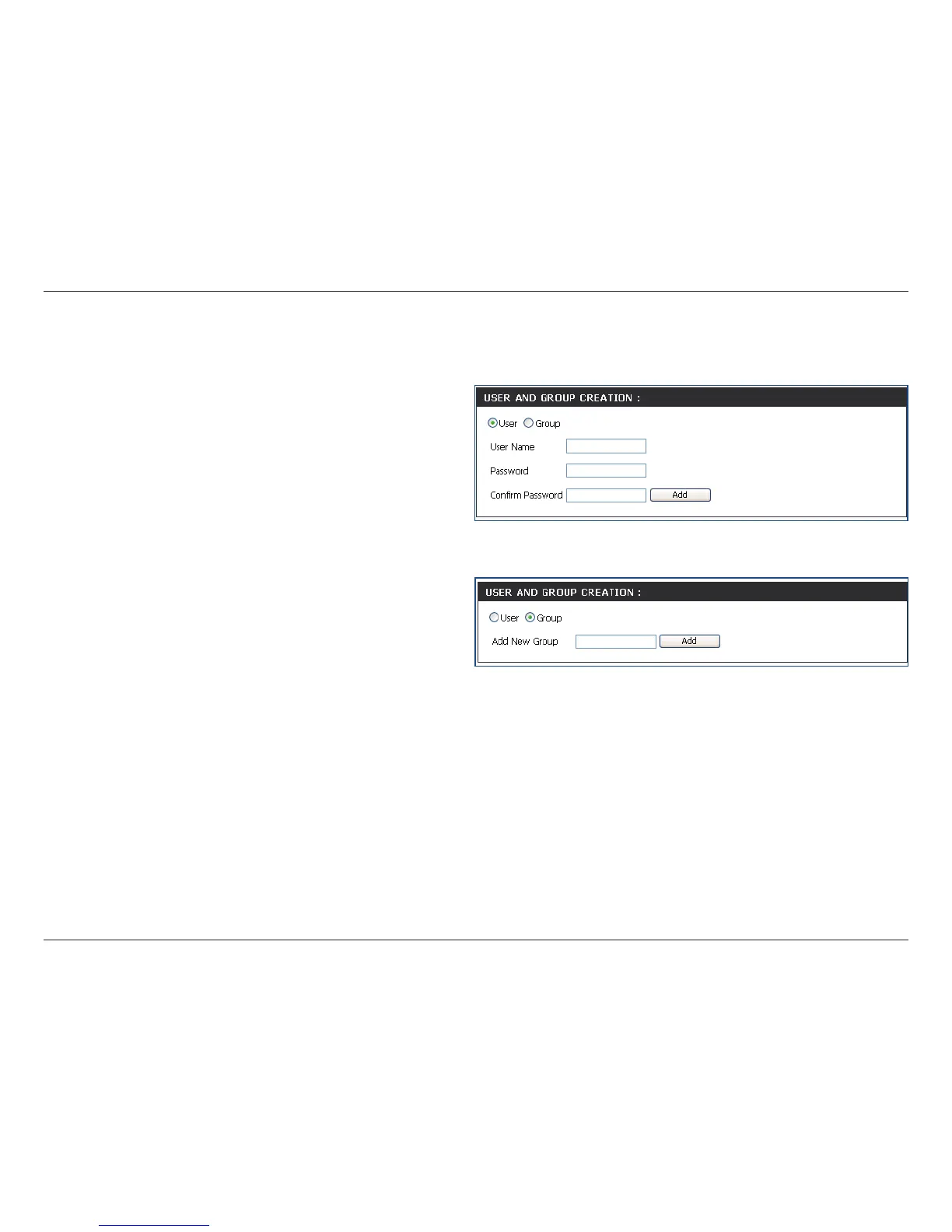43D-Link DNS-313 User Manual
Section 3 - Configuration
User and Group
Creation
If creating a new user carry out the following
steps:
• Click the User radio button.
• Type in a User Name, Password and
conrm the Password in the relevant elds.
• Click the Add button to nish creating the
user.
If creating a new group carry out the following
steps:
• Click the Group radio button.
• Type in a Group Name in the Add New
Group text box.
• Click the Add button to nish creating the
group.
Users and Groups
User and Group Creation
User and Group Creation- User Category
User and Group Creation- Group Category