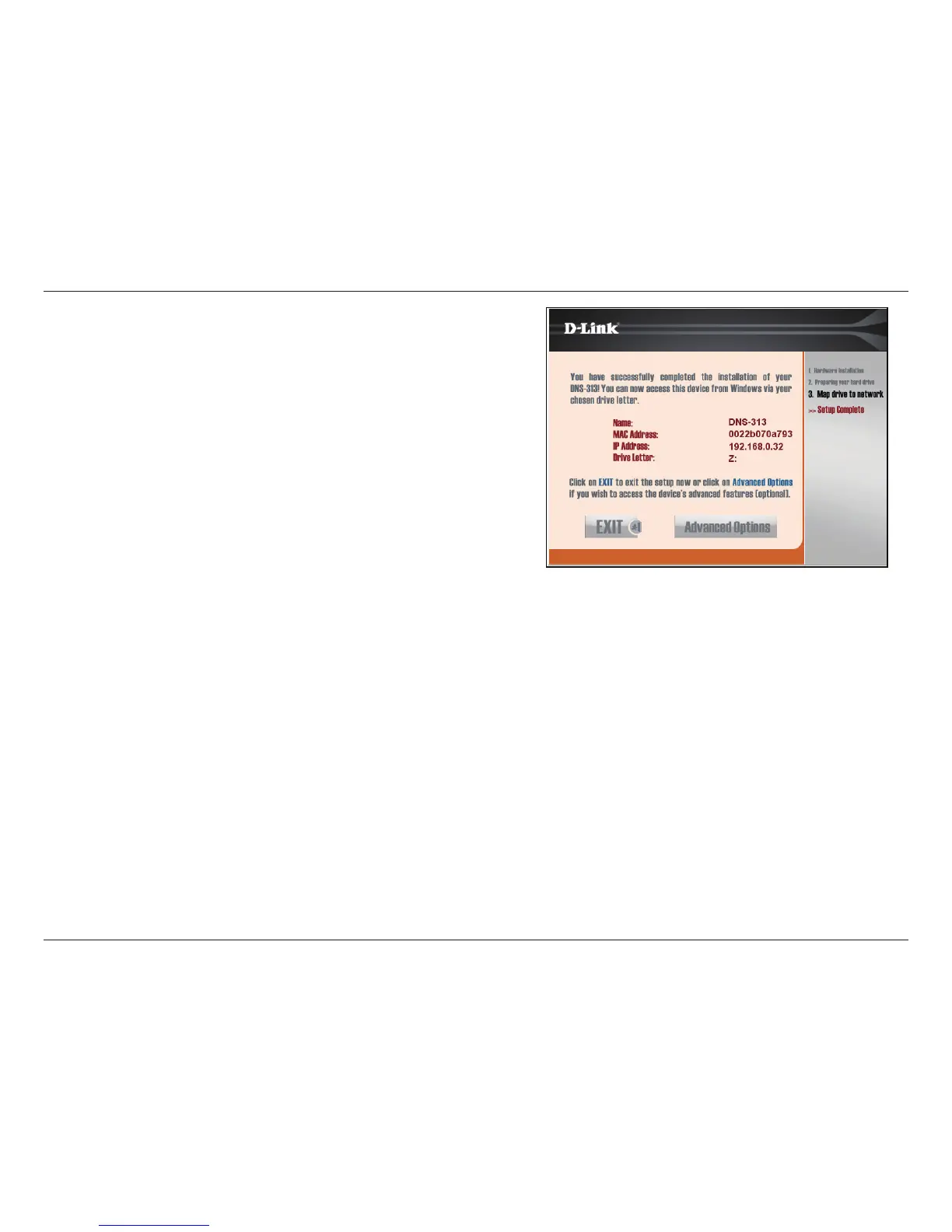19D-Link DNS-313 User Manual
Section 3 - Configuration
3. Finally a summary appears of the basic drive
information to conrm that the modications have
been made.
Click Exit to close the menu or click Advanced
Options to launch your web browser and connect
to the web conguration manager to change other
settings.