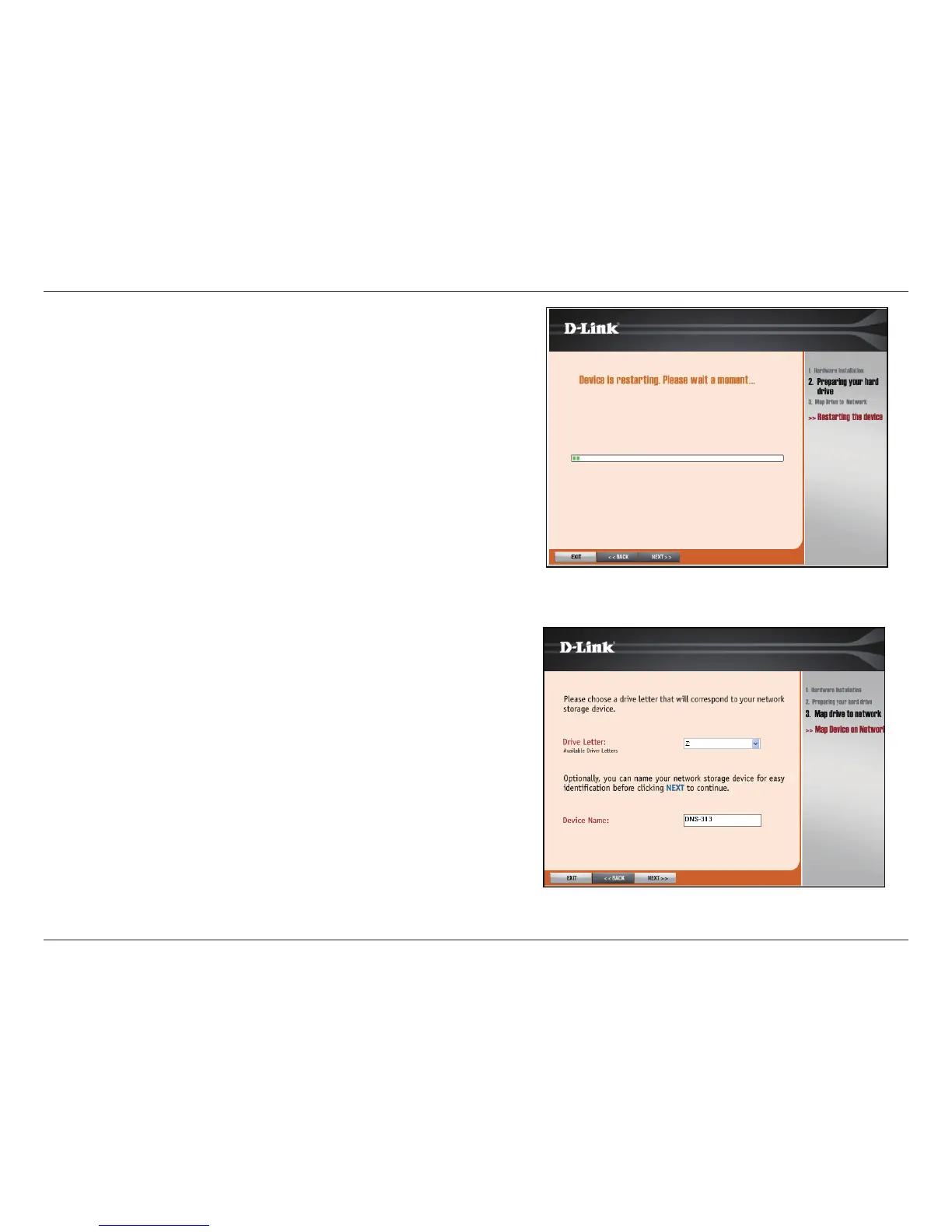23D-Link DNS-313 User Manual
Section 3 - Configuration
7. The following window appears to indicate the
device is restarting.
8. After the device has restarted, the following
window appears:
Use the Drive Letter pull-down menu to select the
Drive Letter that the DNS-313 will map to on your
computer.
Type a Name in the Device Name eld. The Device
Name is used by various network services to
identify the DNS-313.