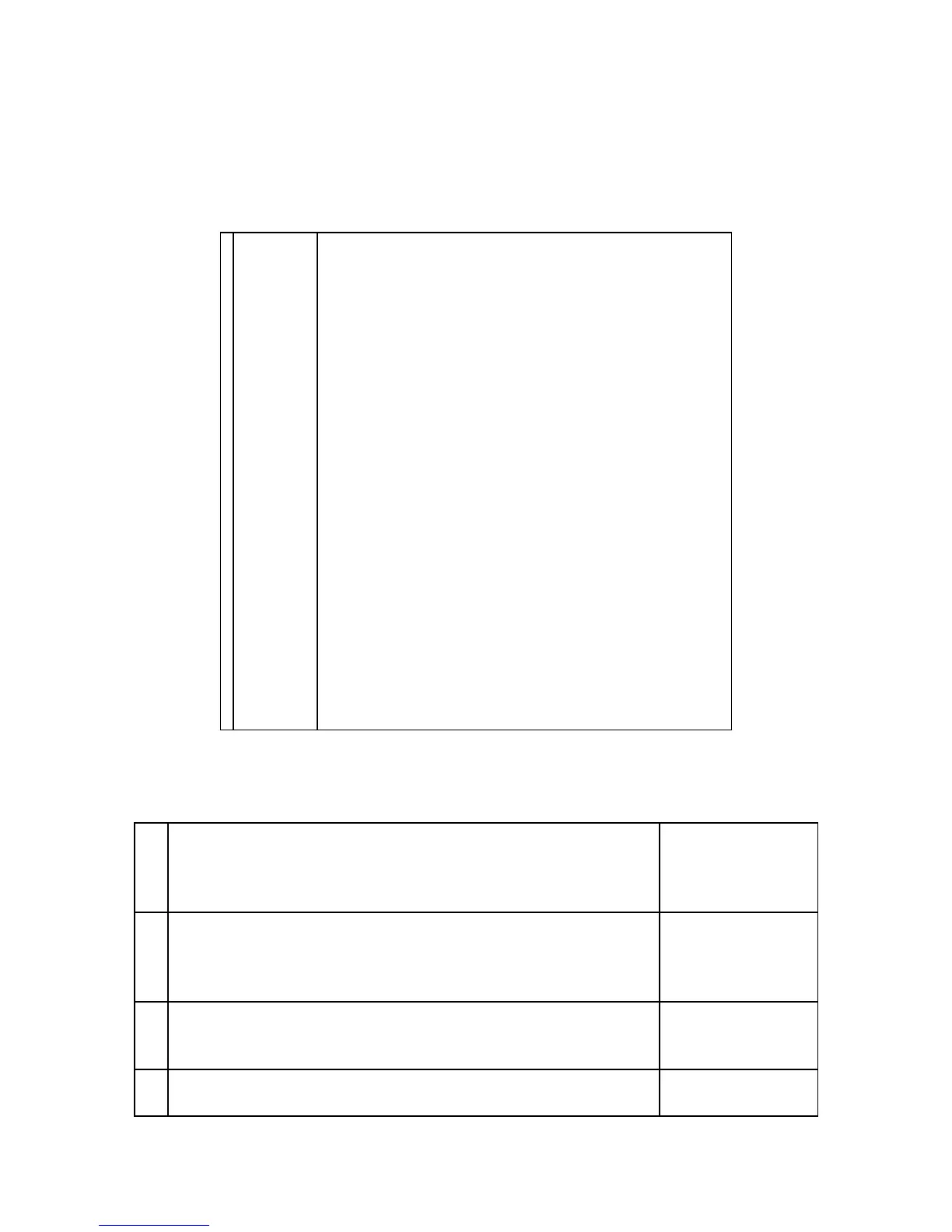Display radius configuration. A RADIUS server
maintains a database of user accounts used in
larger environments. If a RADIUS server already
exists, it can be used for authenticating users that
want to connect to the wireless network provided
by this device. When multiple RADIUS servers
are configured they are accessed in the same
order as in the table. If first RADIUS server is not
accessible, then system tries to contact the next
RADIUS server. Configured Radius Servers This
table displays the list of all configured RADIUS
servers. If the optional argument ServerIP is
specified, detailed configuration of the RADIUS
server is displayed. Server IP: IP address of
RADIUS authentication server Server Port:
RADIUS authentication server port to send the
RADIUS messages. Timeout: The time (in
seconds) the device waits for a response from the
RADIUS server Retries: The number of tries the
router will make to the RADIUS server before
giving up. Secret: RADIUS server secret. This
field is only displayed if the argument ServerIP is
specified.
