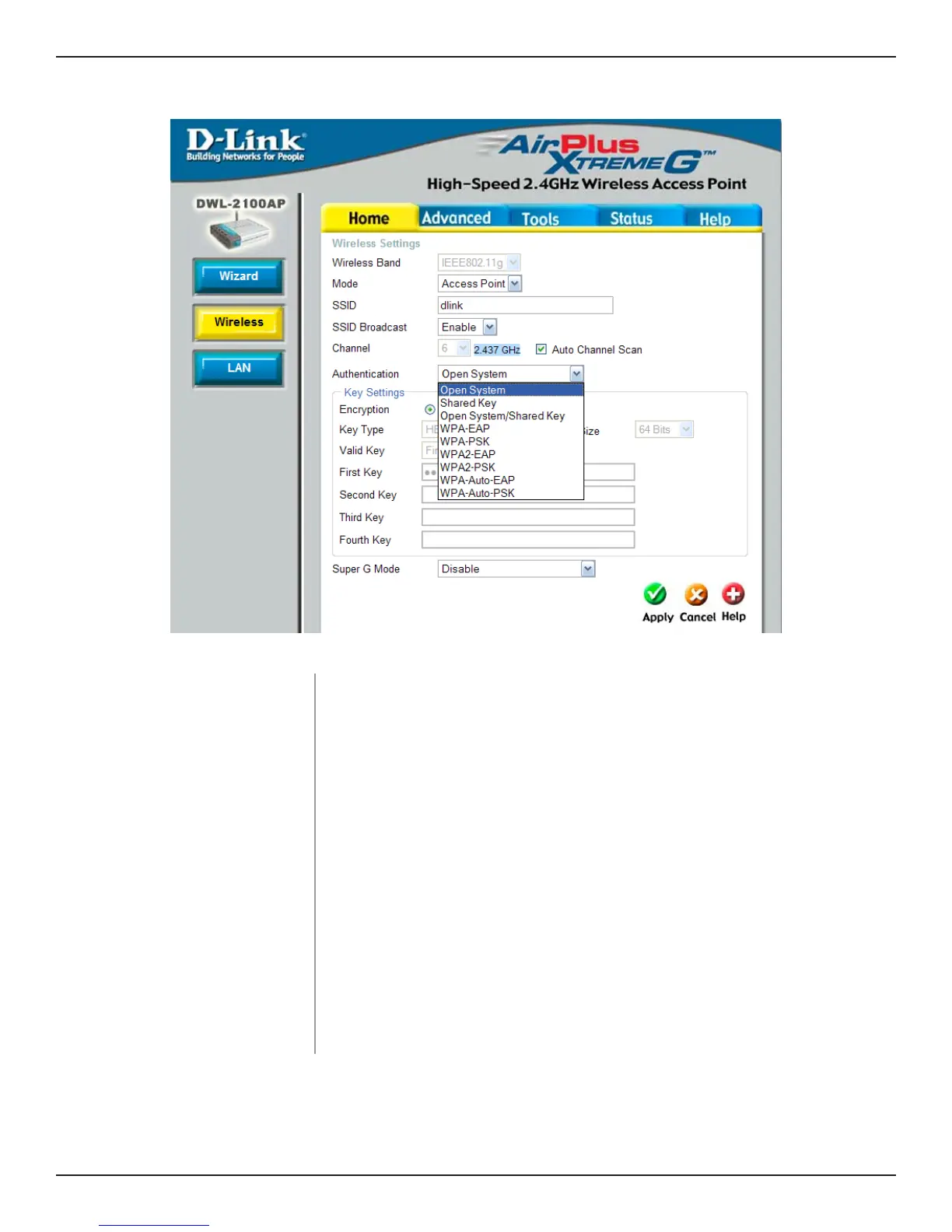13DWL-2100AP User Manual
Access Point Mode
Access Point is selected from the drop-down menu.
Service Set Identifier (SSID) is the name designated for a specific
wireless local area network (WLAN). The SSID’s factory default
setting is dlink. The SSID can be easily changed to connect to an
existing wireless network or to establish a new wireless network.
Enable or Disable SSID broadcast. Enabling this feature broadcasts
the SSID across the network.
Auto Channel Scan is enabled by default. All devices on the network
must share the same channel.
The radio frequency will vary depending on the wireless channel
that is chosen. The frequency in channel 6 is 2.437GHz.
Mode:
SSID:
SSID Broadcast:
Channel:
Radio Frequency:
Wireless Band:
IEEE 802.11g.
