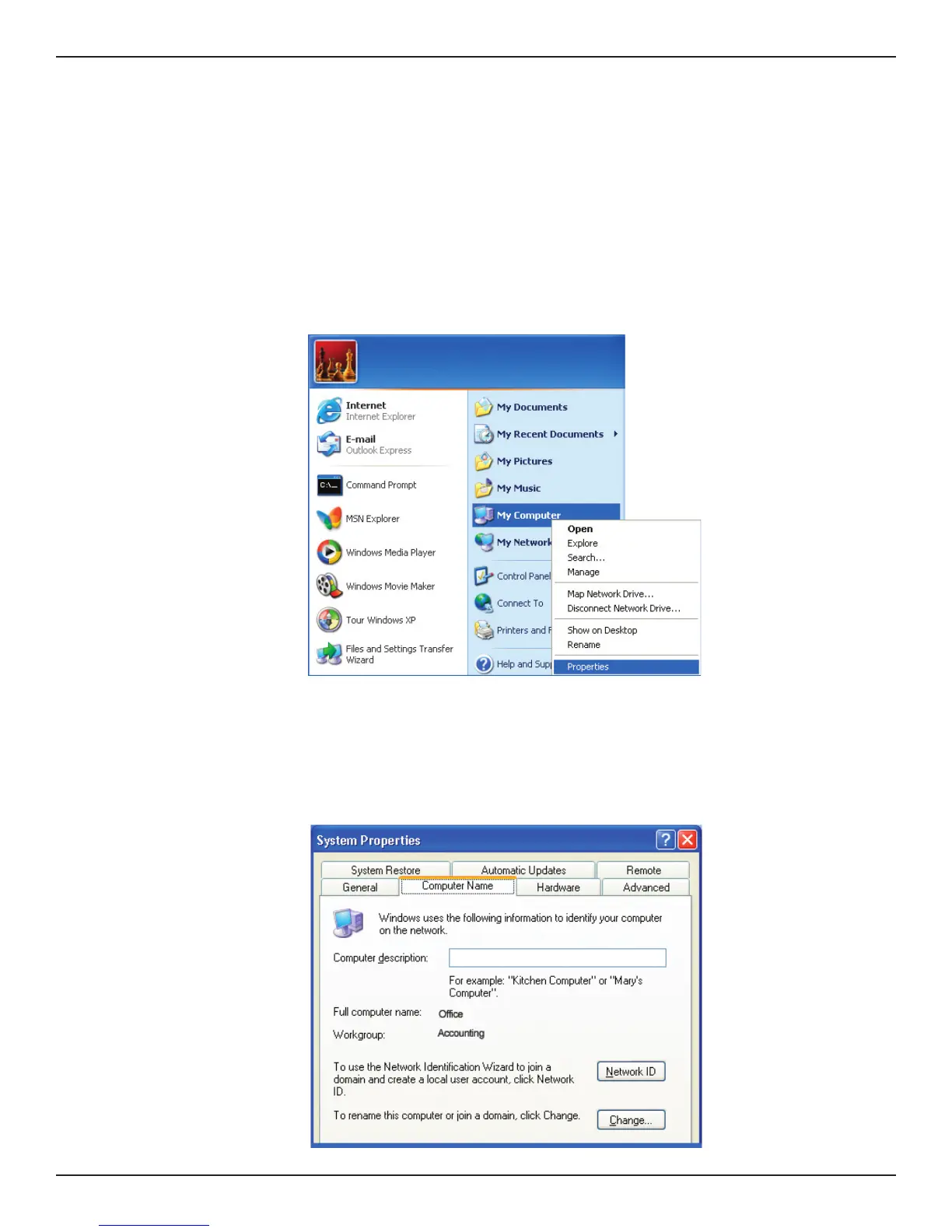90DWL-2100AP User Manual
Naming Your Computer
To name your computer in Windows
®
XP, please follow these directions.
Click Start (in the lower left corner of the screen).
Right-click on My Computer.
Select Properties and click.
Select the Computer Name Tab in the System Properties window.
You may enter a Computer Description if you wish; this field is optional.
To rename the computer and join a domain, Click Change.
