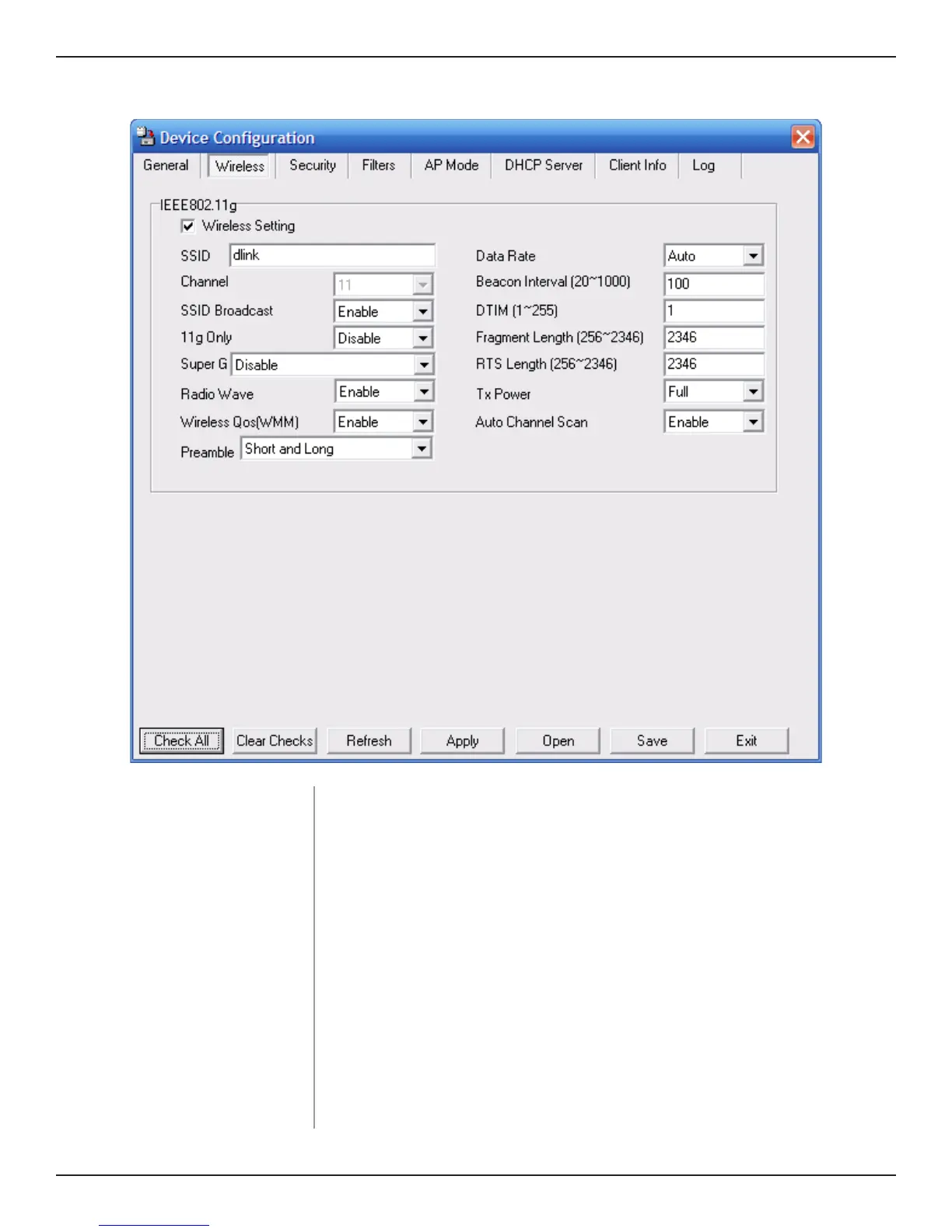57DWL-2100AP User Manual
Wireless Settings
SSID Broadcast:
Allows you to enable or disable the broadcasting of the SSID to network
clients.
Check if all wireless devices are 802.11g. Uncheck if you are using a
mixed wireless network (802.11b and 802.11g).
Disabled by default. You can select Super G without Turbo or Super
G with Dynamic Turbo.
Select Disable or Enable from the drop-down menu.
Select Disable or Enable from the drop-down menu.
SSID:
Channel:
The Service Set (network) Identifier of your wireless network.
Allows you to select a channel. 6 is the default setting.
11g Only:
Super G:
Wireless QoS (WMM):
Radio Wave:
