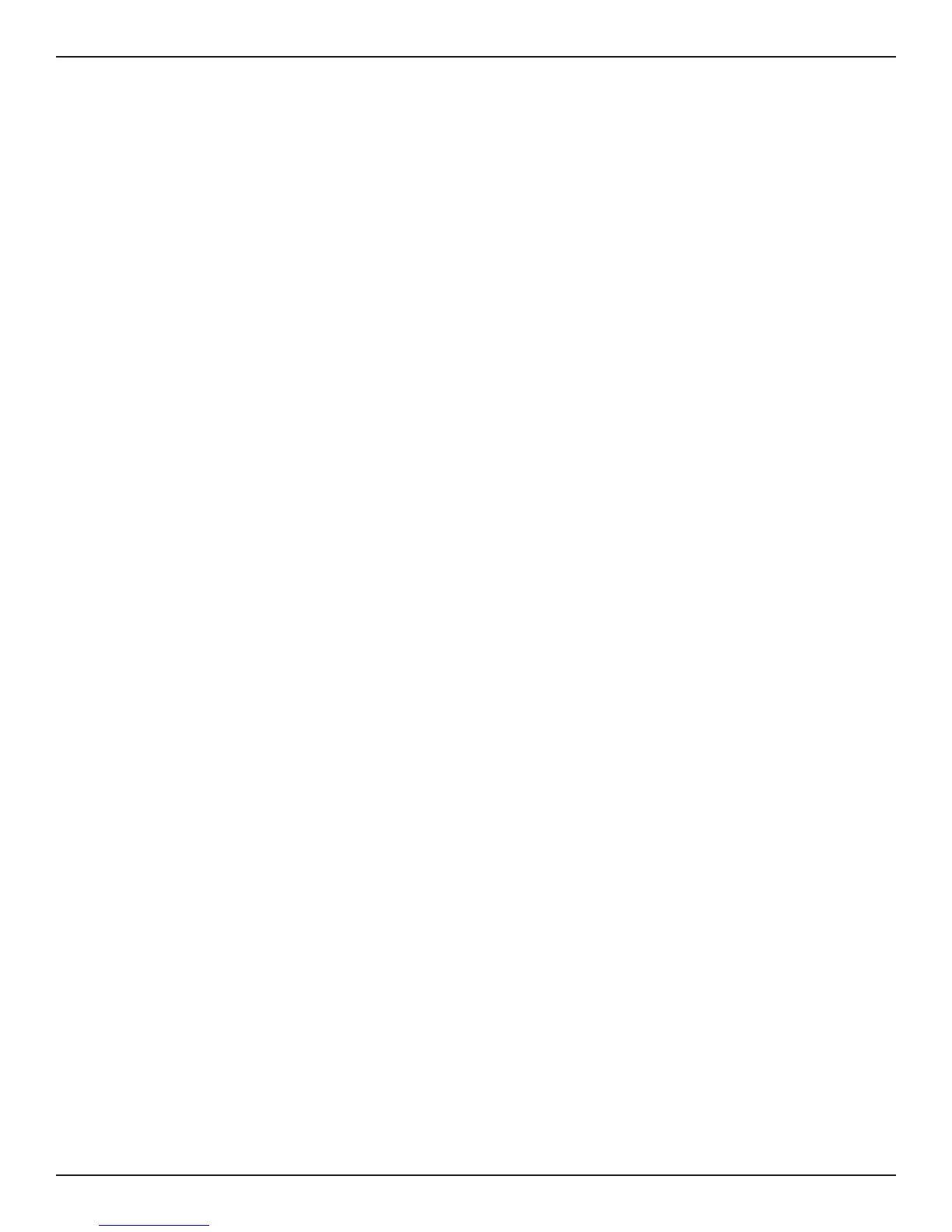3DWL-2100AP User Manual
Stats ..................................................................................................................................48
Client Information ..............................................................................................................49
System Log .......................................................................................................................50
Help ...................................................................................................................................51
Using the AP Manager .............................................................................................................52
Discovering Devices ..........................................................................................................52
Selecting Devices ........................................................................................................53
IP Configuration .................................................................................................................53
Device Configuration .........................................................................................................54
General........................................................................................................................55
Wireless Settings ...............................................................................................................57
Authentication Modes ........................................................................................................59
Security .............................................................................................................................60
WEP Encryption ..........................................................................................................61
WPA-EAP/WPA2-EAP/ WPA-Auto-EAP ......................................................................62
WPA-PSK/WPA2-PSK/WPA-Auto-EAP .......................................................................63
Filters .................................................................................................................................64
AP Mode ............................................................................................................................65
WDS with AP ...............................................................................................................66
WDS ............................................................................................................................67
AP Repeater ................................................................................................................68
AP Client .....................................................................................................................69
DHCP Server .....................................................................................................................70
Client-Info ..........................................................................................................................71
Log ....................................................................................................................................72
Configuration Files ............................................................................................................73
System Settings ................................................................................................................76
Setup Wizard .....................................................................................................................77
Refresh ..............................................................................................................................82
About .................................................................................................................................82
Networking Basics .........................................................................................................................83
Using the Network Setup Wizard in Windows
®
XP...................................................................83
Naming Your Computer ............................................................................................................90
Checking the IP Address in Windows
®
XP ...............................................................................91
Assigning a Static IP Address in Windows
®
XP/2000 ..............................................................93
Troubleshooting ..............................................................................................................................99
Technical Specifications ..............................................................................................................105
Technical Support ........................................................................................................................107
Warranty .......................................................................................................................................108
Registration ..................................................................................................................................112
