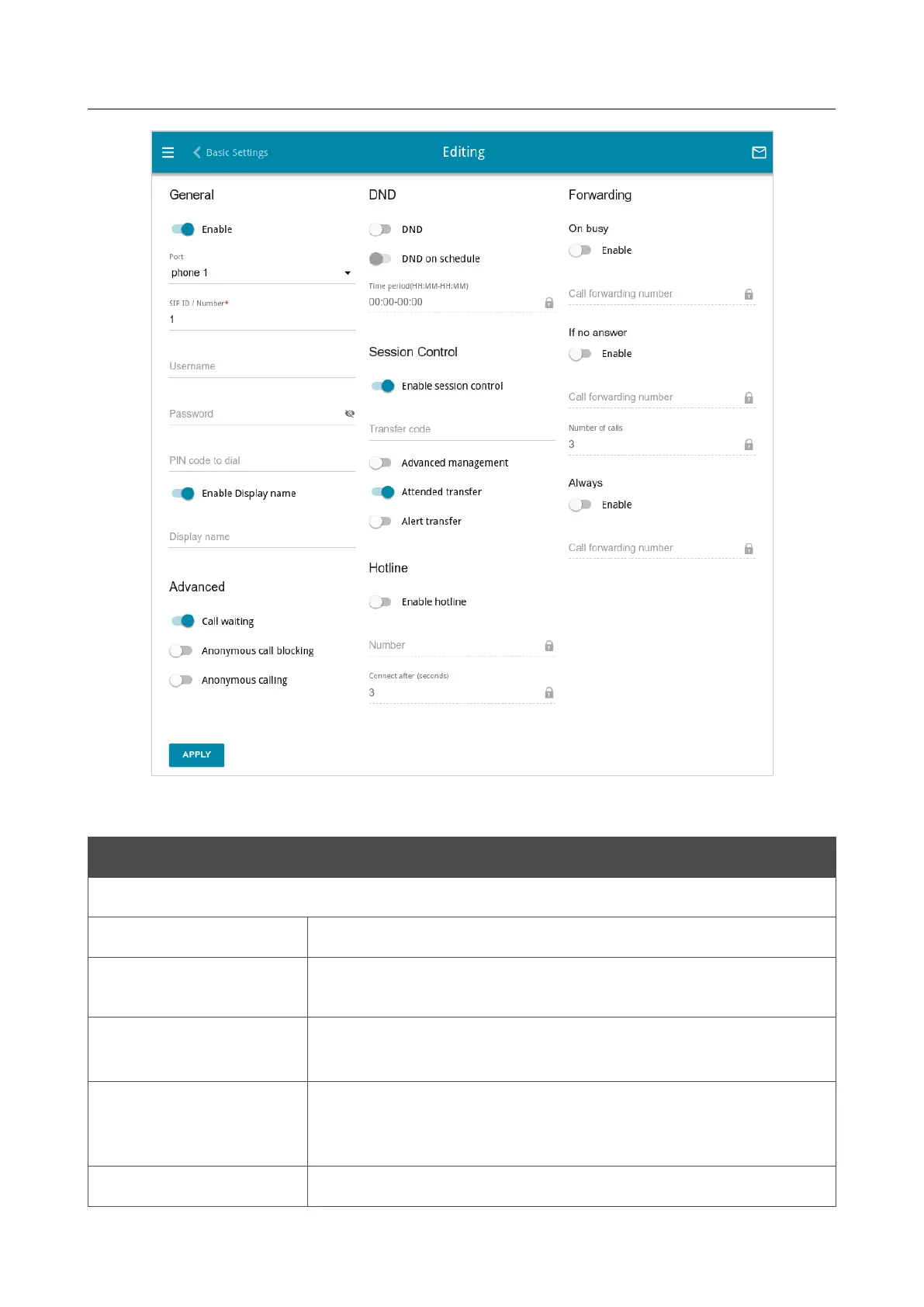DWR-956 Wireless AC1200 4G LTE Router
with Gigabit Ethernet Ports and 1 FXS Port
User Manual
Configuring via Web-based Interface
Figure 173. The page for editing SIP line settings.
On the opened page, you can specify the following parameters:
Parameter Description
General
Enable Move the switch to the right to enable the SIP line.
Port
Choose the FXS port to associate it with the line. If no port is
selected, the line will be inactive.
SIP ID / Number
A number for this line.
The called party sees the specified value as the caller number.
Username
A username for this line which is used to authorize on SIP proxy
server. For most SIP proxy servers the username coincides with the
phone number.
Password A user password for this line.
Page 223 of 302
