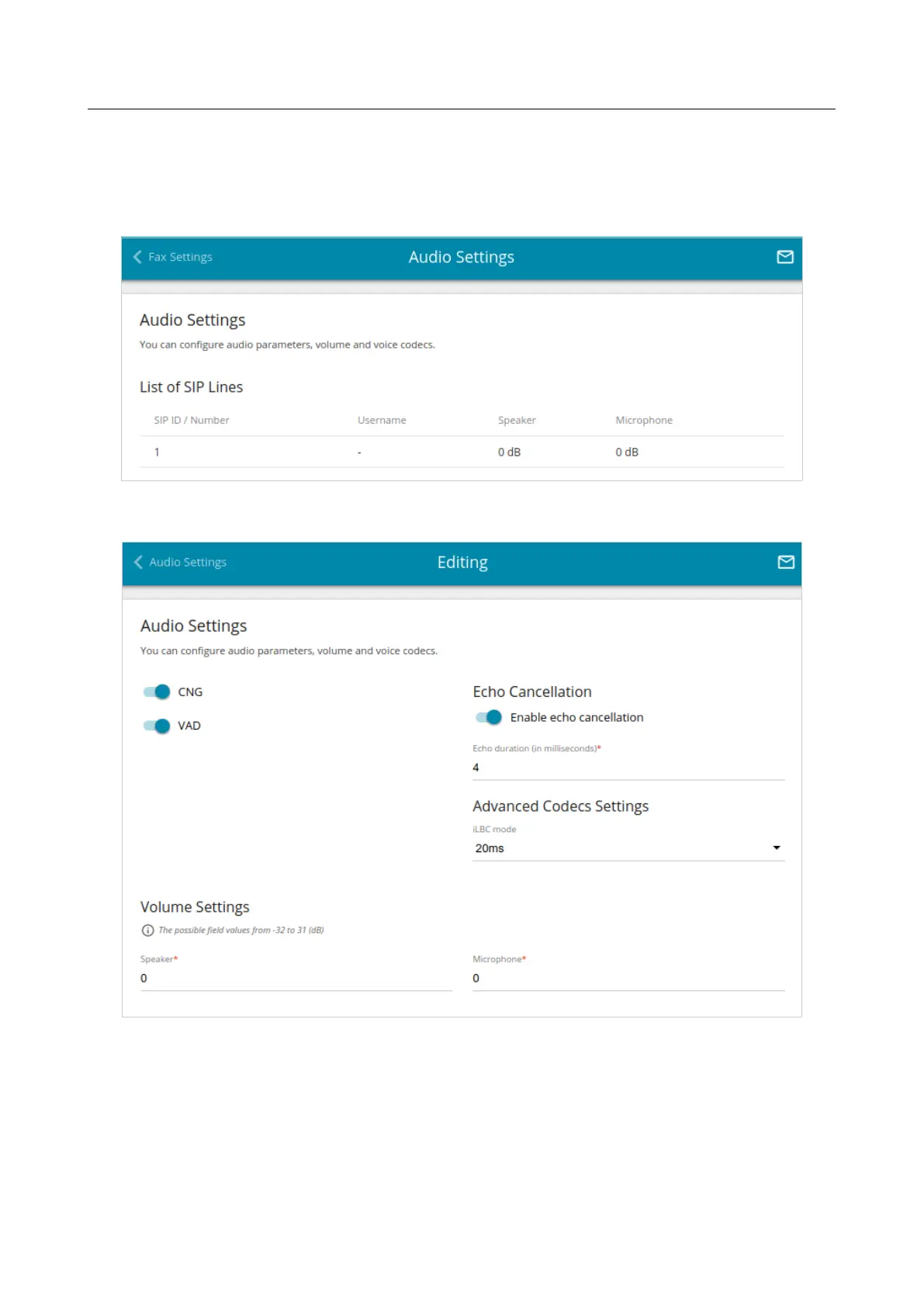DWR-956 Wireless AC1200 4G LTE Router
with Gigabit Ethernet Ports and 1 FXS Port
User Manual
Configuring via Web-based Interface
Audio Settings
On the VoIP / Profile Name / Audio Settings page, you can configure audio parameters,
volume and voice codecs.
Figure 179. The VoIP / Profile Name / Audio Settings page.
To change the parameters for a SIP line, select the relevant line in the table.
Figure 180. The page for audio settings for a SIP line.
Page 235 of 302
