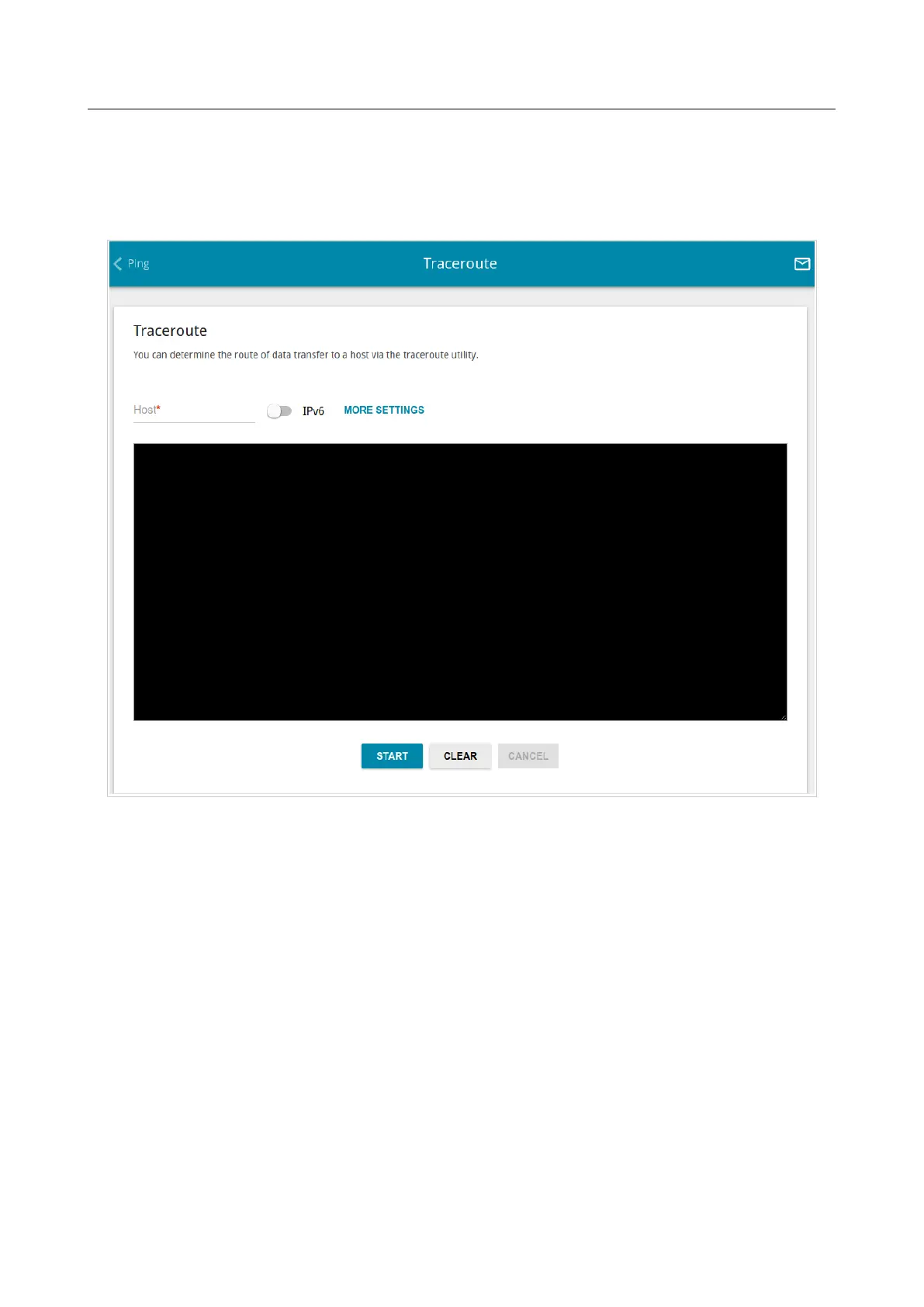DWR-956 Wireless AC1200 4G LTE Router
with Gigabit Ethernet Ports and 1 FXS Port
User Manual
Configuring via Web-based Interface
.
On the System / Traceroute page, you can determine the route of data transfer to a host via the
traceroute utility.
Figure 210. The System / Traceroute page.
To determine the route, enter the name or IP address of a host in the Host field. If the route should
be determined using IPv6, move the IPv6 switch to the right.
Page 284 of 302
