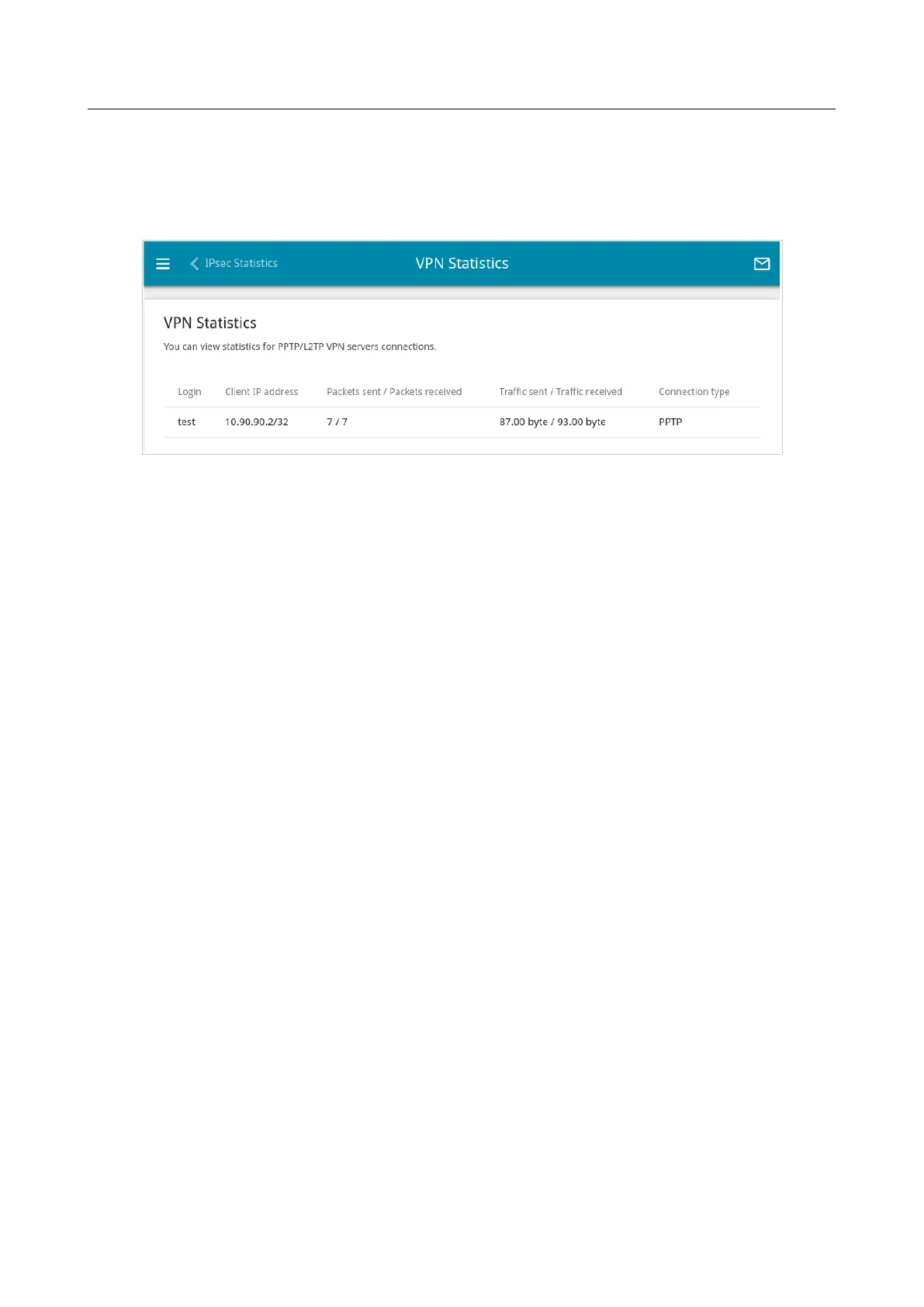DWR-956 Wireless AC1200 4G LTE Router
with Gigabit Ethernet Ports and 1 FXS Port
User Manual
Configuring via Web-based Interface
3*
On the Statistics / VPN Statistics page, you can view the list of clients connected to the PPTP
or L2TP server of the router.
Figure 64. The Statistics / VPN Statistics page.
For each VPN client the following data are displayed: the unique IP address, username, connection
type, and number of packets and volume of data received and transmitted.
To view detailed data on a connected VPN client, click the line corresponding to this client.
Page 76 of 302