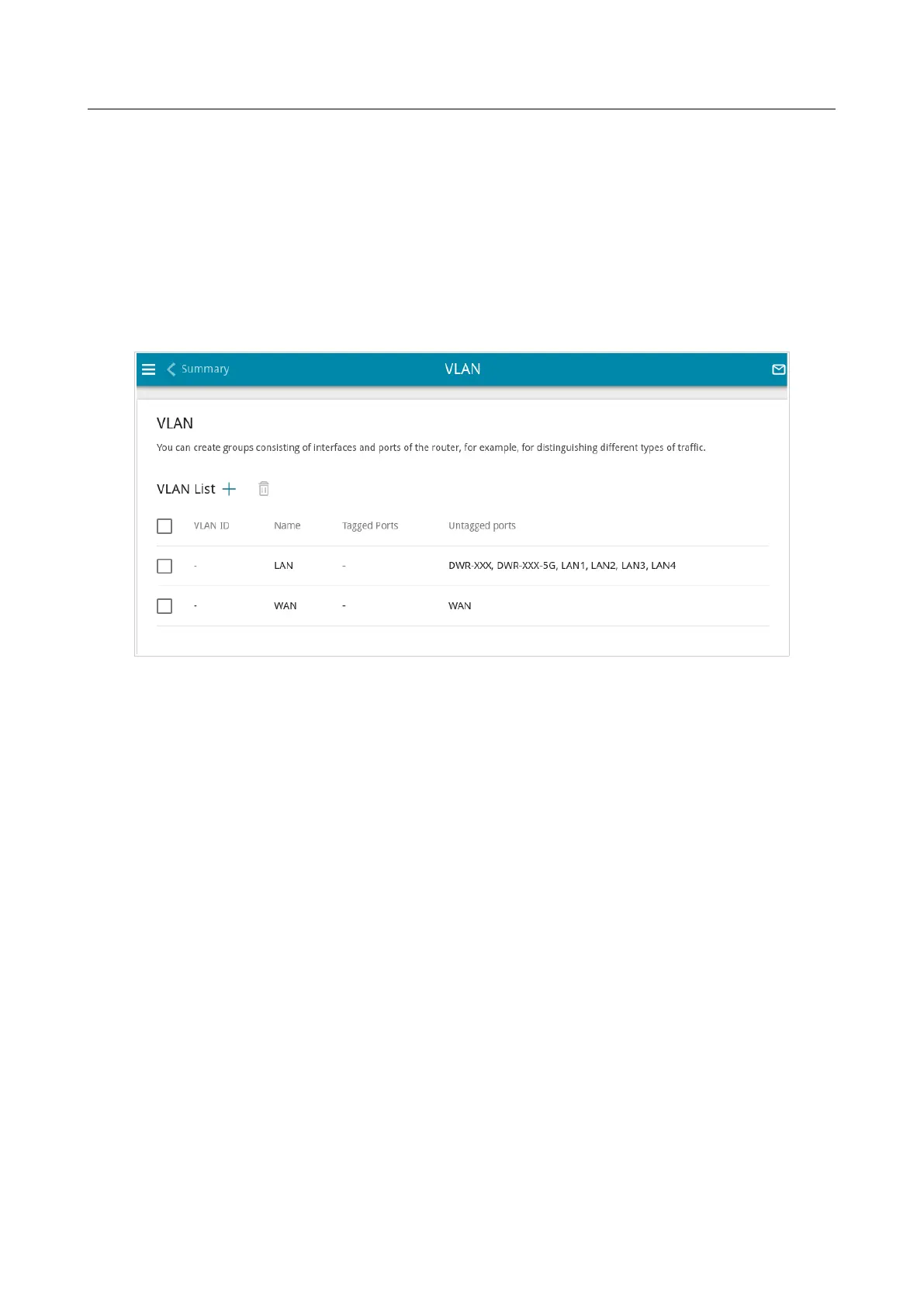DWR-956 Wireless AC1200 4G LTE Router
with Gigabit Ethernet Ports and 1 FXS Port
User Manual
Configuring via Web-based Interface
3*
On the Advanced / VLAN page, you can edit existing and create new virtual networks (VLAN),
e.g., for distinguishing traffic or specifying additional WAN interfaces.
By default, 2 VLANs are created in the router's system.
• LAN: For the LAN interface, it includes the LAN port and Wi-Fi networks. You cannot
delete this VLAN.
• WAN: For the WAN interface; it includes the WAN port. You can edit or delete this VLAN.
Figure 145. The Advanced / VLAN page.
In order to add an untagged LAN port or available Wi-Fi networks to an existing or new VLAN,
first you need to exclude them from the LAN network on this page. To do this, select the LAN line.
On the opened page, from the Type drop-down list of the element corresponding to the LAN port
or Wi-Fi network, select the Excluded value and click the APPLY button.
Page 187 of 302
