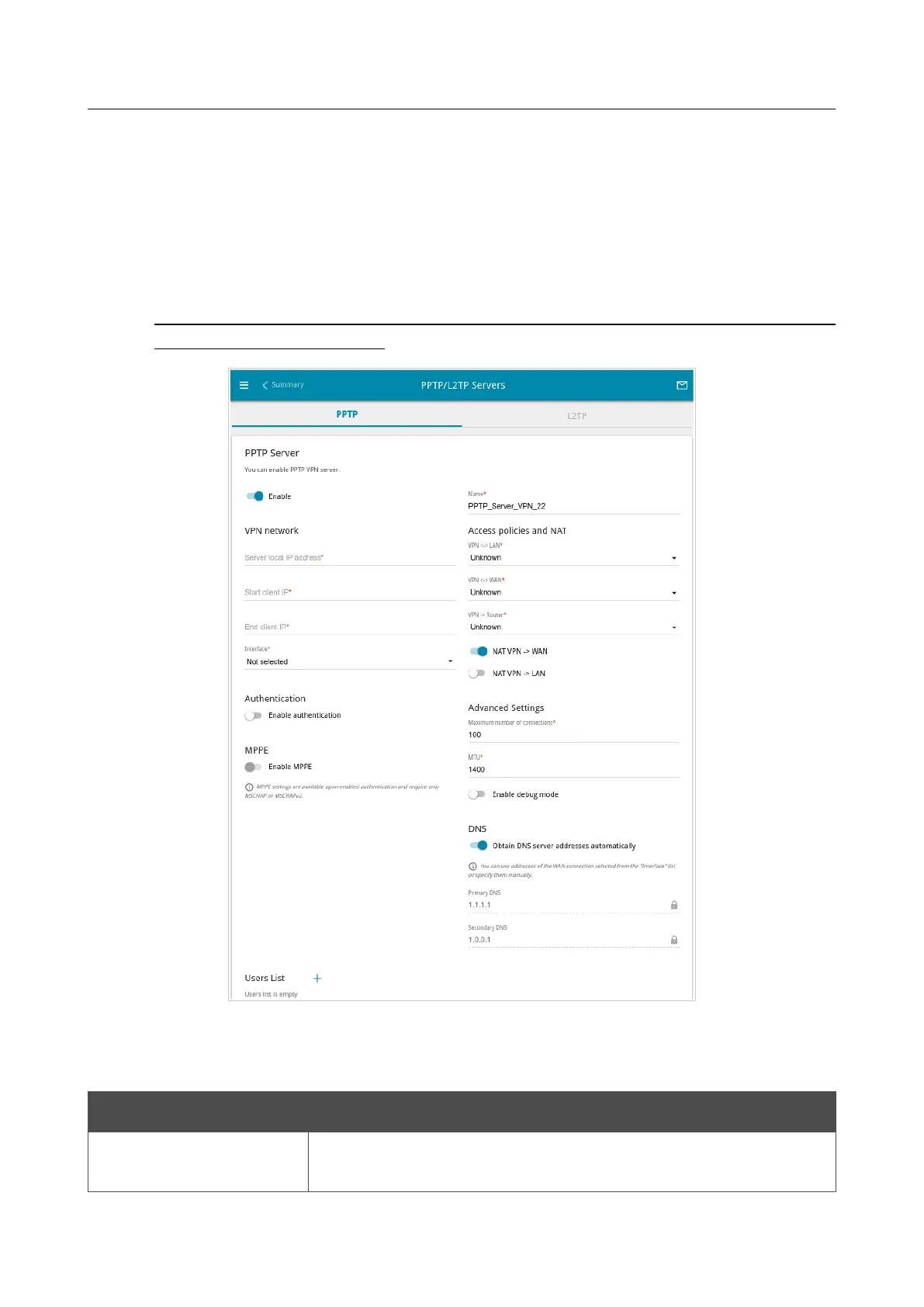DWR-956 Wireless AC1200 4G LTE Router
with Gigabit Ethernet Ports and 1 FXS Port
User Manual
Configuring via Web-based Interface
.57./
On the VPN / PPTP/L2TP Servers page, you can enable the PPTP or L2TP VPN server. To
configure the PPTP or L2TP server, go to the relevant tab.
PPTP and L2TP help to establish a secure connection creating a tunnel in the standard insecure
network.
!
Before creating the PPTP or L2TP server, it is required to create user accounts (see the
VPN Users section, page 139 ).
Figure 112. The VPN / PPTP/L2TP Servers page.
To enable the server, move the Enable switch to the right.
You can specify the following parameters:
Parameter Description
Name
A name of the server for easier identification. You can specify any
name.
Page 134 of 302
