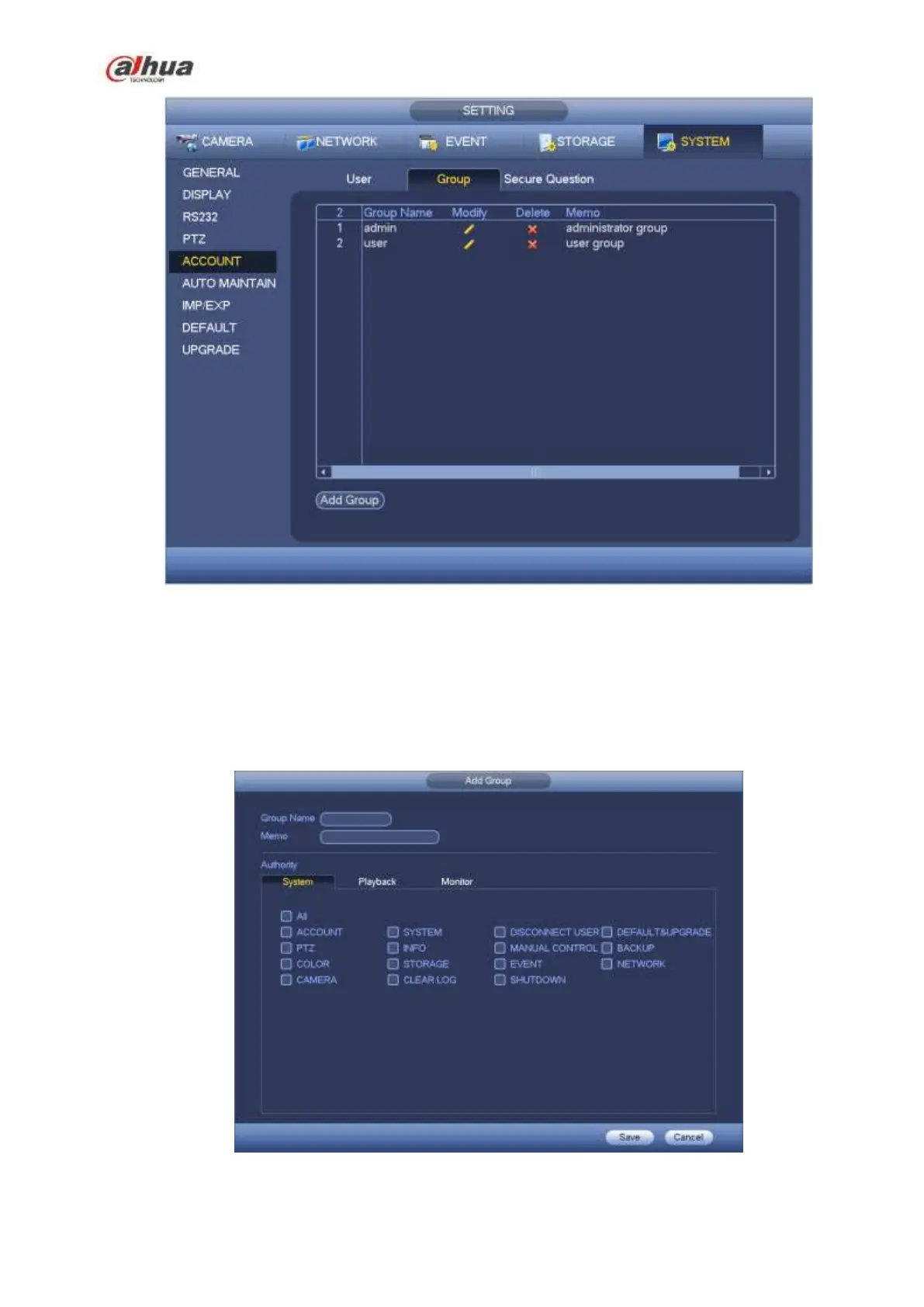272
Figure 4-177
Click add group button in Figure 4-177 , the interface is shown as below. See Figure 4-178.
Here you can input group name and then input some memo information if necessary.
There are total 98 rights such as control panel, shut down, real-time monitor, playback, record, record file
backup, PTZ, user account, system information view, alarm input/output setup, system setup, log view,
clear log, upgrade system, control device and etc.
Figure 4-178
