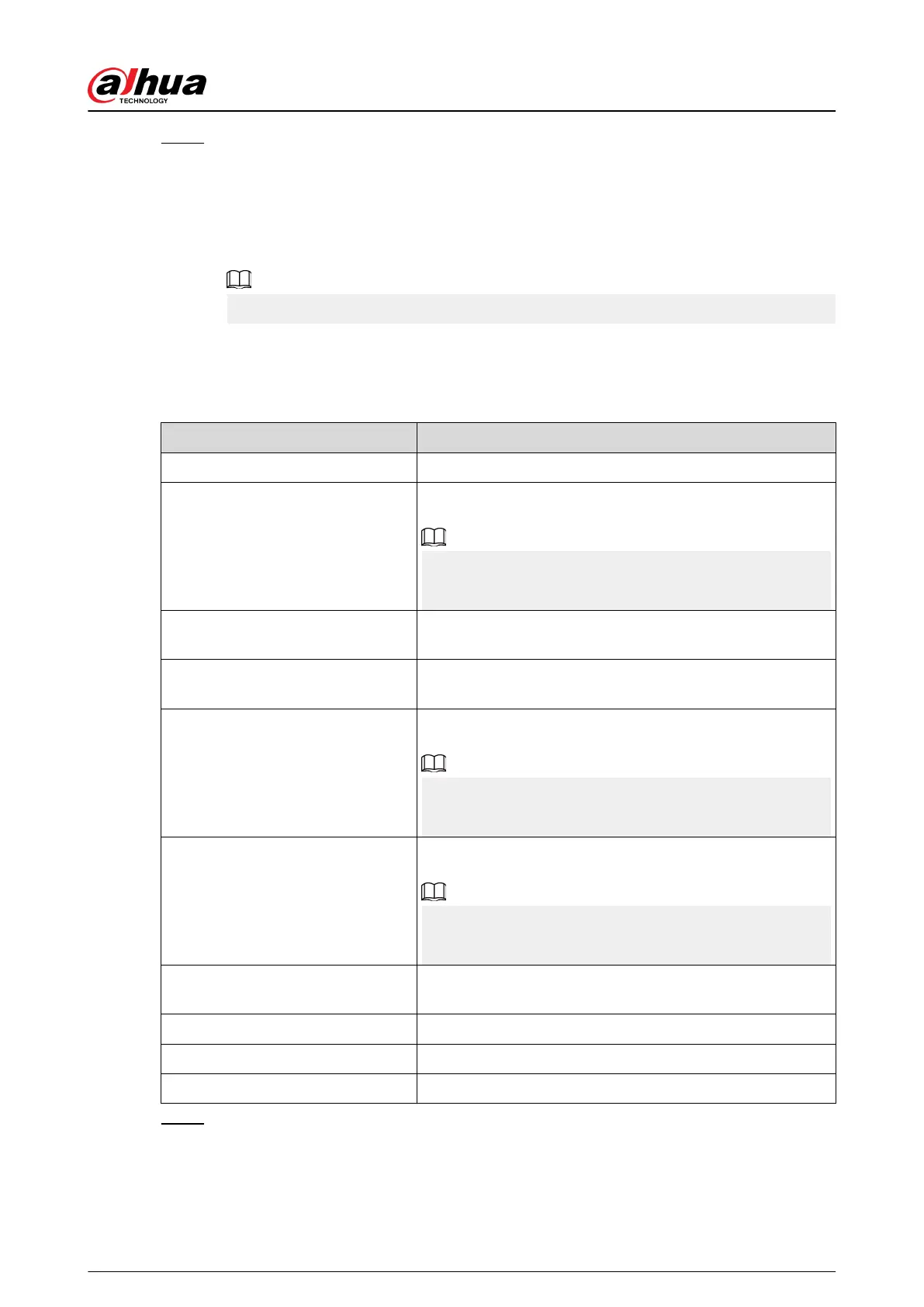Step 2 Select SNMP version to enable SNMP.
●
Select V1, and the system can only process information of V1 version.
●
Select V2, and the system can only process information of V2 version.
●
Select V3 , and then V1 and V2 become unavailable. You can congure user name,
password and authentication type. It requires corresponding user name, password
and authentication type to visit your device from the server.
Using V1 and V2 might cause data leakage, and V3 is recommended.
In Trap Address, enter the IP address of the PC that has MIB Builder and MG-SOFT MIB
Browser installed, and leave other parameters to the default.
Table 4-27 Description of SNMP parameters
Parameter Description
SNMP Port The listening port of the software agent in the device.
Read Community, Write Community
The read and write community string that the software
agent supports.
You can enter number, letter, underline and dash to form
the name.
Trap Address
The target address of the Trap information sent by the
software agent in the device.
Trap Port
The target port of the Trap information sent by the software
agent in the device.
Read-only Username
Set the read-only username accessing device, and it is
public by default.
You can enter number, letter, and underline to form the
name.
Read/Write Username
Set the read/write username access device, and it is public
by default.
You can enter number, letter, and underline to form the
name.
Authentication Type
You can select from MD5 and SHA. The default type is
MD5.
Authentication Password It should be no less than 8 digits.
Encryption Type The default is CBC-DES.
Encryption Password It should be no less than 8 digits.
Step 3 Click Save.
Results
View device conguration through MIB Builder or MG-SOFT MIB Browser.
1. Run MIB Builder and MG-SOFT MIB Browser.
Operation Manual
95
