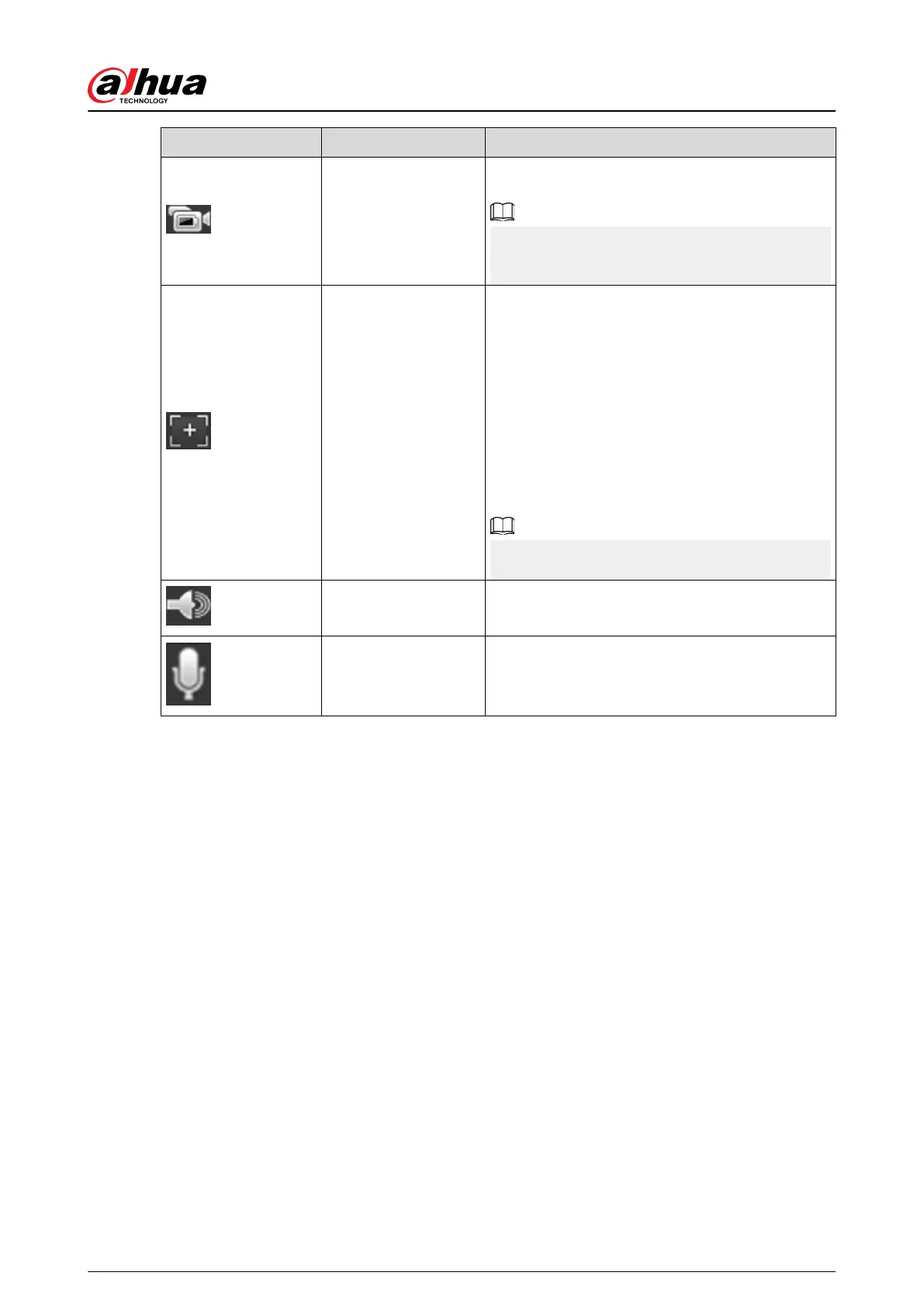Icon Function Description
Record
Click the icon to record video, and it will be saved
to the congured storage path.
About viewing or conguring storage path, see
"4.5.2.5 Path".
Easy Focus
Click the icon, the AF Peak (focus eigenvalue)
and AF Max (max focus eigenvalue) are displayed
on the video image.
●
AF Peak : The eigenvalue of image denition,
it displays during focus.
●
AF Max : The best eigenvalue of image
denition.
●
The smaller the dierence between AF peak
value and the AF max value, the better the
focus is.
Easy focus closes automatically after ve minutes.
Audio Click the icon to enable or disable audio output.
Talk Click the icon to enable or disable the audio talk.
4.2.4 Window Adjustment Bar
4.2.4.1 Adjustment
This section introduces the adjustment of image.
Operation Manual
14
