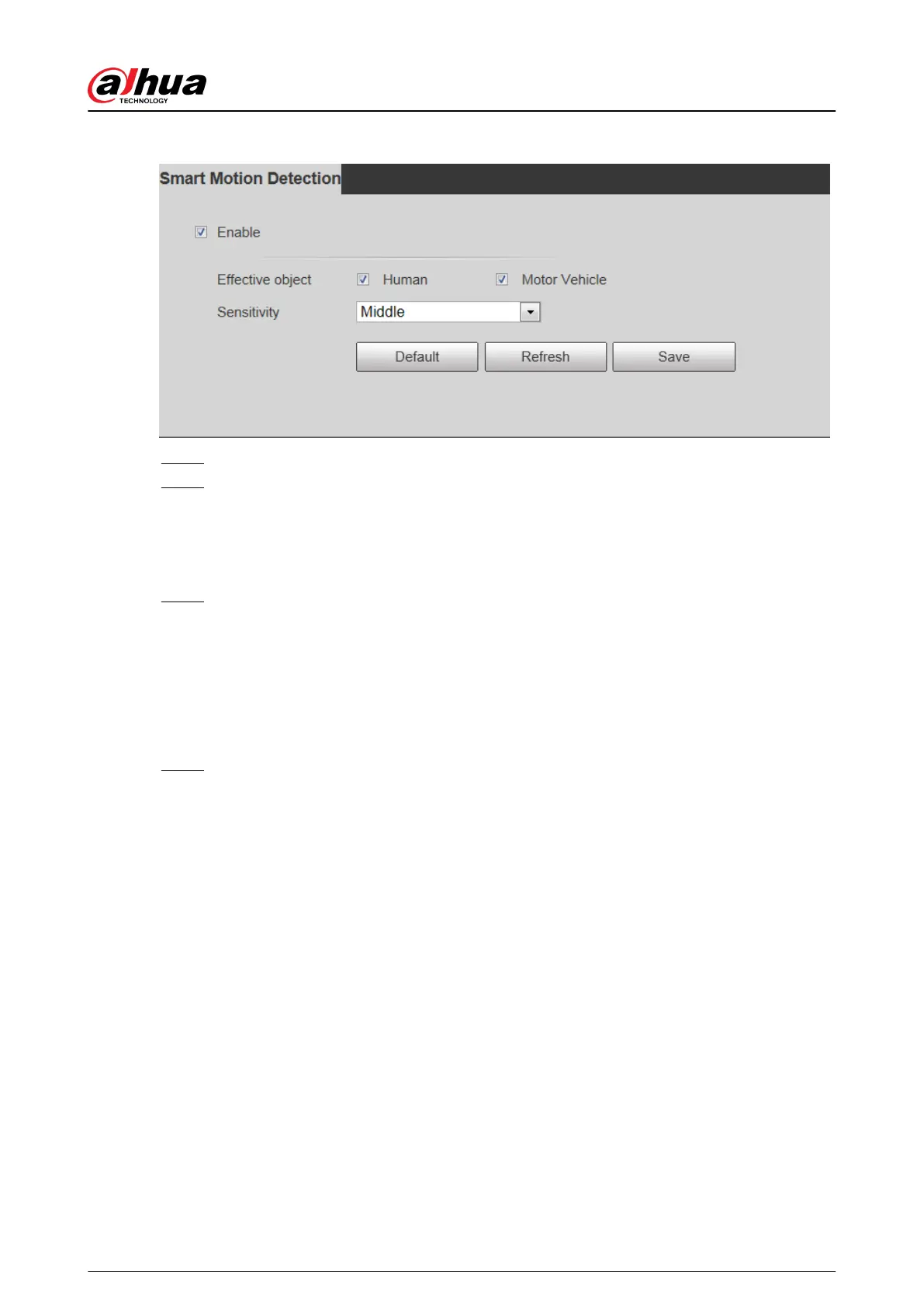Figure 5-26 Smart motion detection
Step 2 Select the Enable check box to enable the smart motion detection function.
Step 3 Set eective object and sensitivity.
●
Eective object: Includes Human and Motor vehicle. When you select Human, the
camera will detect human and non-motorized vehicle.
●
Sensitivity: Includes Low , Middle, and High. The higher the sensitivity is, the easier
the alarm will be triggered.
Step 4 Click OK.
5.6 Setting Audio Detection
The system performs alarm linkage when vague voice, tone change, or sound intensity rapid
change is detected.
Procedure
Step 1 Select Setting > Event > Audio Detection.
Operation Manual
156
