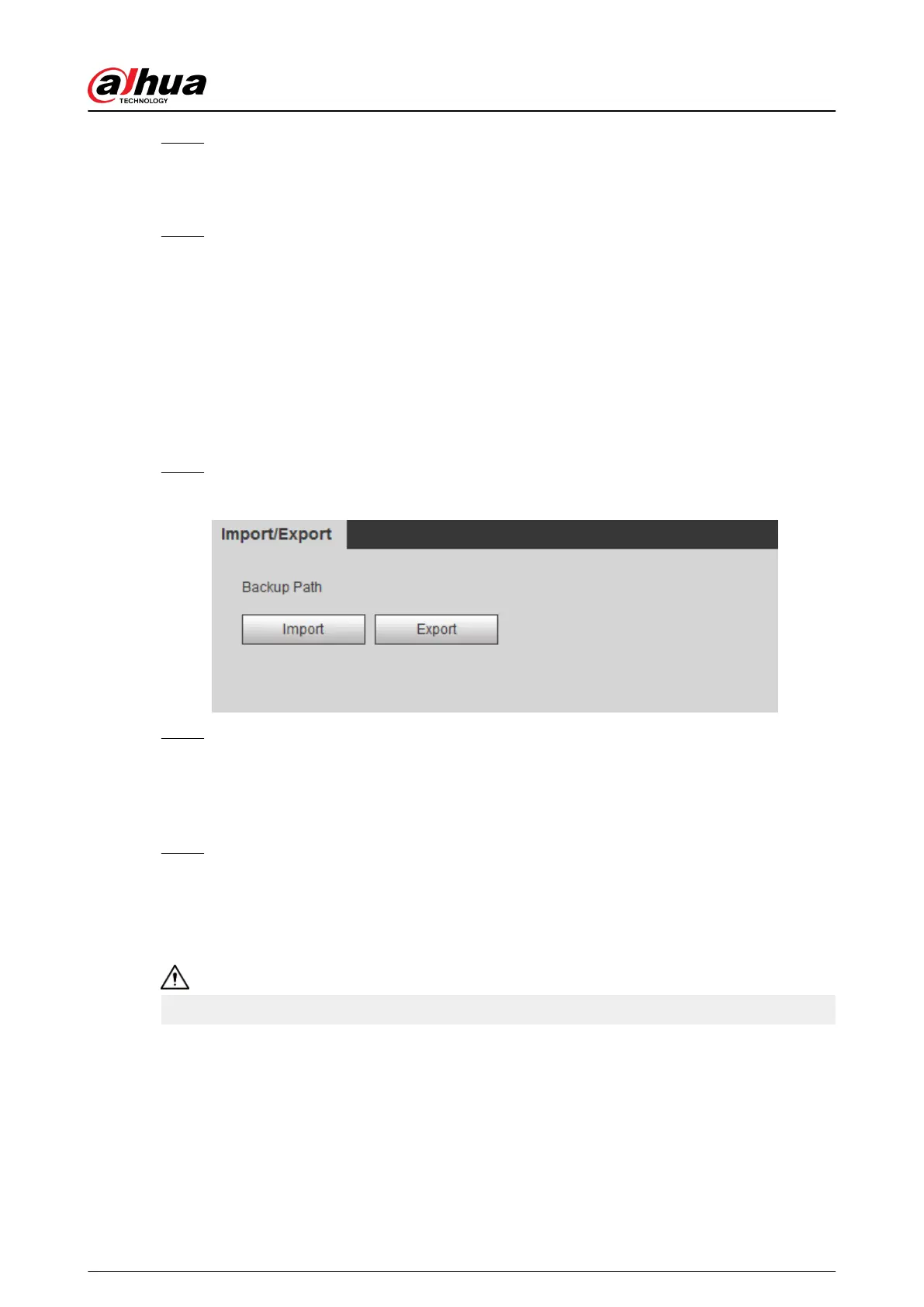Step 7 Reset and conrm the password.
The password must consist of 8 to 32 non-blank characters and contain at least two types
of characters among upper case, lower case, number, and special character (excluding '
" ; : &).
Step 8 Click Save.
6.4 Backup and Default
6.4.1 Import/Export
●
Export the system conguration le to back up the system conguration.
●
Import system conguration le to make quick conguration or recover system conguration.
Procedure
Step 1 Select Setting > System > Import/Export.
Figure 6-6 Import/Export
Step 2 Click Import or Export.
●
Import: Select local conguration le, and click Open to import the local system
conguration le to the system.
●
Export: Select the storage path, and click Save to export the system conguration le
to local storage.
Step 3 Click Save to nish conguration.
6.4.2 Default
Restore the device to default conguration or factory settings.
This function will restore the device to default conguration or factory setting.
Select Setting > System > Default.
●
Click Default, and then all the congurations except IP address and account are reset to default.
●
Click Factory Default, and all the congurations are reset to factory settings.
Operation Manual
229
