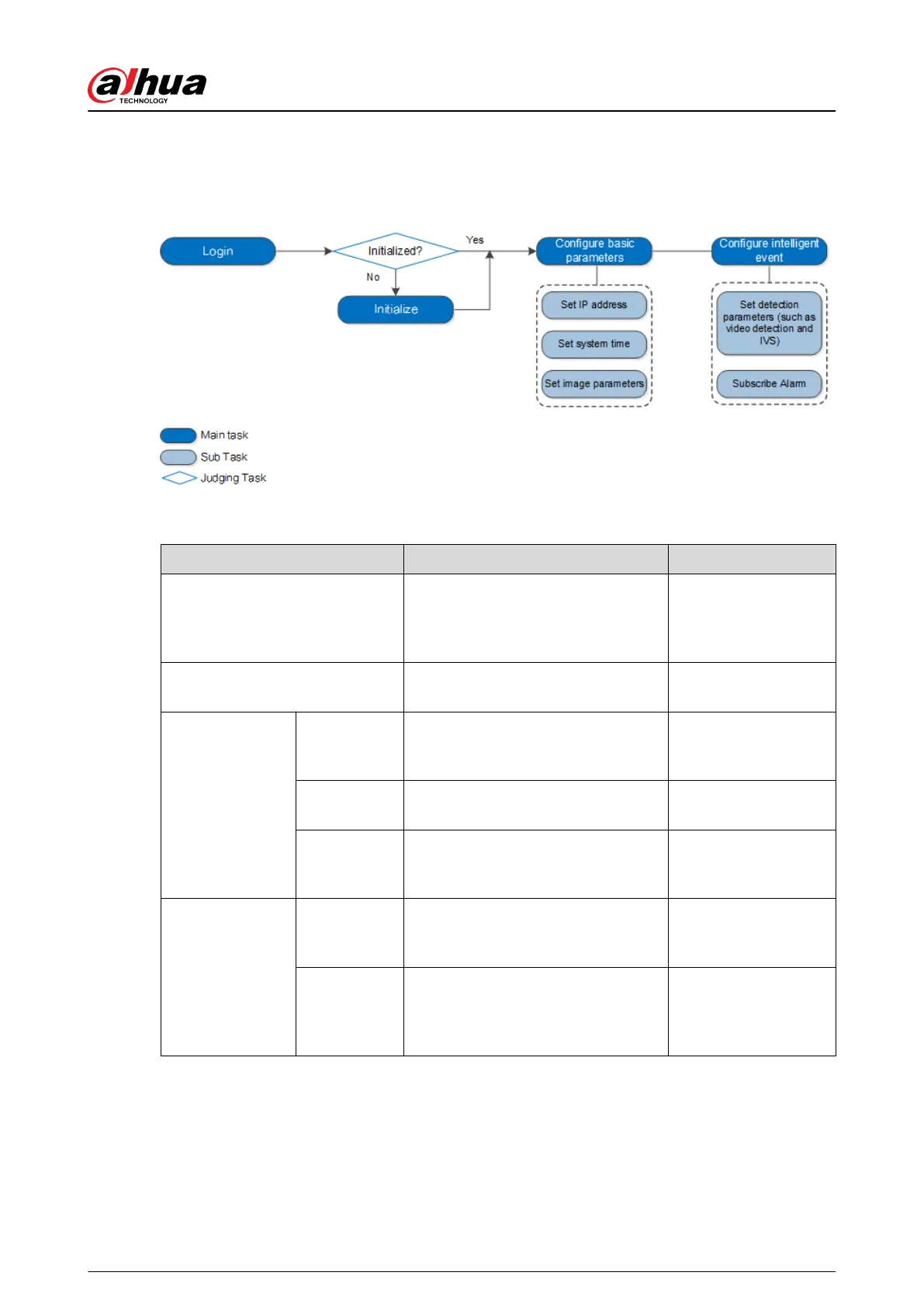2 Conguration Flow
Figure 2-1 Conguration ow
Table 2-1 Description of ow
Conguration Description Reference
Login
Open IE browser and enter IP address
to log in to the web page, The
camera IP address is 192.168.1.108 by
default.
"4.1 Login"
Initialization
Initialize the camera when you use it
for the rst time.
"3 Device Initialization"
Basic parameters
IP address
Modify IP address according to
network planning for the rst use or
during network adjustment.
"4.6.1 TCP/IP"
Date & time
Set date and time to ensure the
recording time is correct.
"4.8.2 Date & Time"
Image
parameters
Adjust image parameters according
to the actual situation to ensure the
image quality.
"4.5.1 Camera
Conditions"
Intelligent event
Detection
rules
Congure the necessary detection
rules, such as video detection and
IVS.
"5 Event"
Subscribe
alarm
Subscribe alarm event. When the
subscribed alarm is triggered, the
system will record the alarm on the
alarm tab.
"5.1.2 Subscribing
Alarm"
Operation Manual
5
