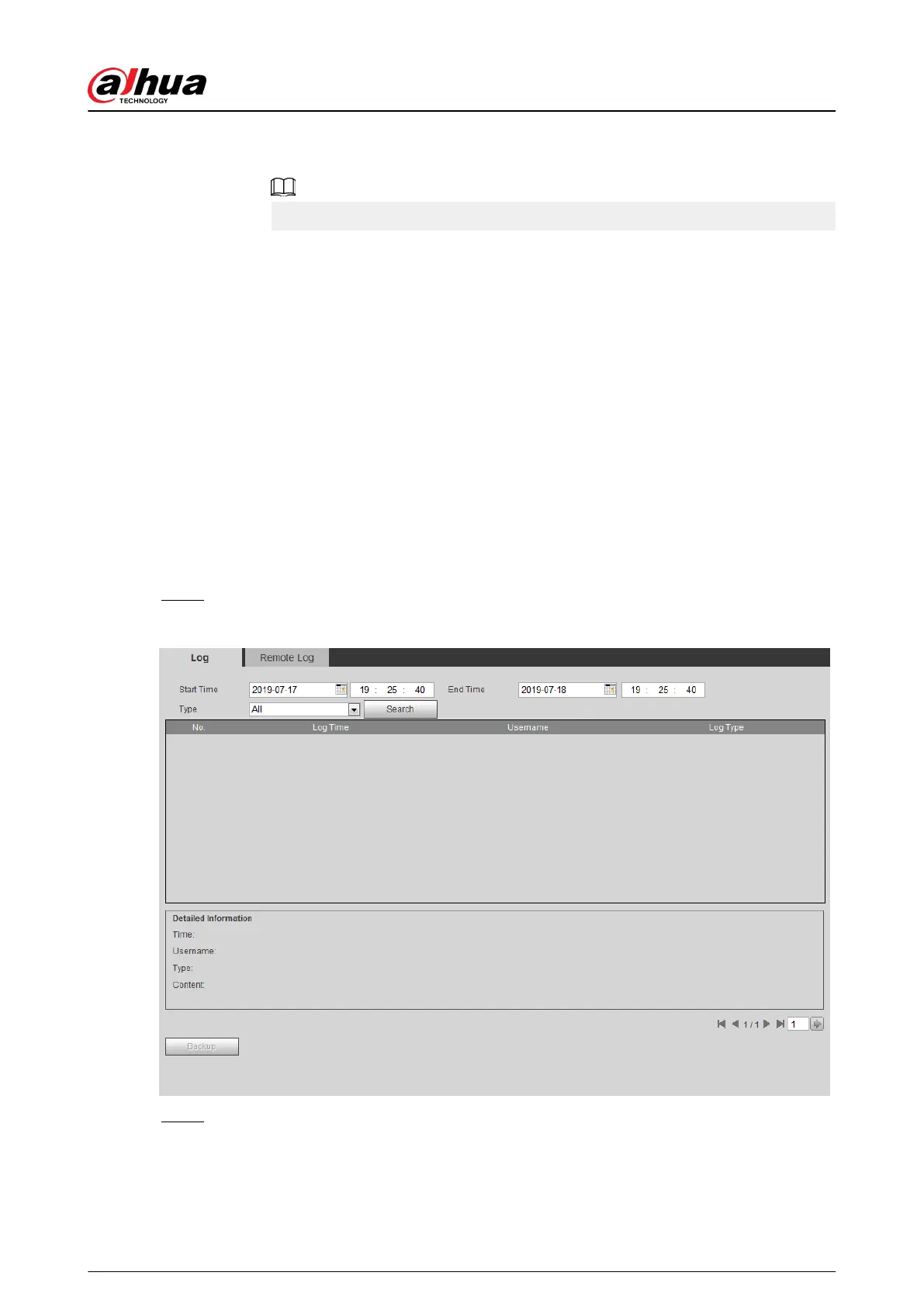2. If there is any upgrade available, click Upgrade, and then the system starts
upgrading.
Click Manual Check to check for upgrade manually.
6.6 Information
You can view the information, including version, log and online user, and back up or clear log.
6.6.1 Version
You can view device information such as hardware, system version, and web version.
Select Setting > Information > Version to view the version information.
6.6.2 Log
You can view and back up logs.
Procedure
Step 1 Select Setting > Information > Log.
Figure 6-9 Log
Step 2 Congure Start Time and End Time, and then select the log type.
The start time should be later than January 1st, 2000, and the end time should be earlier
than December 31, 2037.
The log type includes All, System, Setting, Data, Event, Record, Account, and Safety.
Operation Manual
231
