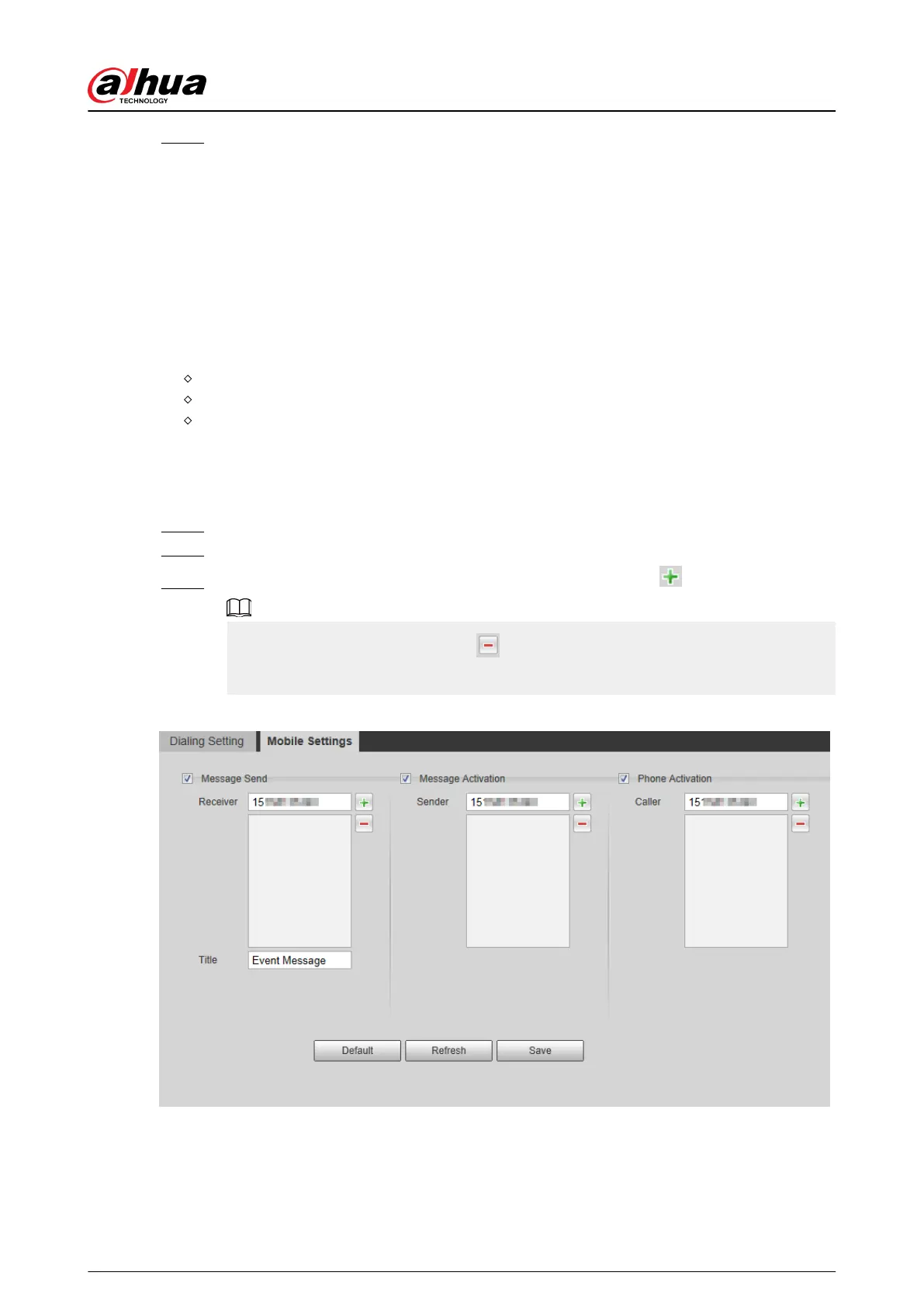Step 3 Click Save.
4.6.13.2 Mobile Settings
Congure the mobile phone, and all alarm messages support sending messages to the congured
receiver. After receiving a message, the receiver can wake up the camera and connect it to 5G
network through message or call.
●
Message send: Set the receiver's phone number, and when an alarm is triggered, the system will
send message to the receiver.
●
Message activation: Set the sender's phone number, the sender can send command message to
active the camera. The commands are as following:
On: Make the camera online.
O: Make the camera oine.
Reboot: Restart the camera.
●
Phone activation: Set the receiver's phone number, the caller can call the camera to active the
camera, and make it online.
Procedure
Step 1 Select Setting > Network > 5G > Mobile Settings.
Step 2 Select Message send , Message activation, or Phone activation as needed.
Step 3 Enter the phone numbers of receiver, sender, or caller, and click to add it to the list.
●
Select a phone number, and click
to delete it.
●
You can edit the message in Title during conguration.
Figure 4-91 Mobile setting
Operation Manual
103
