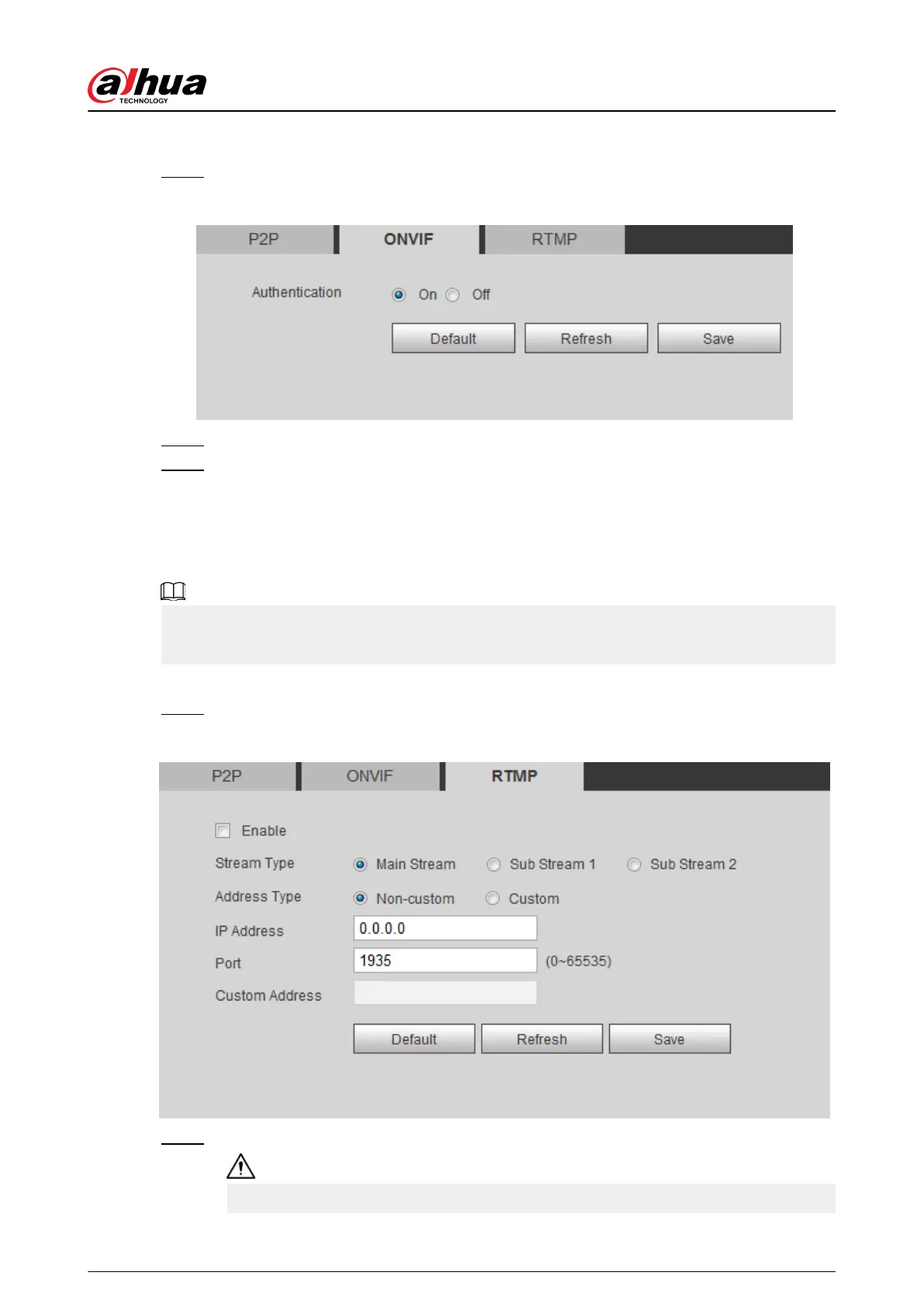Procedure
Step 1 Select Setting > Network > Port > ONVIF.
Figure 4-93 ONVIF
Step 2 Select On in Authentication.
Step 3 Click Save.
4.6.14.3 RTMP
Through RTMP, you can access the third-party platform (such as Ali and YouTube) to realize video
live view.
●
RTMP can be congured by admin only.
●
RTMP supports the H.264, H.264 B and H.264H video formats, and the AAC audio format only.
Procedure
Step 1 Select Setting > Network > Port > RTMP.
Figure 4-94 RTMP
Step 2 Select the Enable check box.
Make sure that the IP address is trustable when enabling RTMP.
Operation Manual
105
