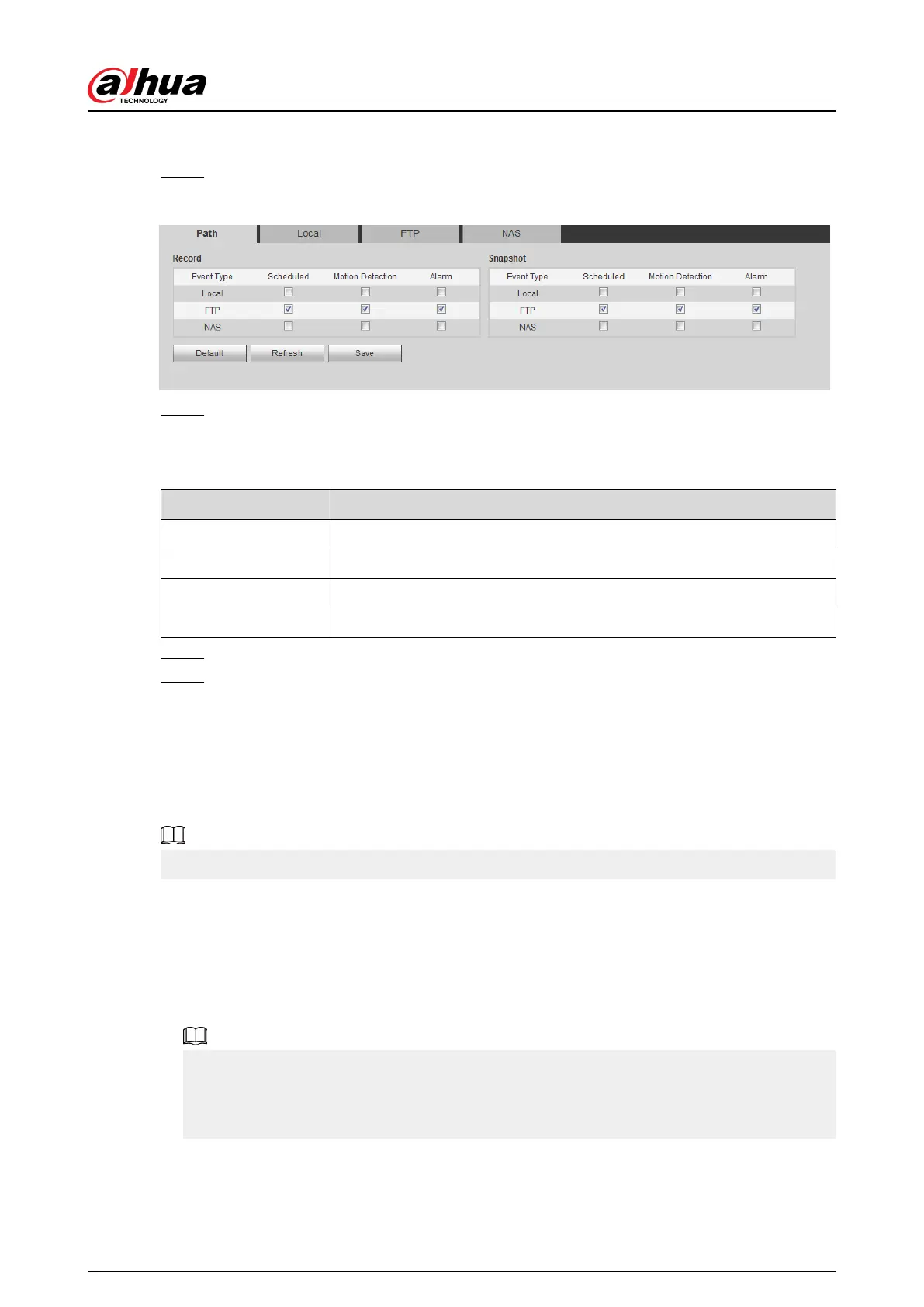Procedure
Step 1 Select Setting > Storage > Destination > Path.
Figure 4-96 Path
Step 2 Select the storage method that you need for the recorded videos and snapshots of
dierent types.
Table 4-34 Description of path parameters
Parameter Description
Event Type Select from Scheduled , Motion Detection and Alarm.
Local Save in the internal SD card.
FTP Save in the FTP server.
NAS Save in the NAS (network attached storage).
Step 3 Click Save.
Step 4 Congure other path parameters on Destination , FTP or NAS page. For details, see "4.7.3
Setting Destination", "4.7.3.3 FTP" or "4.7.3.4 NAS".
4.7.3.2 Local
Display the information of the local SD card. You can set it as read only or read & write; you can also
hot swap and format SD card.
Functions might vary with dierent models.
Select Setting > Storage > Destination > Local.
●
Click Read Only, and then the SD card is set to read only.
●
Click Read & Write, and then the SD card is set to read & write.
●
Click Hot Swap, and then you can pull out the SD card.
●
Click Refresh, and then you can format the SD card.
●
Click Format, and you can format the SD card.
When reading SD card on PC, if the SD card capacity is much less than the nominal capacity, you
need to format the SD card. Then the data in SD card will be cleared, and the SD card is
formatted to be private le system. The private le system can greatly improve SD card
multimedia le read/write performance. For details, contact aftersales technicians.
Operation Manual
108
