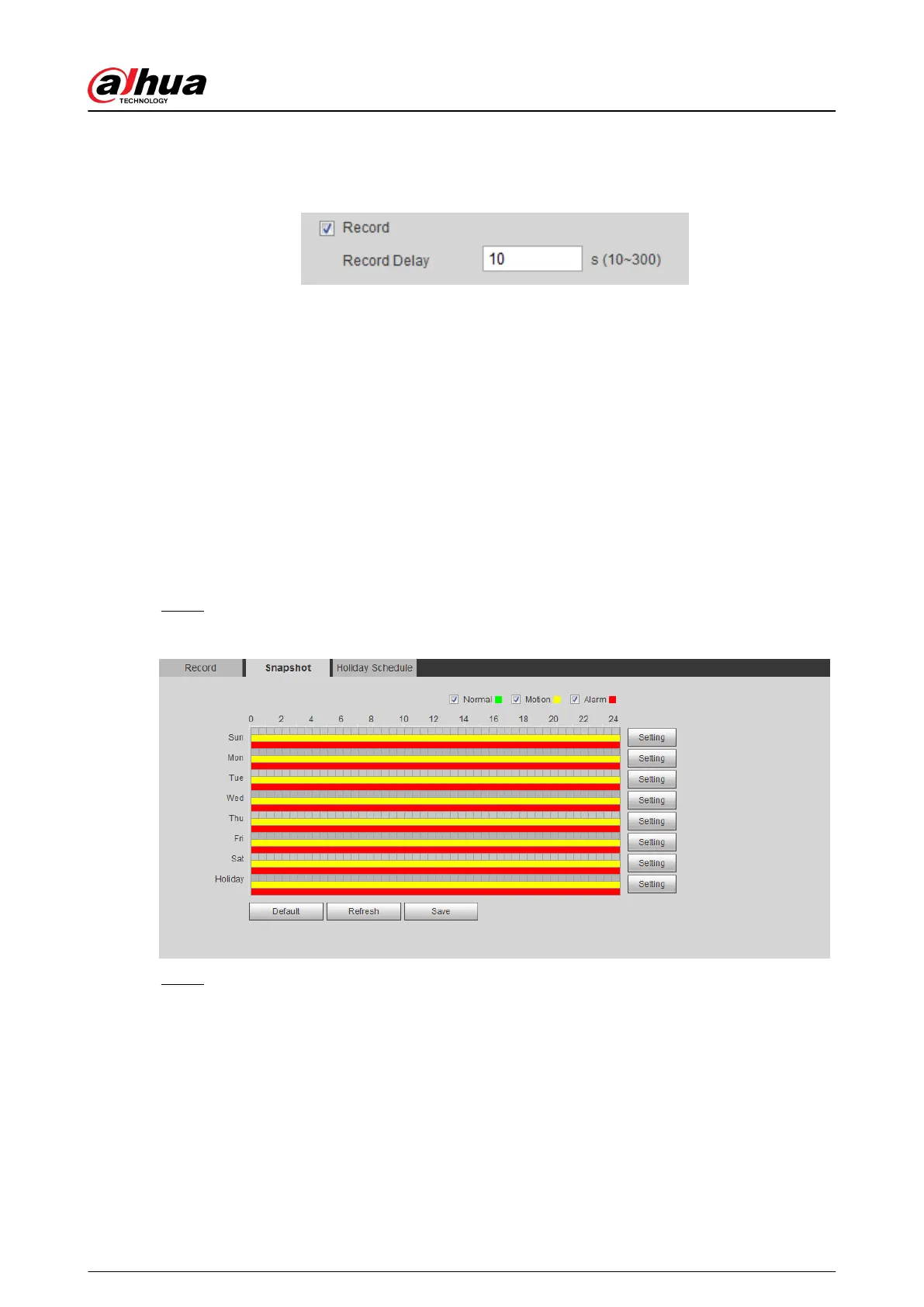After Record Delay is congured, alarm recording continues for an extended period after the
alarm ends.
Figure 5-6 Record linkage
5.1.1.3 Snapshot Linkage
After snapshot linkage is congured, the system can automatically alarm and take snapshots when
an alarm is triggered.
After Motion is enabled in Snapshot, the system takes snapshots when an alarm is triggered. For
querying and setting snapshot storage location, see "4.5.2.5 Path".
5.1.1.3.1 Setting Snapshot Plan
According to the congured snapshot plan, the system enables or disables snapshot at
corresponding time.
Procedure
Step 1 Select Setting > Storage > Schedule > Snapshot.
Figure 5-7 Snapshot
Step 2 Select snapshot type and set time period.
Green represents normal snapshot plan (such as timing snapshot); yellow represents
motion snapshot plan (such as snapshot triggered by intelligent events); red represents
alarm snapshot plan (such as snapshot triggered by alarm-in).
●
Method one: Select snapshot type, such as Normal, and directly press and drag the
left mouse button to set time period for normal snapshot on the timeline.
●
Method two: Enter an actual time period.
1. Click Setting next to a day.
Operation Manual
141
