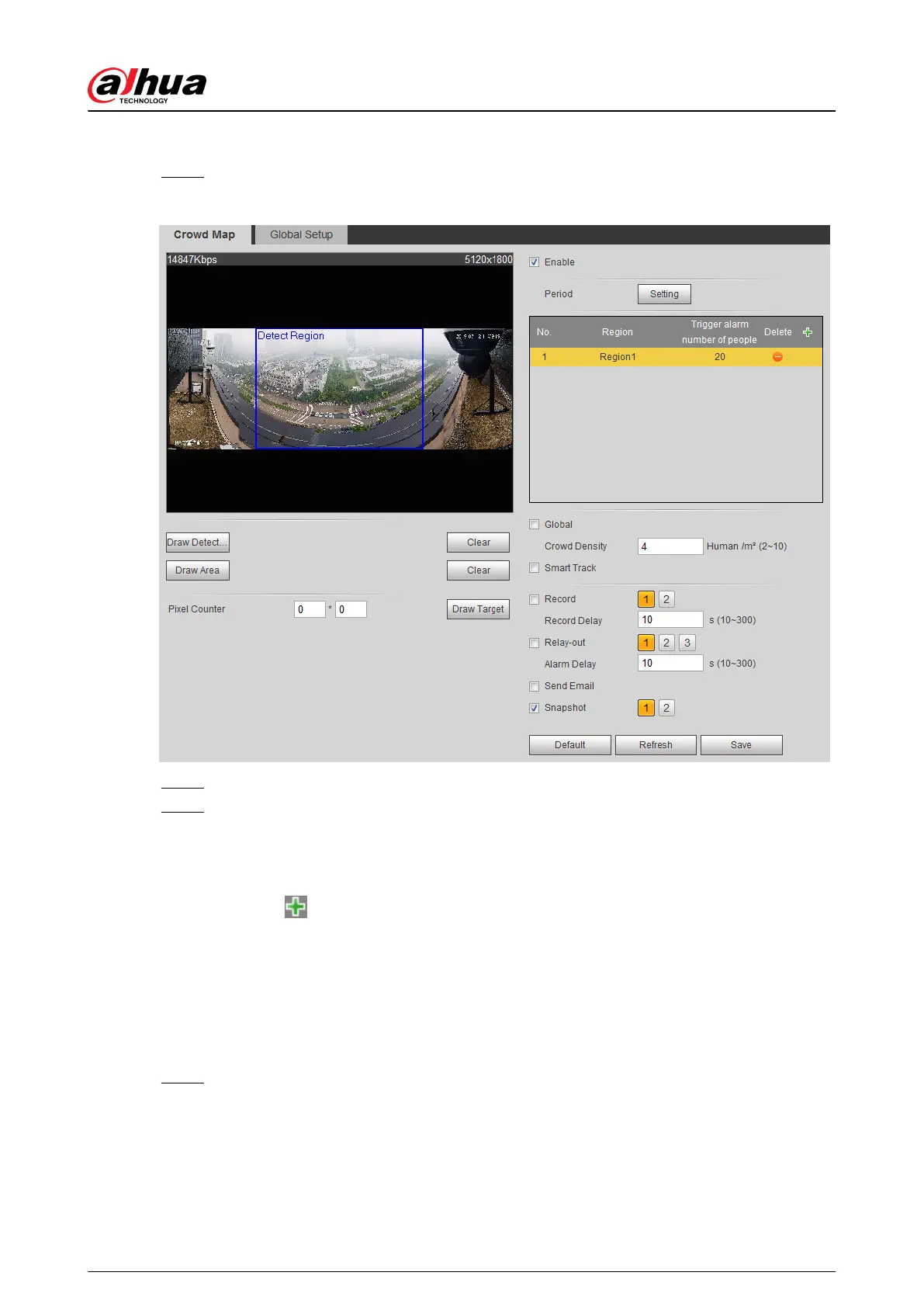Procedure
Step 1 Select Setting > Event > Crowd Map > Crowd Map.
Figure 5-36 Crowd map
Step 2 Select the Enable check box, and then the crowd map function is enabled.
Step 3 Click Draw Detection Area to draw global area for detecting crowd distribution in the
image.
After drawing a global area, you can draw multiple local statistical areas in the global area
as needed.
1. Click , and then click Draw Area to draw local statistical area in global detection
area.
You can draw up to eight local statistical areas.
2. Double-click the area name and the alarm people amount to set the area name of local
statistical area and the threshold of the alarm people amount.
When the number of people in the statistical area exceeds the alarm people amount,
the system performs alarm linkages. The default alarm people amount is 20.
Step 4 Set parameters.
Operation Manual
169
