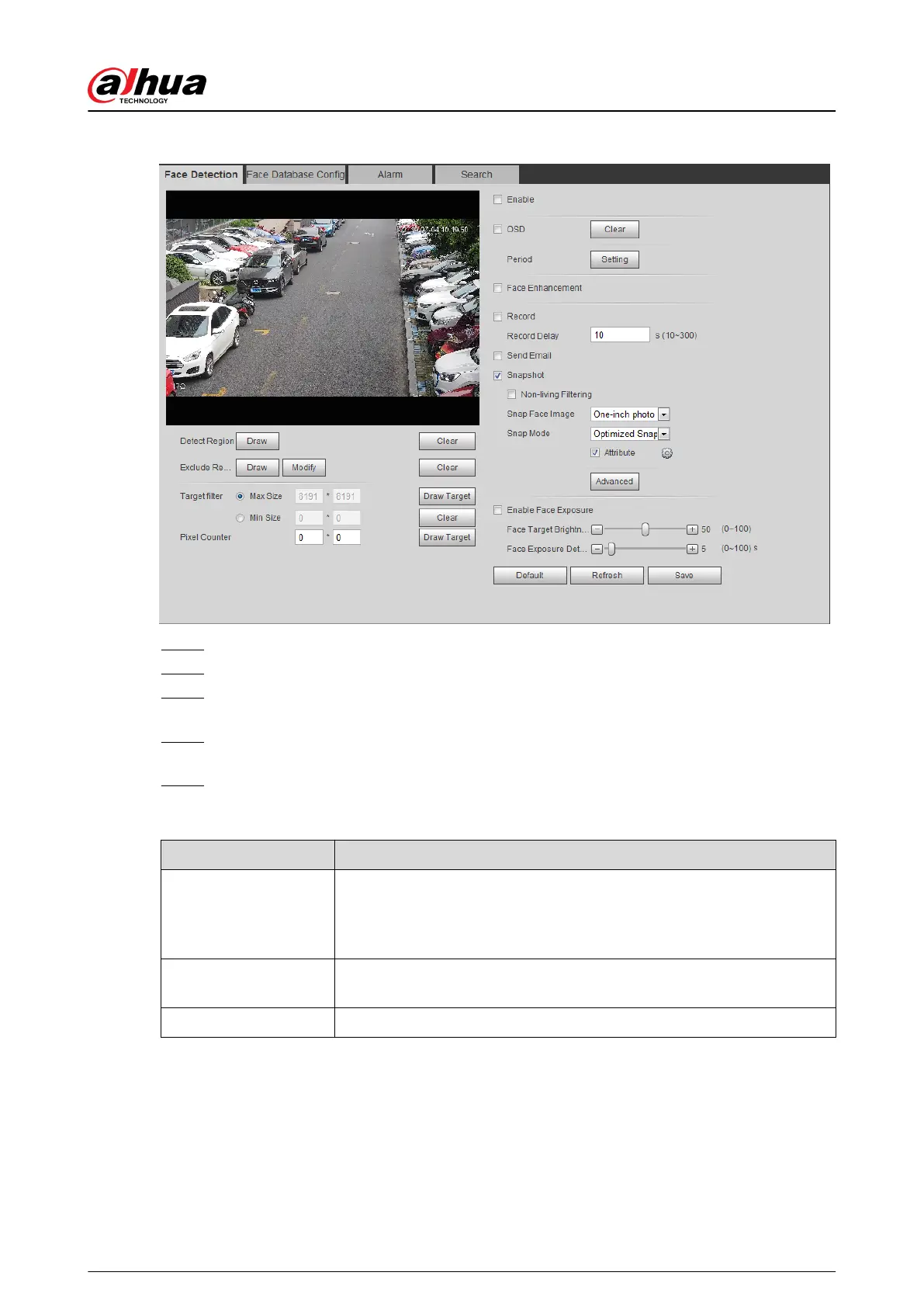Figure 5-40 Face detection
Step 2 Select the Enable check box to enable the face detection function.
Step 3 (Optional) Click Draw next to Detect Region to draw a face detection area in the image.
Step 4 (Optional) Click Draw next to Exclude Region to draw a non-face detection area in the
Detect Region.
Step 5 (Optional) Select Max Size or Min Size, click Draw Target at the right side of Target
lter, and then draw the target in the image.
Step 6 Set parameters.
Table 5-11 Description of face detection parameters
Parameter
Description
OSD
Select the OSD check box, and the number of people with face
detected and recognized is displayed on the Live page.
Click Reset to recount.
Face Enhancement
Select the Face Enhancement check box to preferably guarantee clear
face with low stream.
Non-living Filtering Filter non-living faces in the image, such as a face picture.
Operation Manual
172
