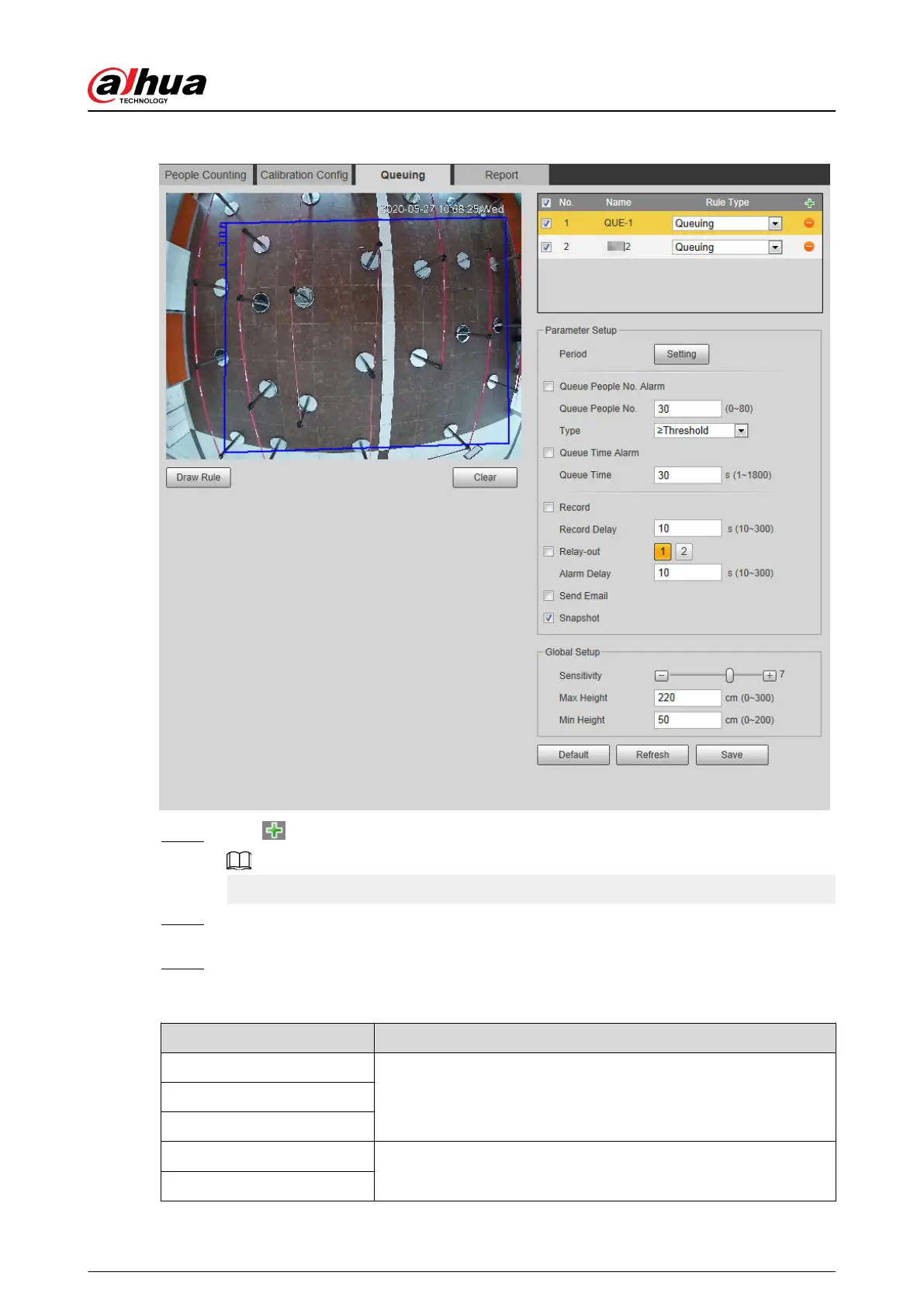Figure 5-68 Queuing
Step 2 Click to add the queuing function.
You can add 4 rules at most.
Step 3 Double-click the name to modify the rule name. Click Draw Rule to draw a detection area
in the image, and right-click to complete the drawing.
Step 4 Set parameters.
Table 5-17 Description of people queuing
Parameter
Description
Queue People No. Alarm
Set the queue people number for triggering the alarm and
counting type. When the queue people number reaches the
congured value, the alarm is triggered.
Queue People No.
Type
Queue Time Alarm
Set the queue time. When the queue time reaches the congured
value, the alarm is triggered.
Queue Time
Operation Manual
194
