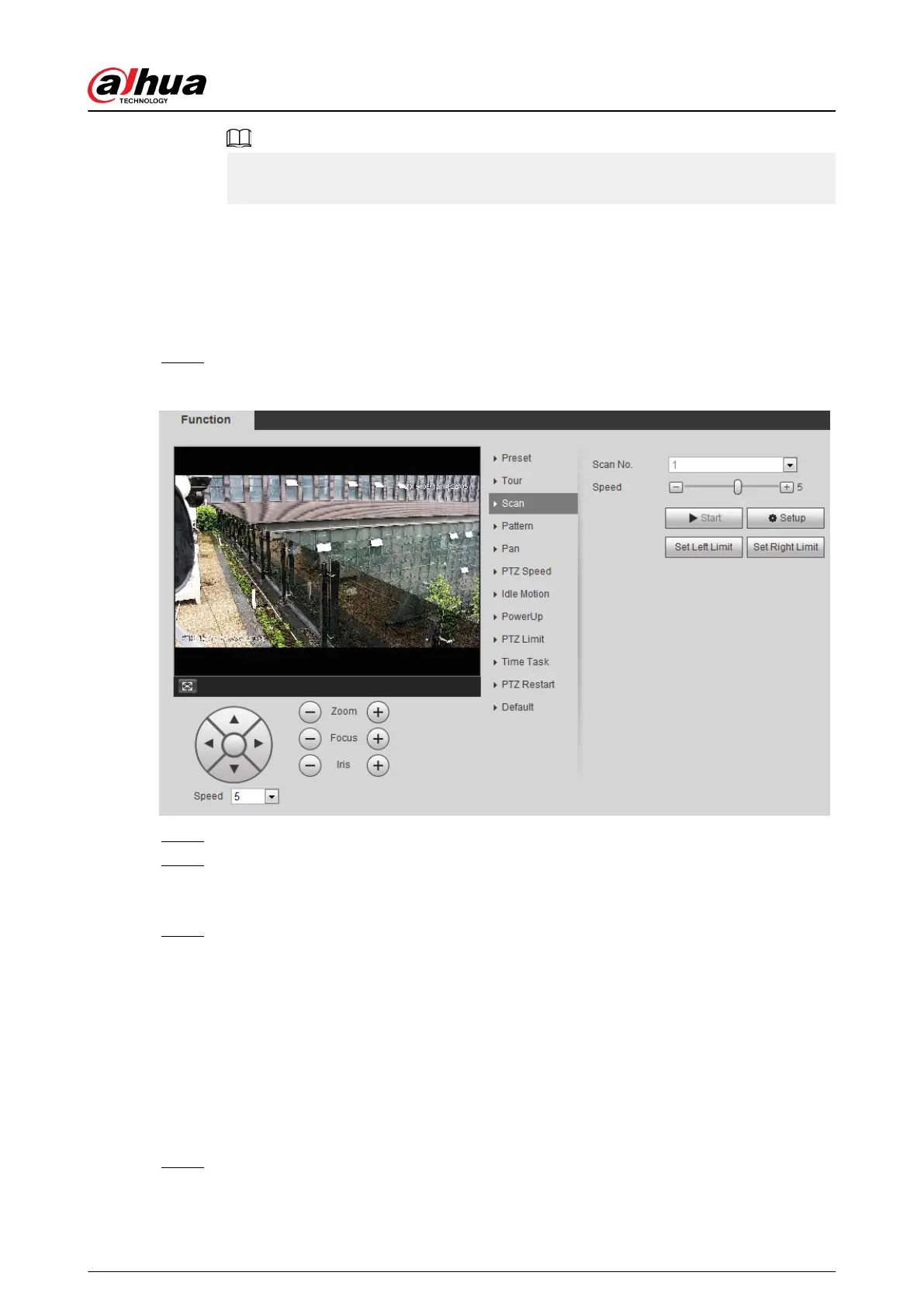●
If you operate PTZ during tour, the camera will stop tour.
●
Click Stop to stop touring.
4.3.2.3 Scan
Scan means the camera moves horizontally at a certain speed between the congured left and
right limits.
Procedure
Step 1 Select Setting > PTZ settings > Function > Scan.
Figure 4-10 Scan
Step 2 Select the scan number, and set the speed.
Step 3 Click Setup to set left limit and right limit.
1. Click Set Left Limit to set the current position to be the left limit.
2. Click Set Right Limit to set the current position to be the right limit.
Step 4 Click Start to start scanning.
Click Stop to stop scanning.
4.3.2.4 Pattern
Pattern means a recording of a series of operations that you make to the camera, and when pattern
starts, the camera performs the operations repeatedly. The operations include horizontal and
vertical movements, zoom and preset calling. Record and save the operations, and then you can
call the pattern path directly.
Procedure
Step 1 Select Setting > PTZ settings > Function > Pattern.
Operation Manual
25
