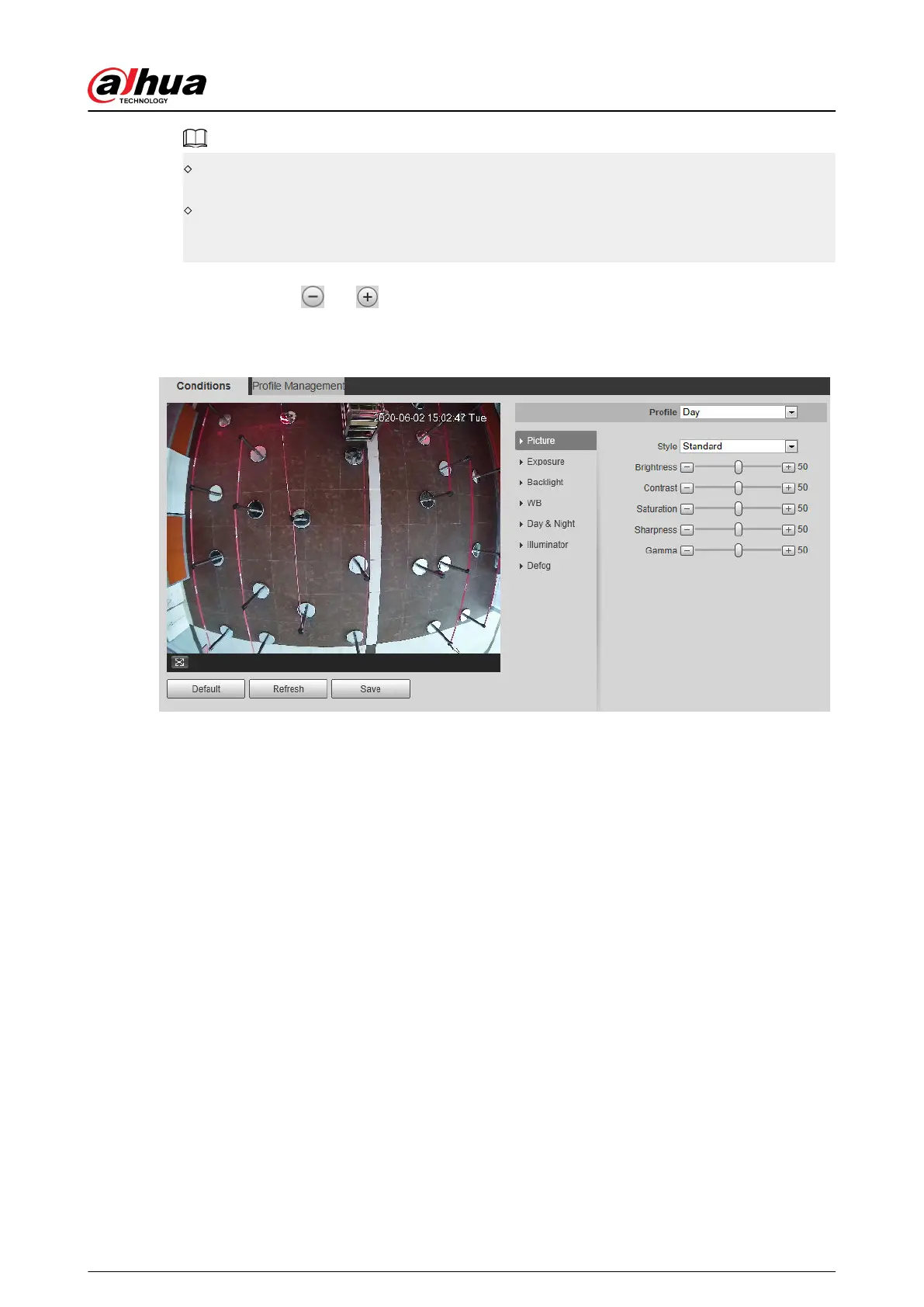After switching to owing light, the mode in the exposure menu is automatically set to
manual. The shutter time is adaptive, working at a maximum speed of 333 ms.
By default the backlight is o. The wide dynamic eect starts or not can be determined by
identifying the overexposure in the picture. This gives you control over overexposure in the
picture.
●
Camera with PTZ function supports zoom, focus and iris operations. Congure speed, click
direction button,
and to adjust the direction, zoom, focus and iris and so on, to adjust the
camera to the proper position.
Figure 4-32 Camera conditions
Operation Manual
45
