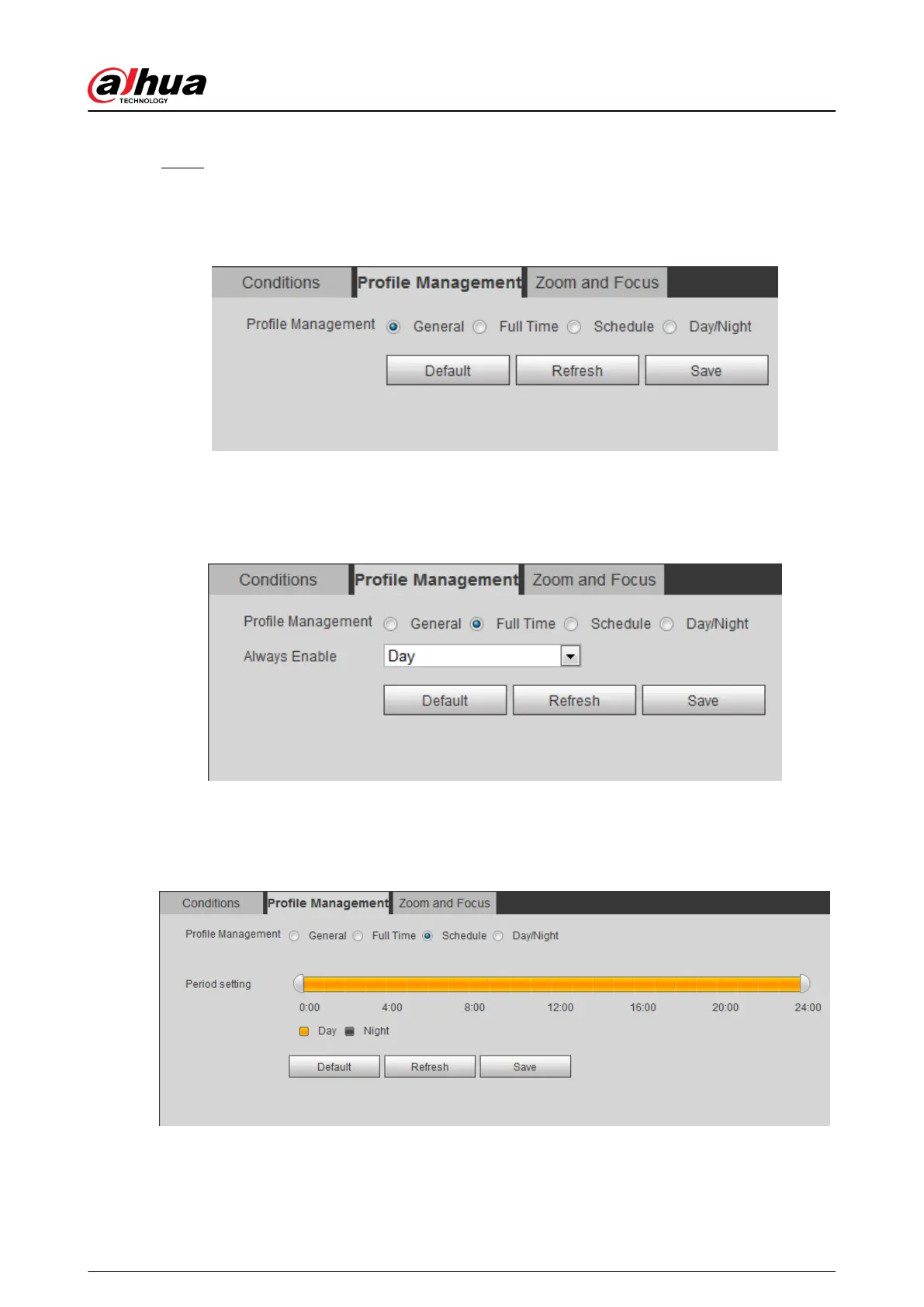The Prole Management page is displayed.
Step 2 Manage prole.
●
When Prole Management is set as General, the surveillance system works under
General conguration.
Figure 4-48 General
●
When Prole Management is set as Full Time, you can select Day or Night in the
Always Enable list, the surveillance system works under Always Enable
conguration.
Figure 4-49 Full time
●
When Prole Management is set as Schedule, you can drag the slide block to set
certain time as Day or Night. For example, set 8:00–18:00 as day, and 0:00–8:00 and
18:00–24:00 as night.
Figure 4-50 Schedule
●
When Prole Management is set as Day & Night, the surveillance system works
under Day & Night conguration.
Operation Manual
60
