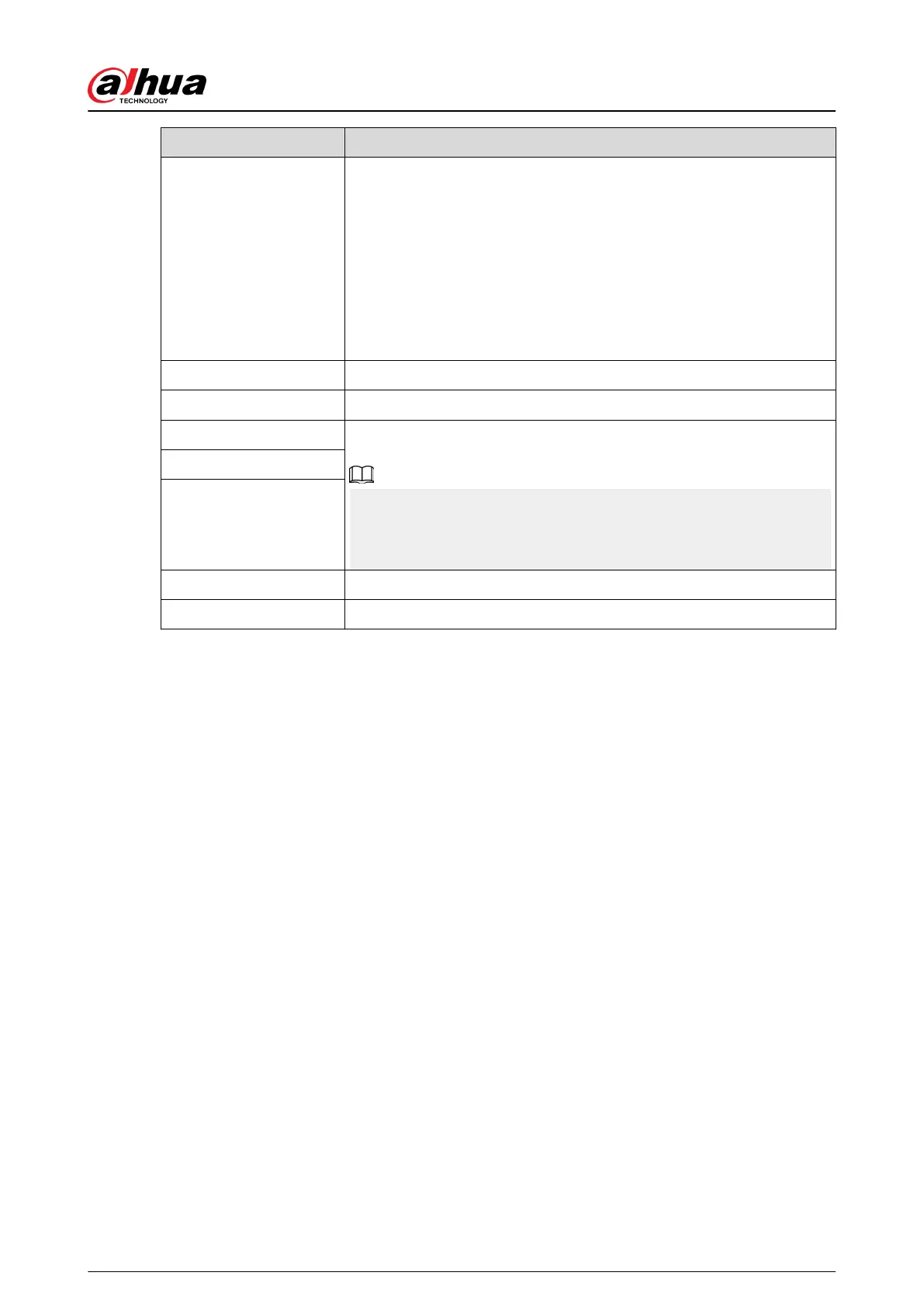Parameter Description
Mode
The mode that the camera gets IP:
●
Static
Congure IP Address , Subnet Mask, and Default Gateway
manually, and then click Save, the login page with the congured
IP address is displayed.
●
DHCP
When there is DHCP server in the network, select DHCP, and the
camera acquires IP address automatically.
MAC Address Displays host MAC address.
IP Version Select IPv4 or IPv6.
IP Address When you select Static in Mode, enter the IP address and subnet
mask that you need.
●
IPv6 does not have subnet mask.
●
The default gateway must be in the same network segment with
the IP address.
Subnet Mask
Default Gateway
Preferred DNS IP address of the preferred DNS.
Alternate DNS IP address of the alternate DNS.
Operation Manual
84
