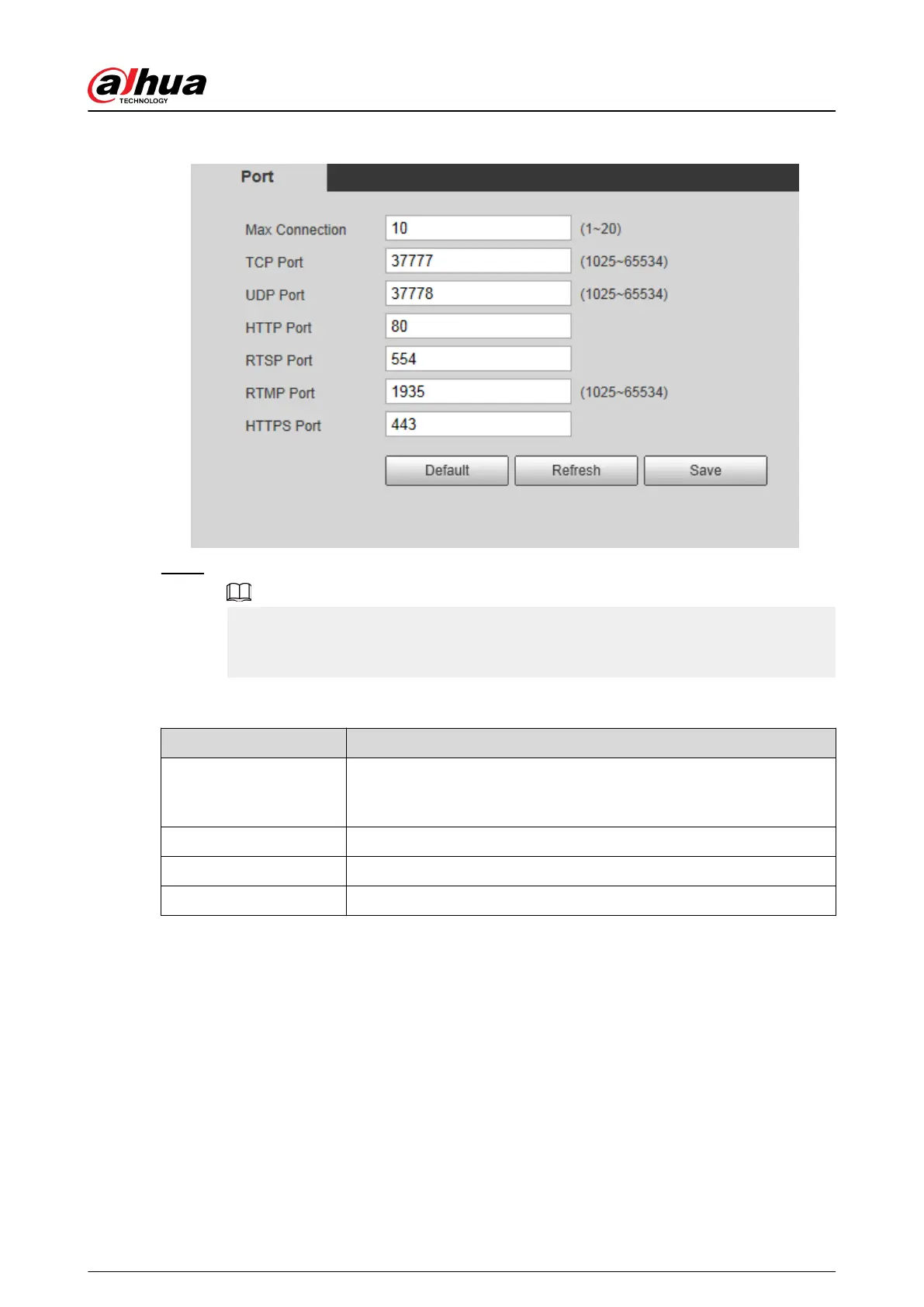Figure 4-77 Port
Step 2 Congure port parameters.
●
0–1024, 1900, 3800, 5000, 5050, 9999, 37776, 37780–37880, 39999, 42323 are
occupied for specic uses.
●
Do not use the same value of any other port during port conguration.
Table 4-23 Description of port parameters
Parameter
Description
Max Connection
The max number of users (web client, platform client or mobile phone
client) that can connect to the device simultaneously. The value is 10
by default.
TCP Port Transmission control protocol port. The value is 37777 by default.
UDP Port User datagram protocol port. The value is 37778 by default.
HTTP Port Hyper text transfer protocol port. The value is 80 by default.
Operation Manual
86
