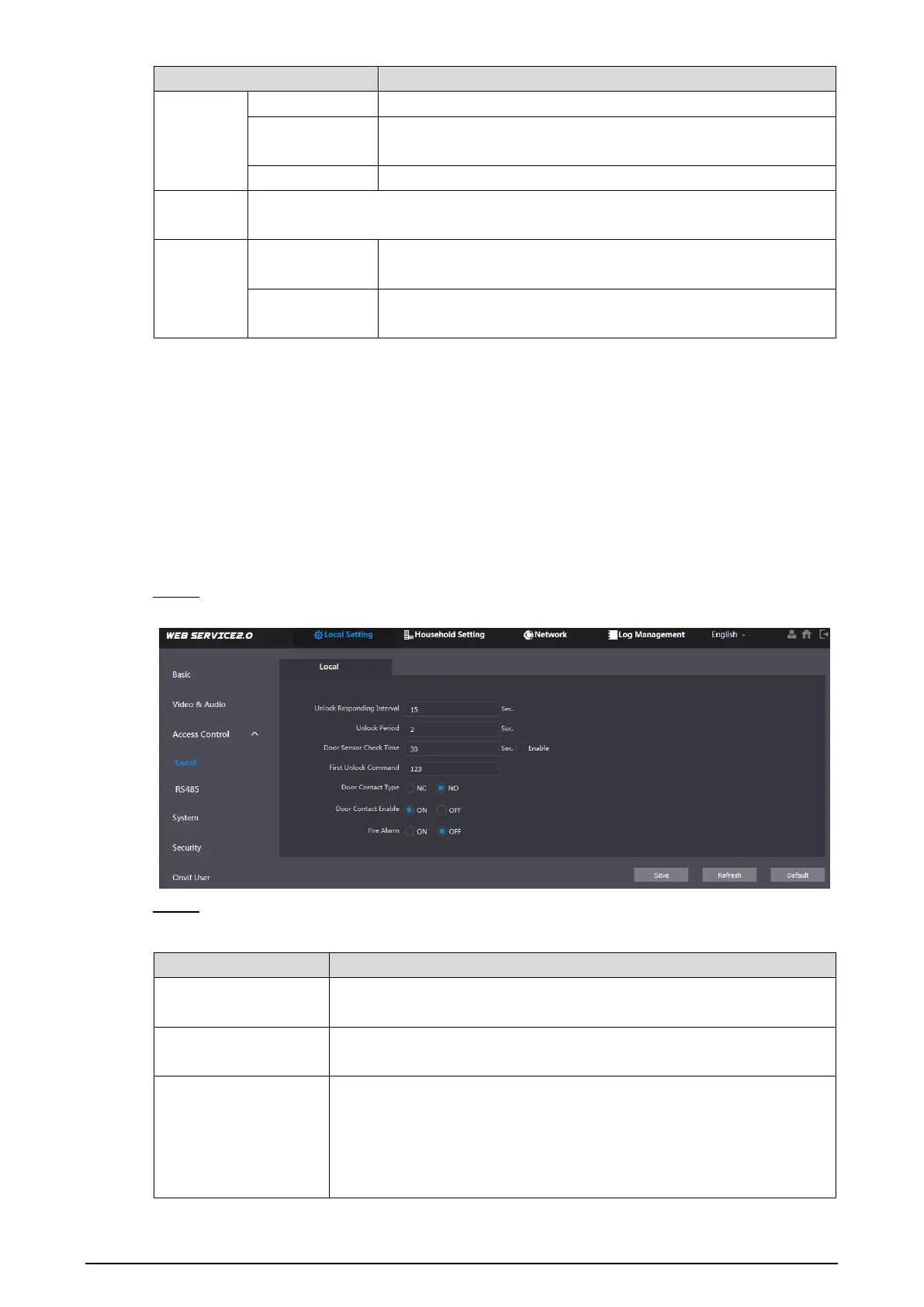9
the brighter the picture will be, and the smaller the darker.
Select On, and then the image is displayed with left and right
side reversed.
Select On, and then the image is displayed upside down.
Select Enable or Disabled to turn on or off each sound.
Adjust the value, and the larger the value is, the louder the
VTO microphone volume will be.
Adjust the value, and the larger the value is, the louder the
system volume will be.
Access Control
4.3
This section introduces how to configure the lock, including unlock responding interval, open
door command, door sensor check time, first unlock command and door contact type.
4.3.1 Local
On the main interface (Figure 3-1), select Local Setting > Access Control > Local. Step 1
Local Figure 4-4
Configure parameters. Step 2
Table 4-3 Local access control parameter description
Unlock Responding
Interval
The time interval to unlock again after the previous unlock, and the
unit is second.
The time amount for which the lock stays open after unlock, and the
unit is second.
If you have installed door sensor, you need to configure the time
period, and If the unlock time exceeds the Door Sensor Check
Time, the door sensor alarm is triggered, and the alarm will be sent
to the management center.
Select the Enable check box, and the door will not be locked
