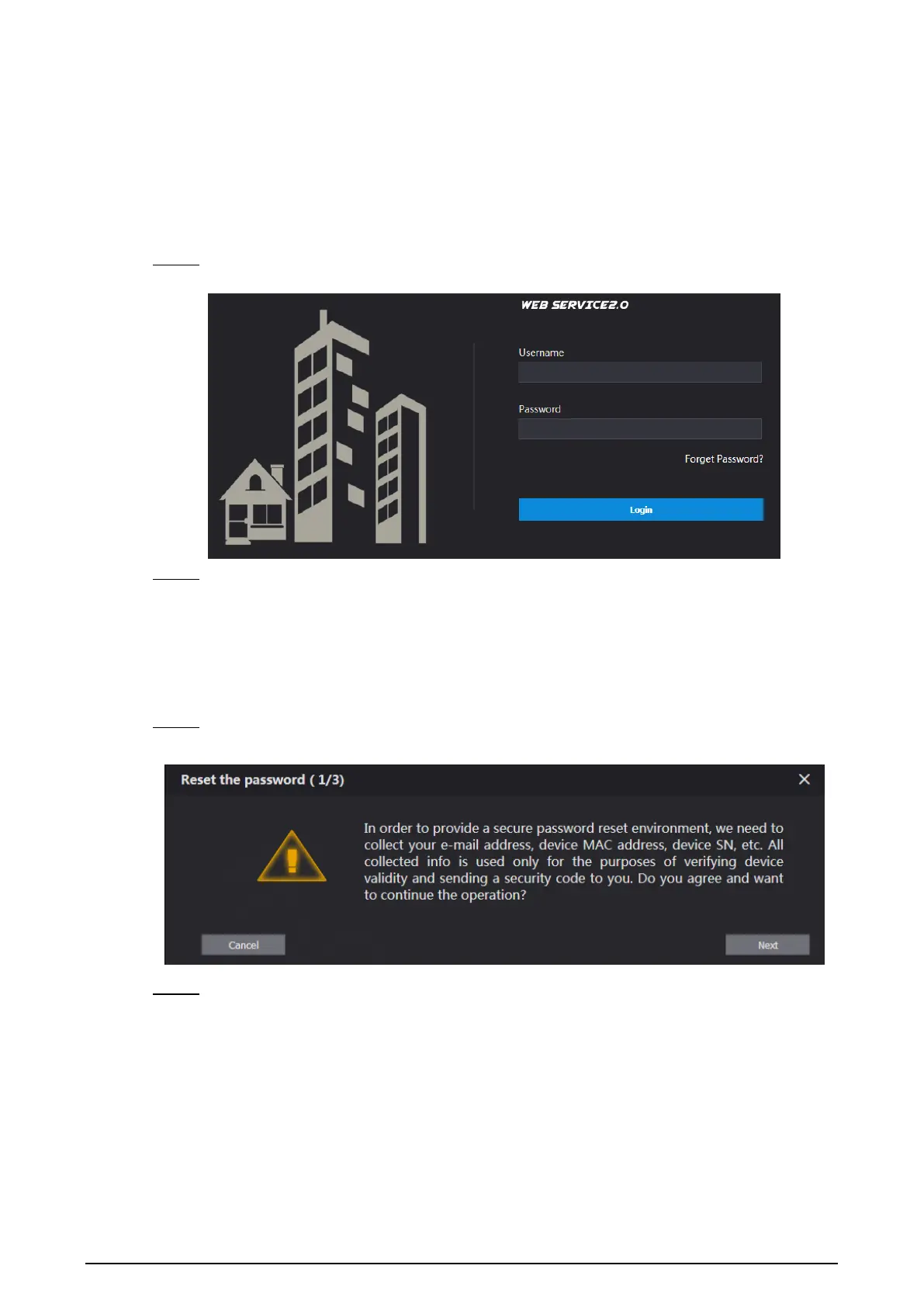2
2 Login Interface
Login 2.1
Before login, make sure that the PC and VTO are in the same network segment.
Enter the VTO IP address in the browser address bar, and then press Enter. Step 1
Login interface Figure 2-1
Enter "admin" as username, then the password you set during initialization, and then Step 2
click Login.
Resetting Password 2.2
On the login interface (Figure 2-1), click Forgot Password?. Step 1
Reset the password (1/3) Figure 2-2
Click Next. Step 2
