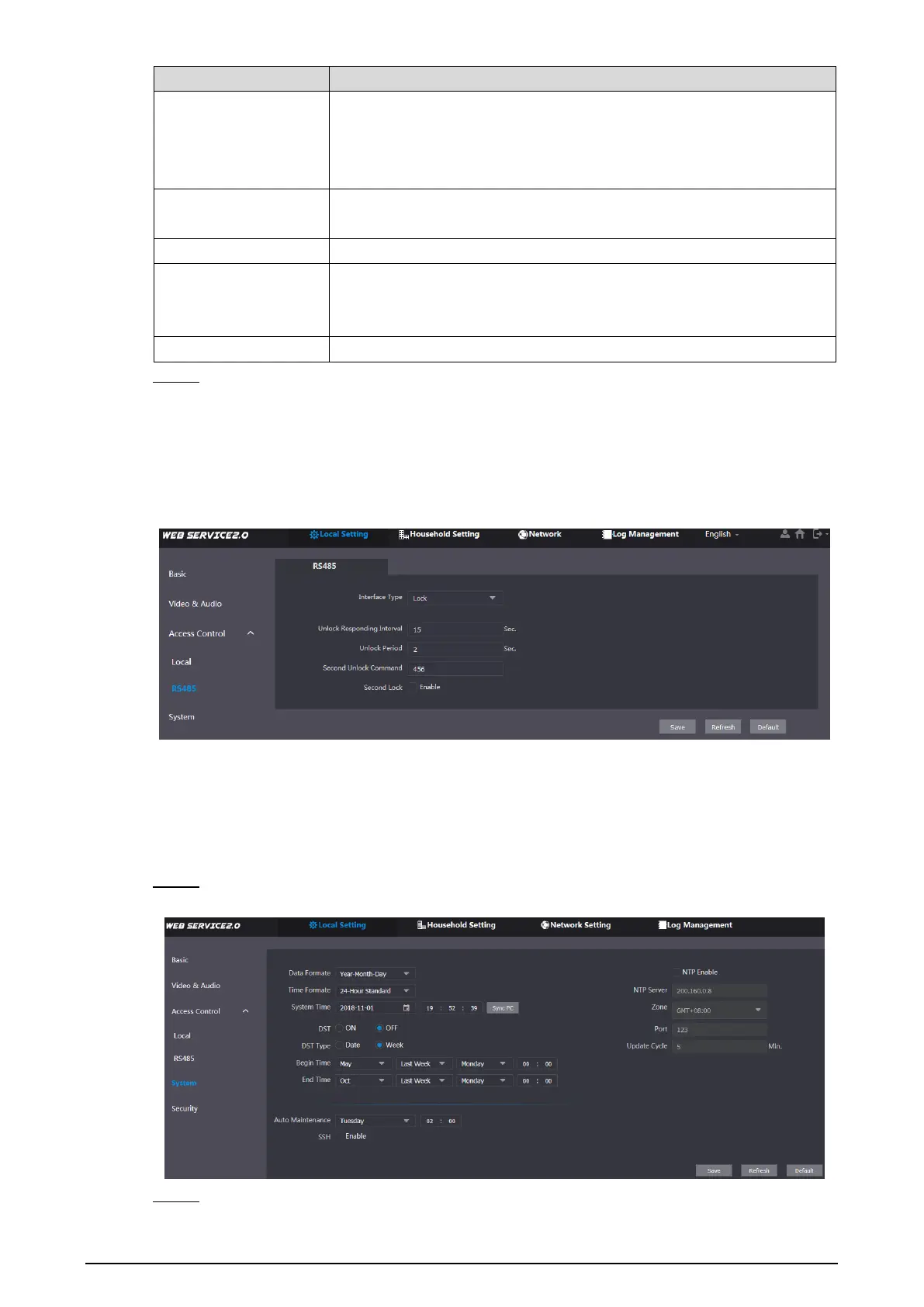10
until the door sensor contacts each other.
If you do not select the Enable check box, the door will be
locked after the Unlock Period finishes.
You can connect a third-party phone such as SIP phone to your
VTO, and use the command to open the door remotely.
Select NC or NO according to the lock you use.
After door contact is enabled, if doors are not locked at certain
period, alarms will be triggered, and alarm messages will be pushed
to the indoor monitor (VTH).
Click Save. Step 3
4.3.2 RS-485
You can set unlock responding interval, unlock period, and second unlock command.
RS-485 Figure 4-5
System 4.4
This section introduces how to configure the date format, time format, and the NTP server.
On the main interface (Figure 3-1), select Local Setting > System. Step 1
System Figure 4-6
Configure parameters. Step 2
