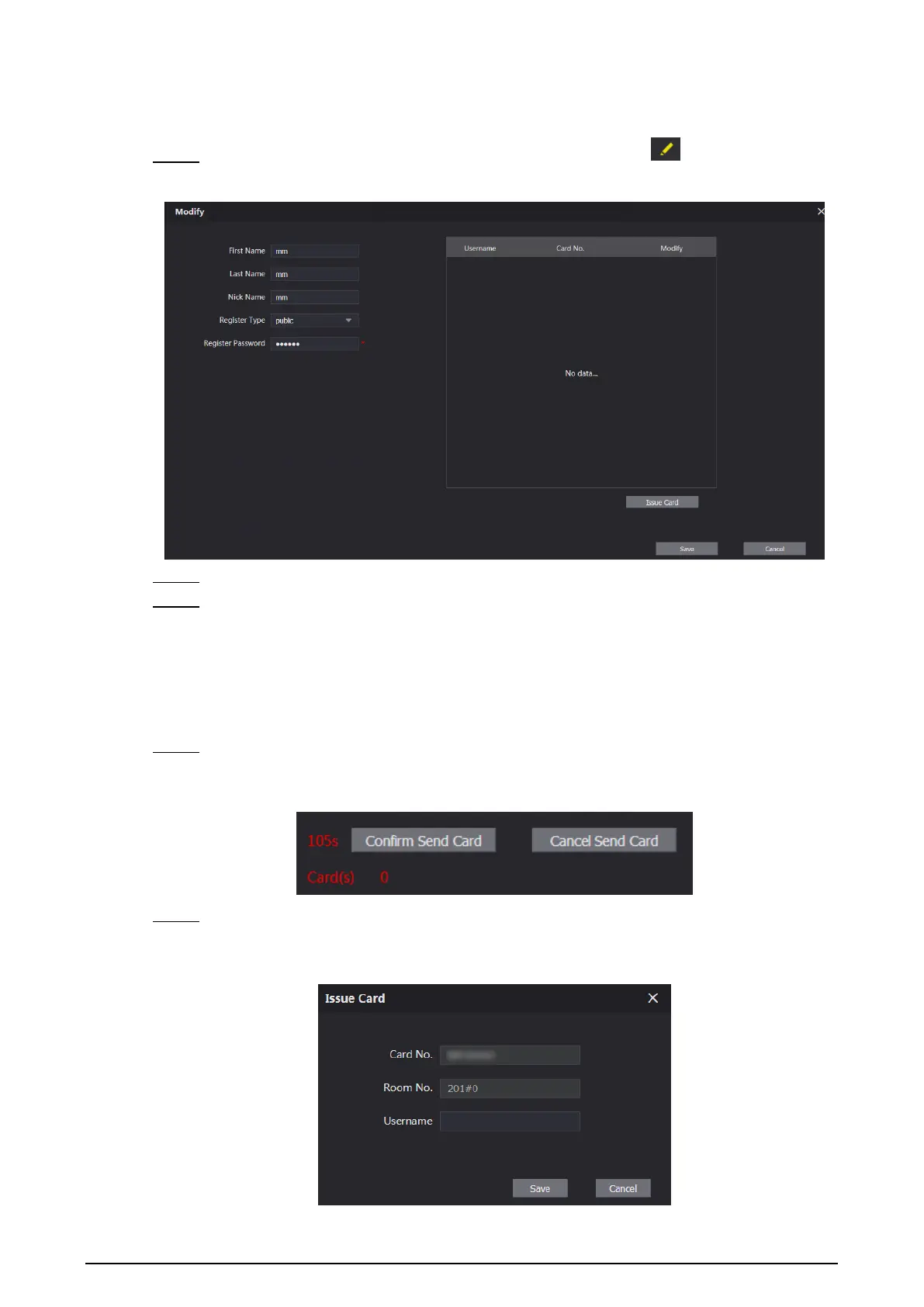17
5.2.2 Modifying Room Number
On the Room No. Management interface (Figure 5-4), click . Step 1
Modify room number Figure 5-6
You can modify the names for the room. Step 2
Click Save. Step 3
5.2.3 Issuing Access Card
You can issue card to a room, and can also set the card as the main card, or set the card to the
lost state. Main cards are used to issue cards for other rooms.
On the Modify room number interface (Figure 5-6), click Issue Card. Step 1
The countdown notice is displayed.
Countdown notice Figure 5-7
Swipe the card that needs to be authorized on the VTO, and then the Issue Card Step 2
dialogue box is displayed.
Issue card
Figure 5-8
