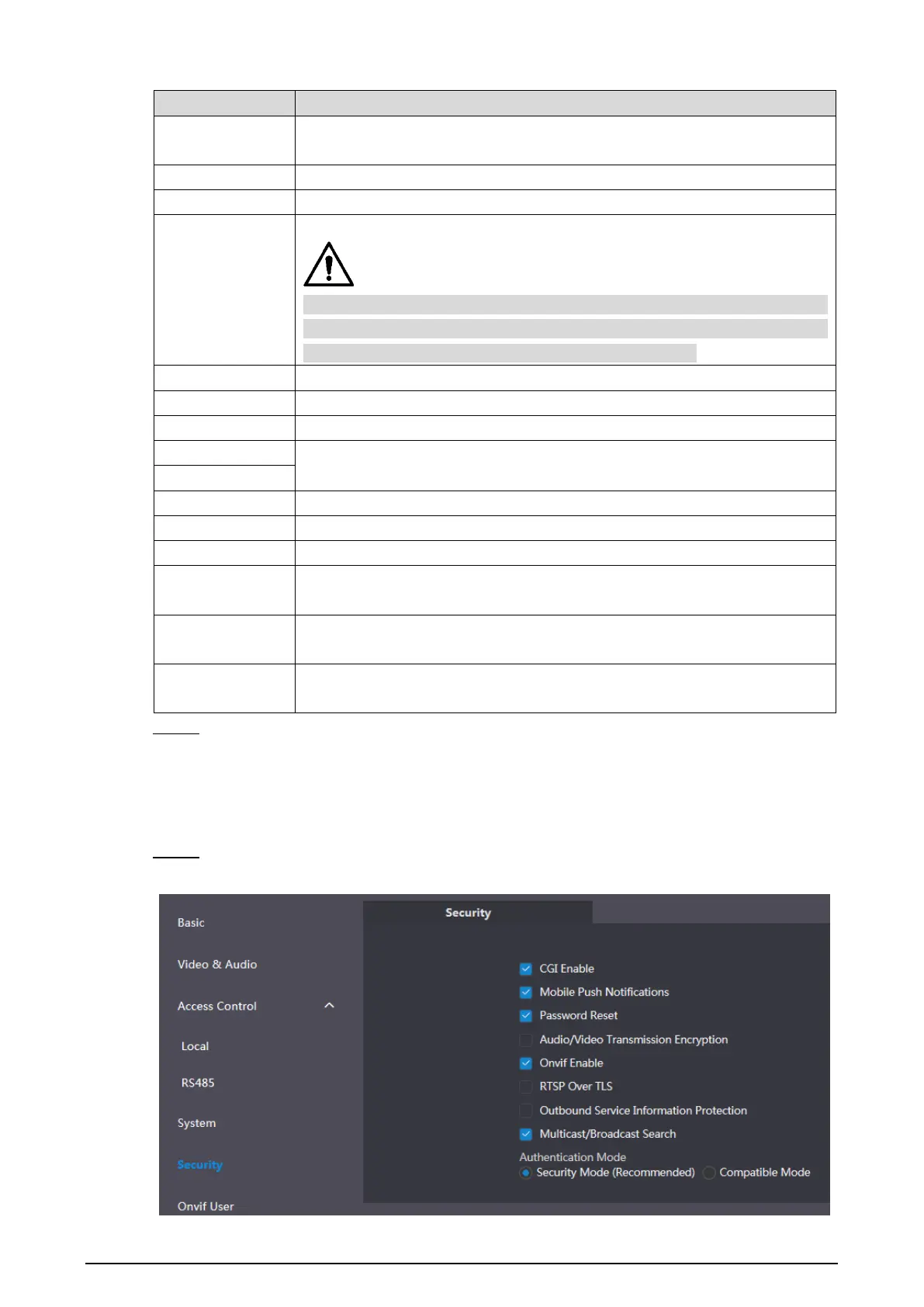11
Table 4-4 System parameter description
You can select from Year-Month-Day, Month-Day-Year, and
Day-Month-Year.
Configure the time format, and you can select from 12-Hour or 24-Hour.
Select a time zone as needed.
Configure the VTO system date, time and time zone.
Do not change the system time arbitrarily; it might cause problems on
video searching and publishing snapshot or notice. Before changing the
system time, turn off video recording or auto snapshot.
Click to sync the VTO system time and the PC system time.
Select Date to define a specific date for DST or select Week for it.
Configure the begin time and end time for DST.
Select the check box to enable NTP timing.
Enter the domain name of the NTP server.
The port number of the NTP server.
The time interval that the VTO syncs time with the NTP server, and it is
30 min at most.
Select the day and time for the auto maintenance, and the VTO will
restart then.
Select the Enable check box, and then you can connect debugging
devices to the VTO through SSH protocol.
Click Save. Step 3
Security 4.5
On the main interface (Figure 3-1), select Local Setting > Security. Step 1
Security Figure 4-7
