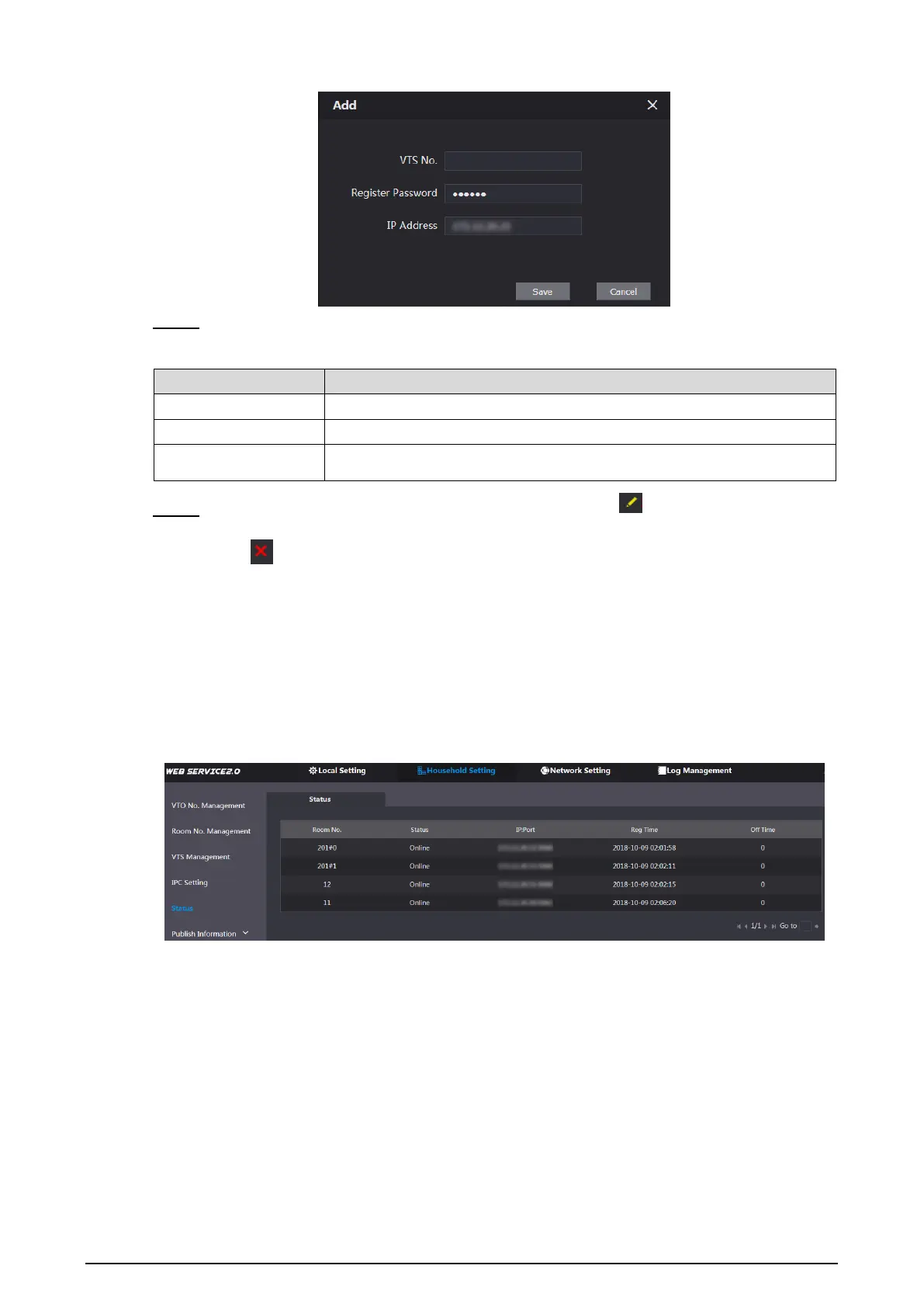19
Add VTS Figure 5-11
Configure the parameters, and for the detailed description. Step 3
Table 5-3 Add VTS configuration
The VTS number you configured for the target VTS.
The IP address of the target VTS.
Click Save, and then the added VTS is displayed. Click to modify IP address, and Step 4
click to delete.
Status 5.4
You can view the working state and IP address of all the connected devices.
Log in to the web interface of the SIP server, and then select Household Setting > Status.
Status Figure 5-12
