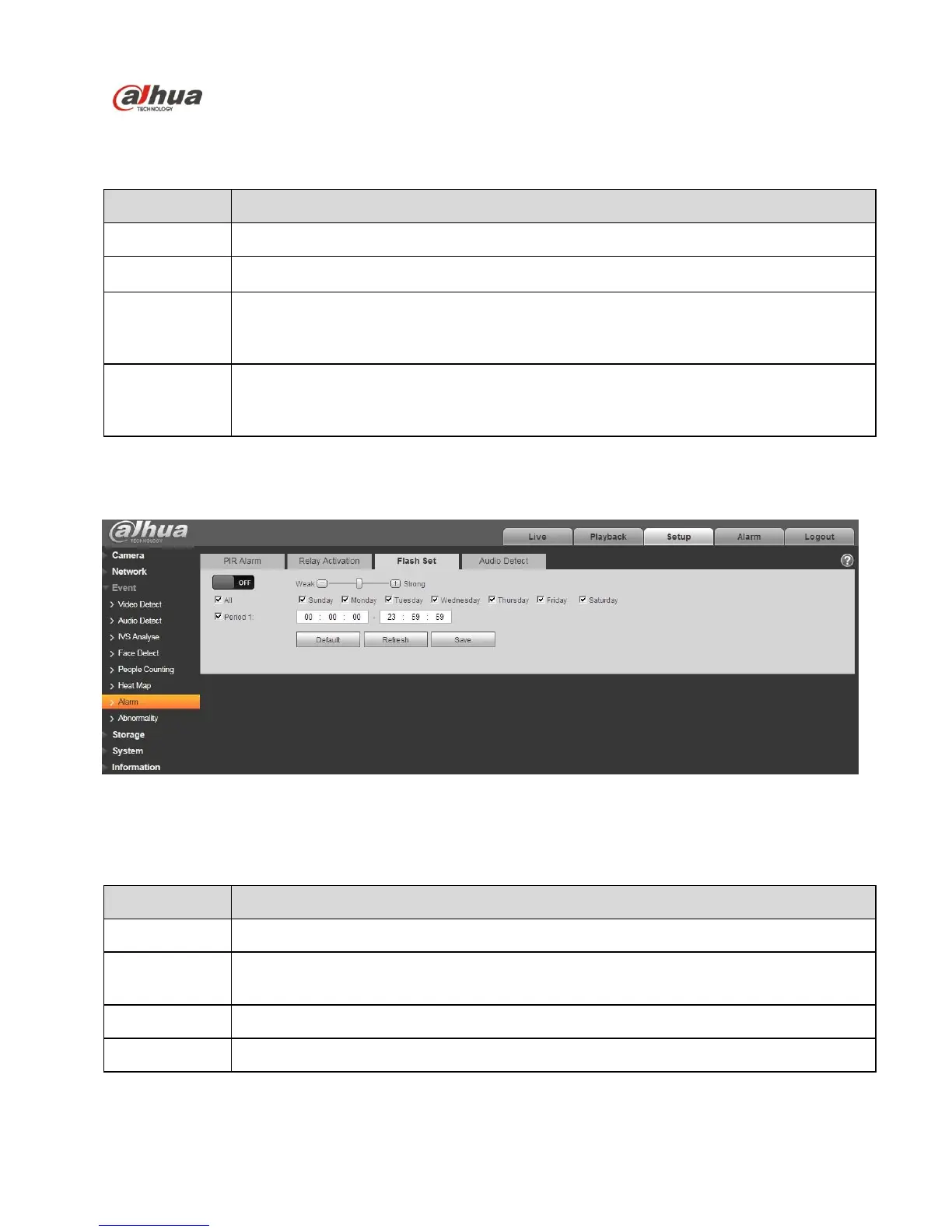Dahua Network Camera Web 3.0 Operation Manual
Check it and enable the alarm linkage.
The default alarm 1,some products can choose alarm 2.
Two types of sensor which are normally open (NO) and normally closed (NC),
switch from normally open to normally closed, open the alarm. Switch from normally
closed to normally open, shut the alarm.
Check it and set PTZ movement when alarm occurs. Such as go to preset x when
there is an alarm.
The event type includes: preset, tour and pattern and so on.
5.3.8.2 Flash Set
Figure 5-87
ON means flash is on; OFF means flash is off.
Via dragging this bar to adjust flash brightness.
Check and it means the day flash works.