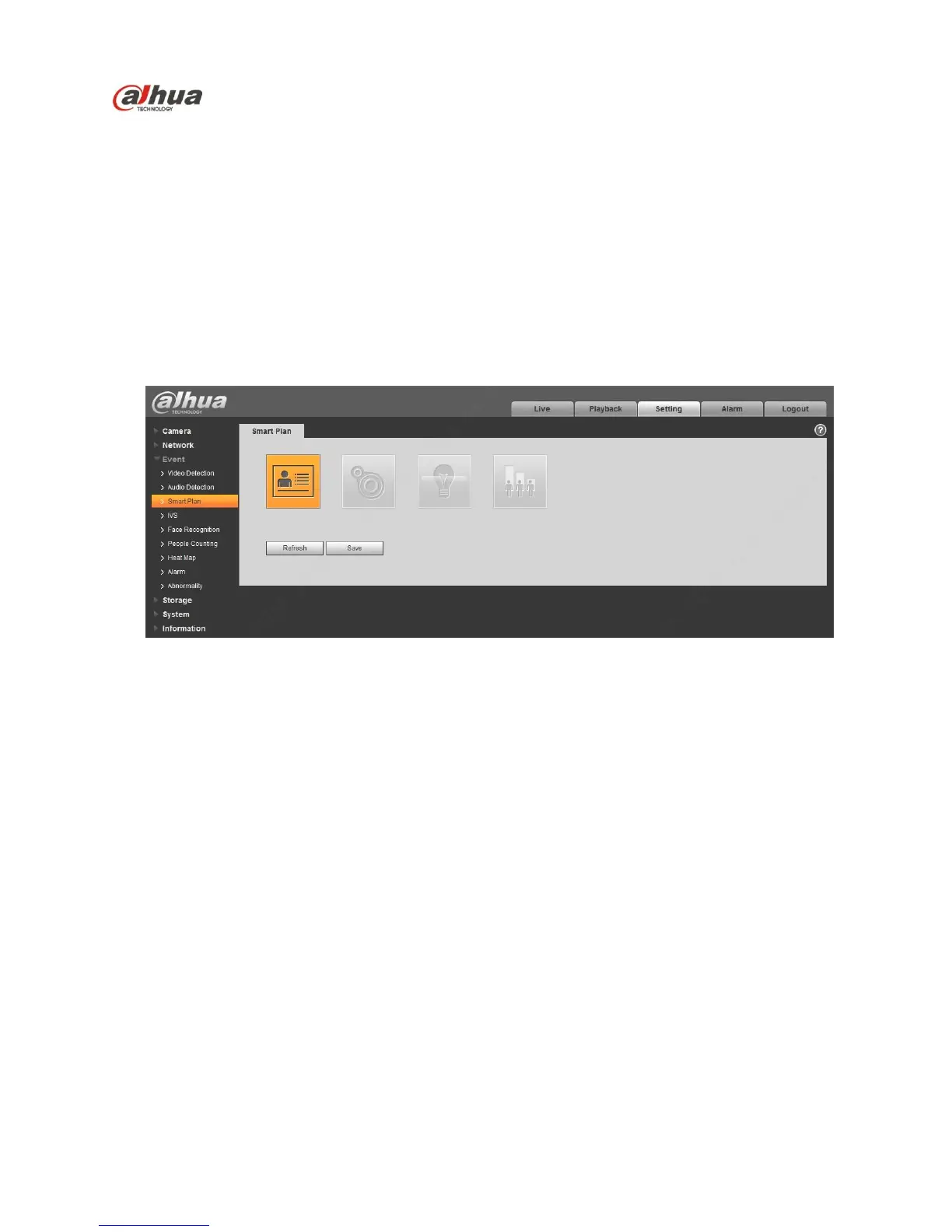Step 3
Click “Save” to complete the setup of audio detection.
5.3.3 Smart Plan
Smart plan is the master switch for intelligent analysis such as “Face Detection”, “Heat Map”, “IVS”,
“People Counting” and so on, the corresponding intelligent functions can be valid after smart plan is
enabled.
Step 1
Select “Setup > Event > Smart Plan”. The system will display the interface of “Smart Plan”, which is
shown in Figure 5-60.
Figure 5-60
Step 2
Click “Save” to complete the config of smart plan.
5.3.4 Intelligence Behavior Analytics
The basic requirements of scene selection.
The total proportion of the target shall not exceed 10% of the image.
The target size in the image can’t be less than 10 pixel ×10 pixel, the size of abandoned target can’t
be less than 15 pixel × 15 pixel (CIF image); The height and width of the target can’t exceed 1/3 of
the image; it is recommended that the target height is about 10% of the image height.
The difference of brightness value between target and background can’t be less than 10 gray levels.
Make sure the target appears at least over 2 seconds continuously in the field; the movement
distance has to be bigger than the width of the target itself and makes sure it is no less than 15
pixels (CIF image).
Try to lower the complexity of the monitoring scene analysis if it is possible; it is not advised to use
IVS functions in the environment where the targets are dense and light change is very frequent.