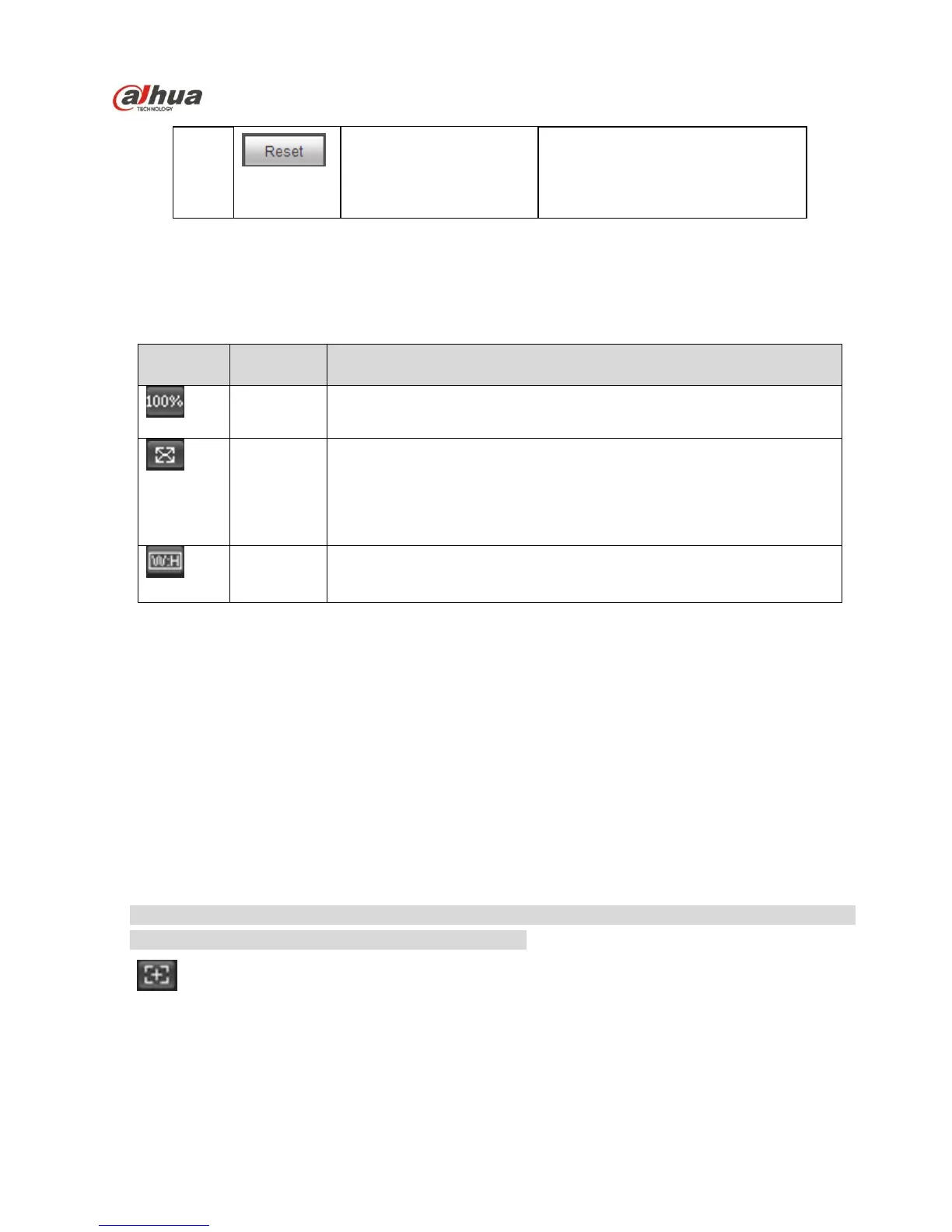Table 3-3
3.3.2 Window Display Mode
It is to adjust the display mode of video window; display mode includes suitable size and original size,
full screen, original ratio and suitable window, please refer to Table 3-4 for more details.
Click the icon to display with full screen; double click the video
image or press 【Esc】button to exit full screen.
Table 3-4
3.3.3 Fluency Adjustment
There are three levels of fluency for you to select (Realtime, Normal, and Fluency). The default is
normal.
3.3.4 Rules Info
Click the button, preview image will display intelligent rules after enabling; it is “enable” by default.
3.3.5 Zoom and Focus
It is to zoom in or out the image size via adjusting focal length, and it can adjust image definition via
manual, auto or regional focus, or it is to eliminate the adjustment accumulated error of the lens.
Note
The product series with motorized zoom, synchronous focus and back focus support this function.
It will be auto focus after zoom and focus adjustment.
Click and the “Zoom and Focus” interface will be displayed on the right of the preview interface,
which is shown in Figure 3-5.
