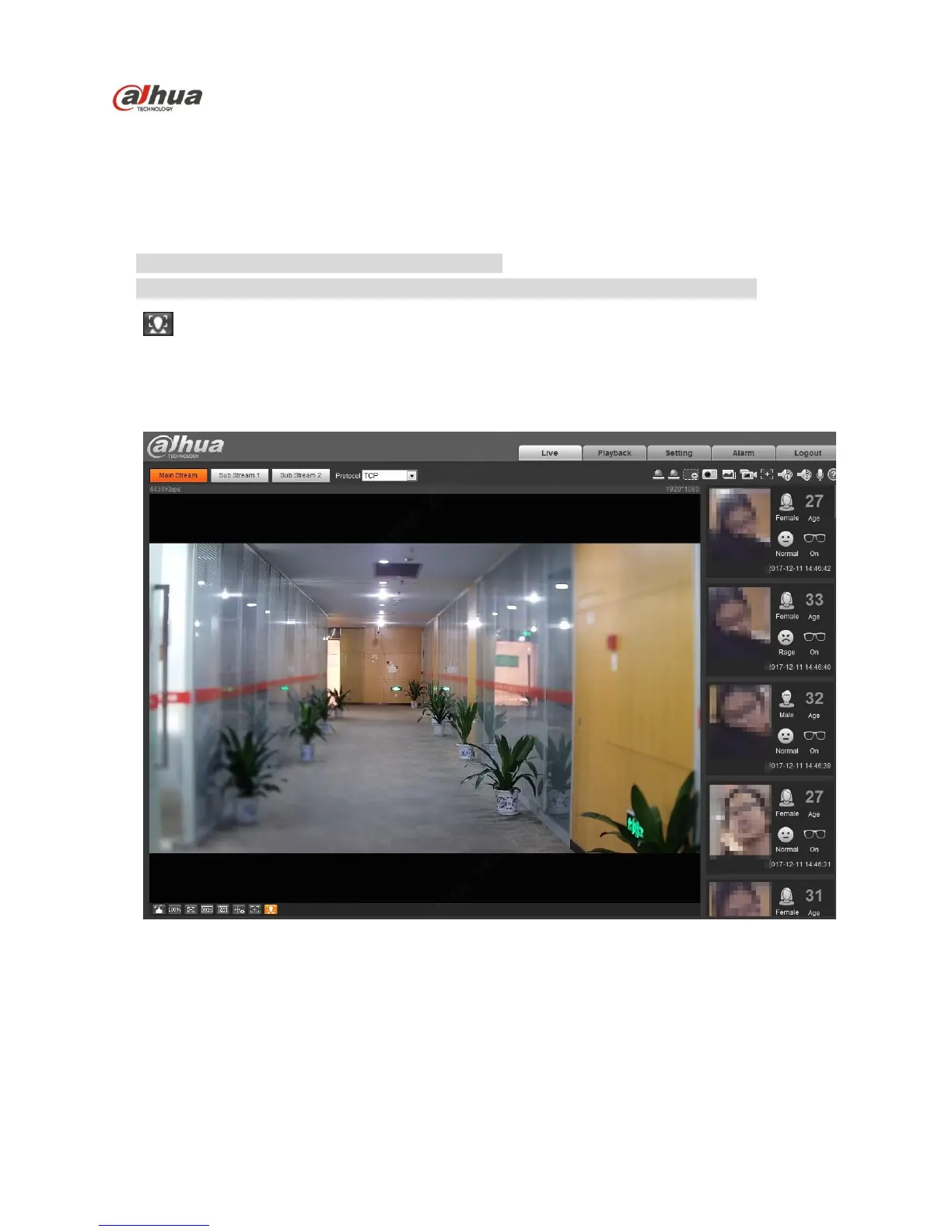3.3.6 Face Recognition/Comparison
It is to enable face recognition/comparison function according to the actual environment setting, the
precondition is to select “Setting > Event > Smart Plan”, enable the total switch of corresponding IVS,
enable the “Face Recognition” or “Face Comparison” function in the ‘Event”.
Note
Different model series support different functions.
Click the face pictures in the display area; the interface will display the detailed info.
Click and the system will display the interface which is shown in Figure 3-6 and Figure 3-7. As you
can see captured faces and corresponding attributes on the right of the interface, which is shown in
Figure 3-6, and the face comparison results are shown on the left of the interface, which is shown in
Figure 3-7.
Figure 3-6