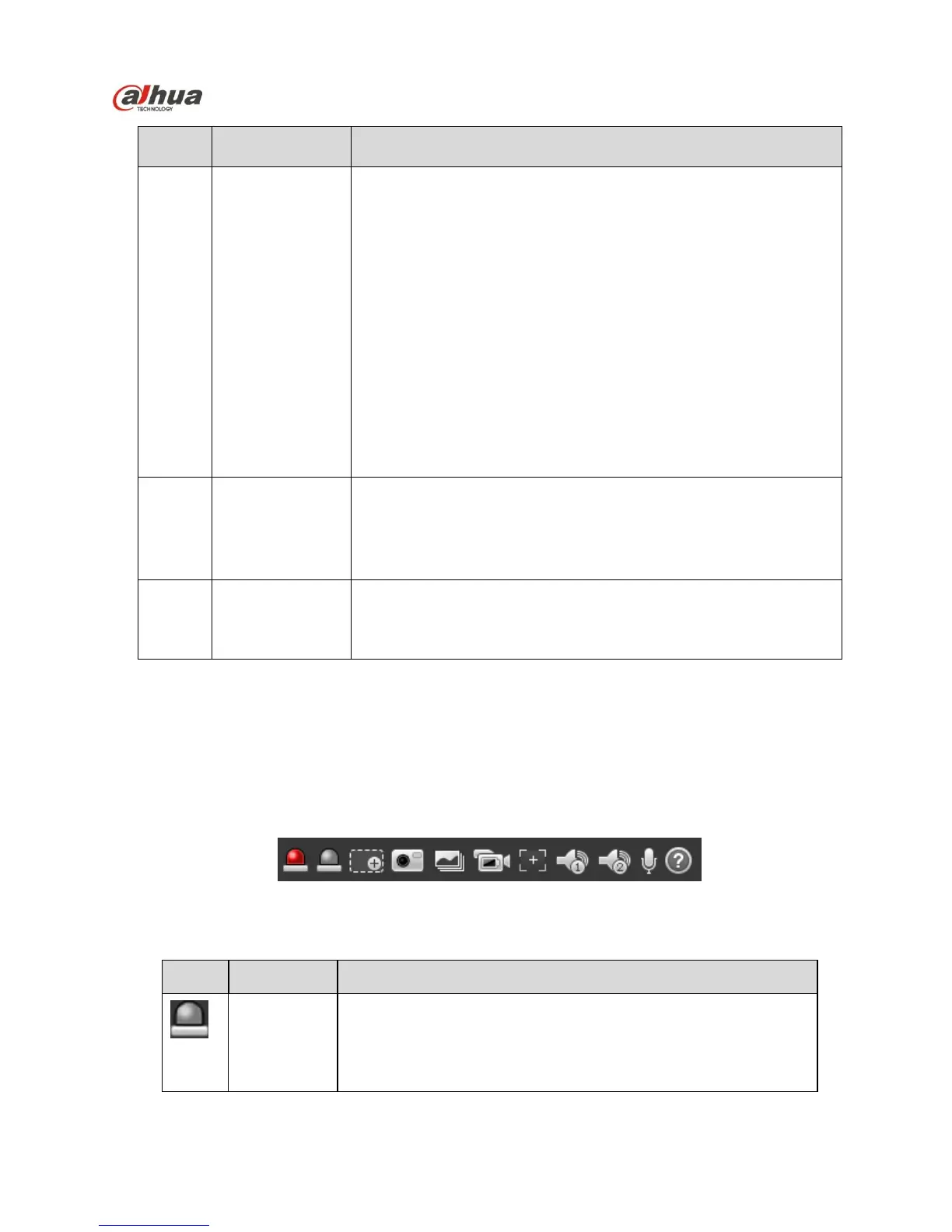Dahua Network Camera Web 3.0 Operation Manual
It includes following four items:
Main stream: stream value is much bigger, image definition is
higher, but it takes bigger bandwidth, which is applied to
storage and surveillance.
Sub stream 1: stream value is comparatively smaller than main
stream, the image is fluent and it takes small bandwidth, which
is applied to the surveillance instead of main stream when
network bandwidth is not enough.
Sub stream 2: stream value is comparatively smaller than main
stream, the image is fluent and it takes small bandwidth, which
is applied to the surveillance instead of main stream when
network bandwidth is not enough.
Protocol: network transmission protocol type, it supports TCP,
UDP and multicast.
Video window
function option
Video window function and operation.
Video window supports local WEB video image adjustment,
display mode and fluency adjustment etc.
Table 3-1
3.2 Video Window Function Option
It is to introduce the supported functions when checking realtime video, including relay out, digital zoom,
snapshot, triple snapshot, record, easy focus, audio, talk and so on.
The interface is shown as below. See Figure 3-2.
Figure 3-2
Please refer to Table 3-2 for detailed information.
It shows if there is any alarm output, status description is as
follows:
Red: means there is alarm output.
Grey: means alarm is over.
Click on the button to force alarm to be on or off.