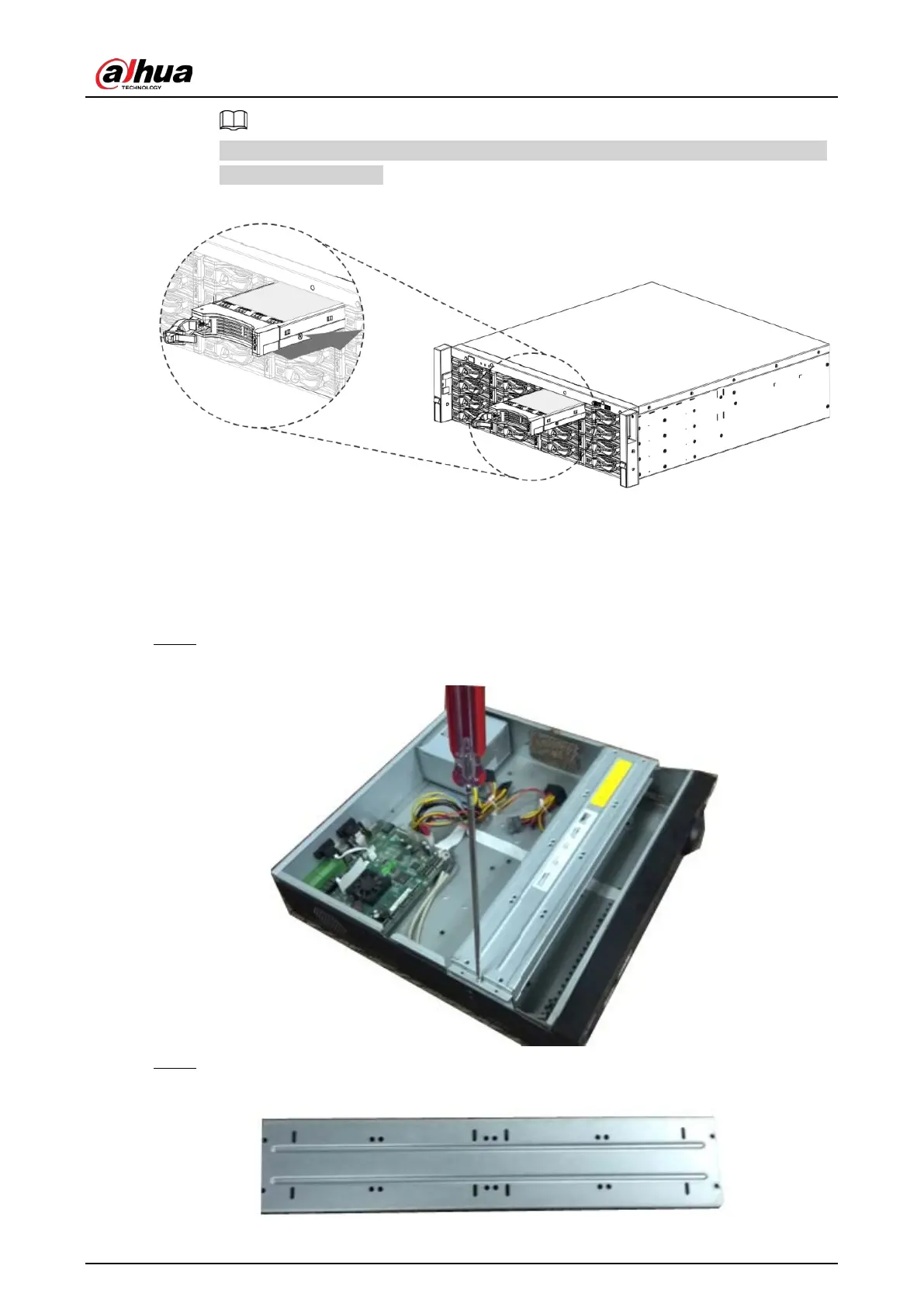User's Manual
98
If you have not pushed the HDD box to the bottom, do not close the handle to avoid any
damage to the HDD slot
Figure 3-36 Close the handle
3.4 CD-ROM Installation
Procedure
Step 1 Open the top cover and then remove the HDD bracket.
Figure 3-37 Open the top cover
Step 2 Take off the bottom of the HDD bracket and CD-ROM bracket.
Figure 3-38 Take out HDD bracket
