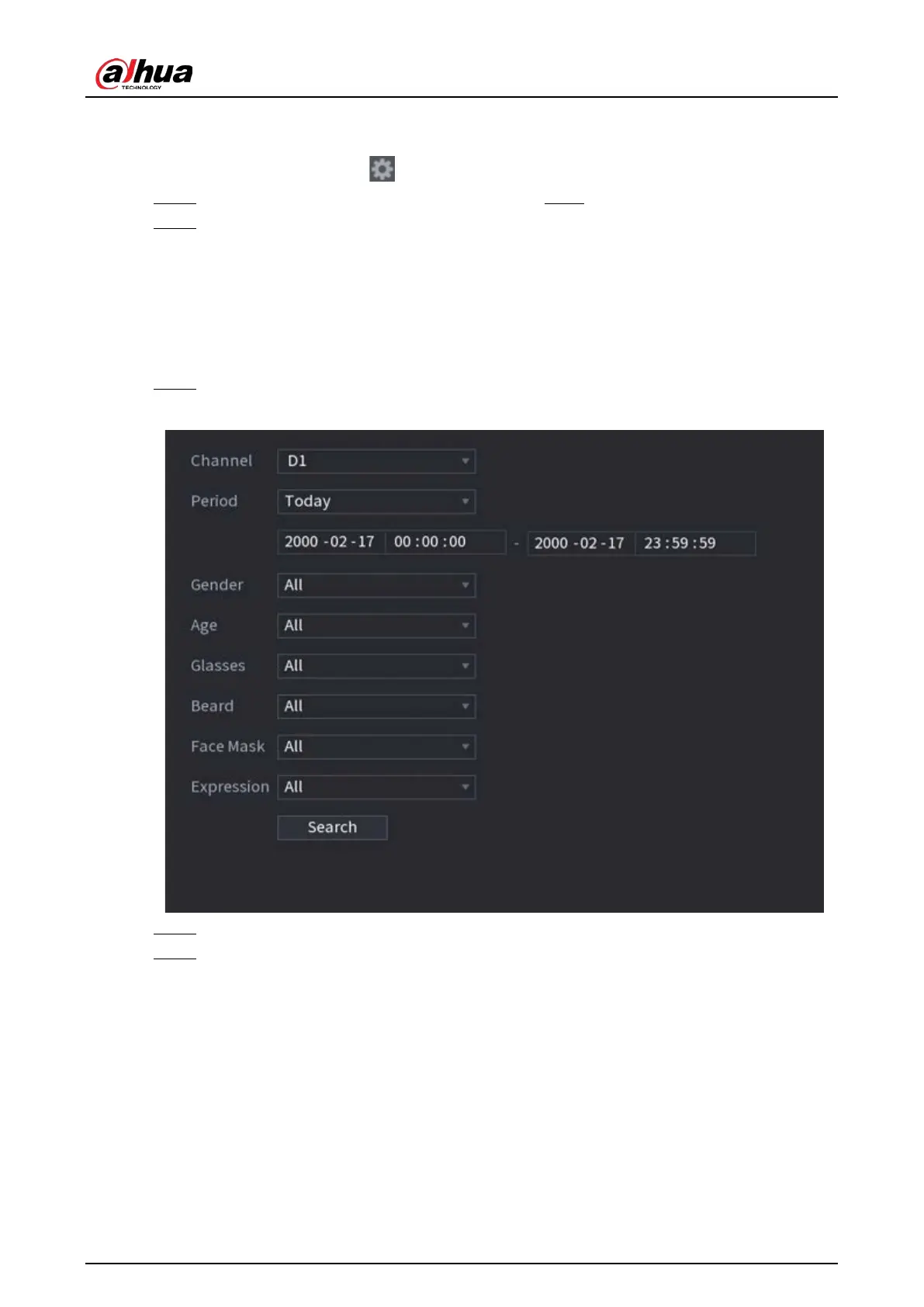User's Manual
224
The system triggers corresponding alarm actions only during the arming period.
●
On the time line, drag to set the period.
●
You can also click to set the period.
Step 6 Configure alarm linkage actions. For details, see Step7.
Step 7 Click
Apply
.
5.9.4.3 AI Search (Face Detection)
You can search for the detected faces and play back related recordings.
Procedure
Step 1 Select
Main Menu
>
AI
>
AI Search
>
Face Detection
.
Figure 5-114 Face search
Step 2 Select the channel, enter the start time and end time, and select the attributes.
Step 3 Click
Search
.
The results are displayed.
