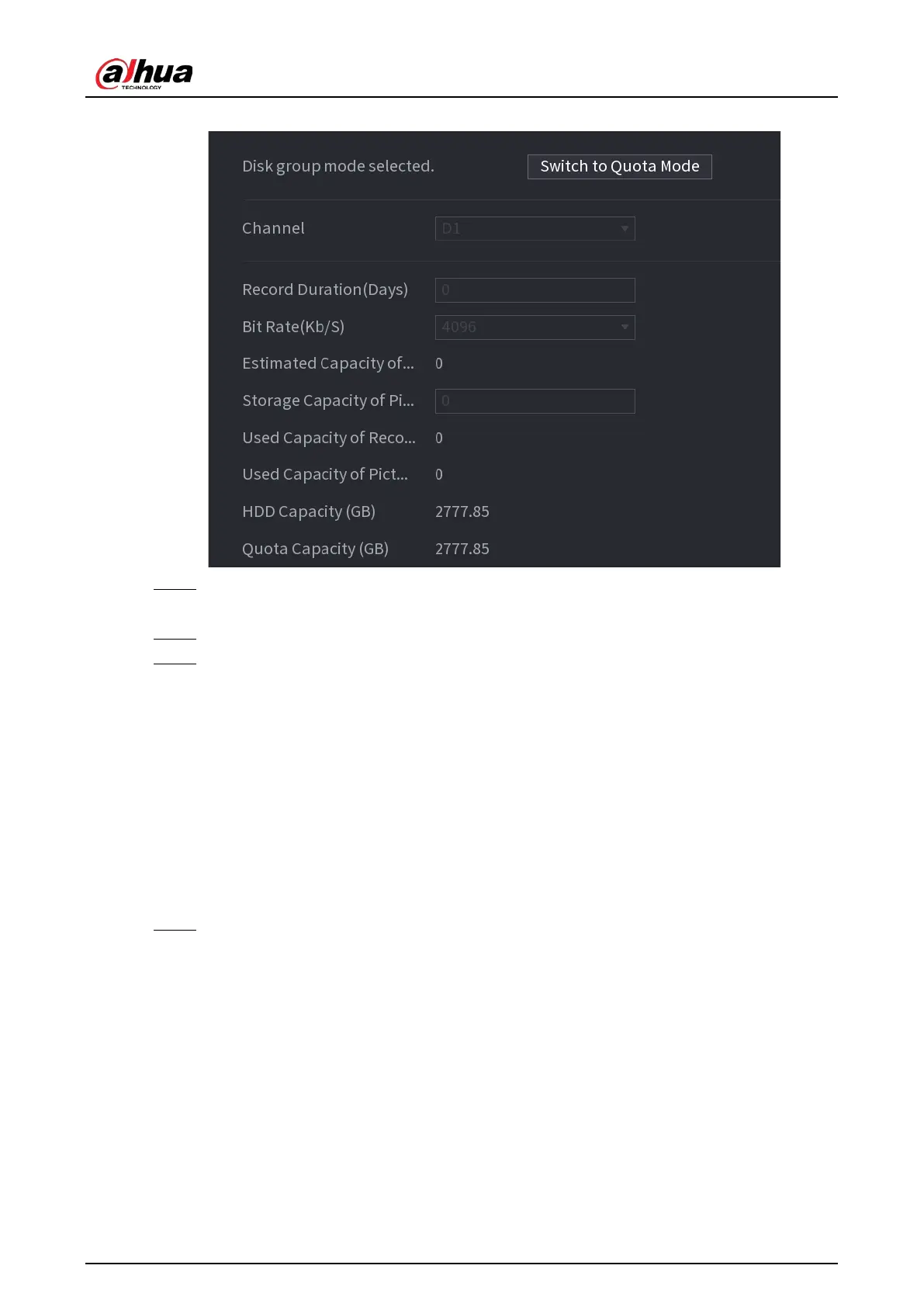User's Manual
363
Figure 5-249 Disk Quota
Step 2 (Optional) If
Disk group mode selected
is shown on the page, click
Switch to Quota
Mode
and then follow the on-screen instructions to format disks.
Step 3 Select a channel and set the record duration, bit rate and storage capacity of picture.
Step 4 Click
Apply
.
5.12.6 Disk Check
The system can detect HDD status so that you can clearly understand the HDD performance and
replace the malfunctioning HDD.
5.12.6.1 Manual Check
Procedure
Step 1 Select
Main Menu
>
STORAGE
>
Disk Check
>
Manual Check
.
