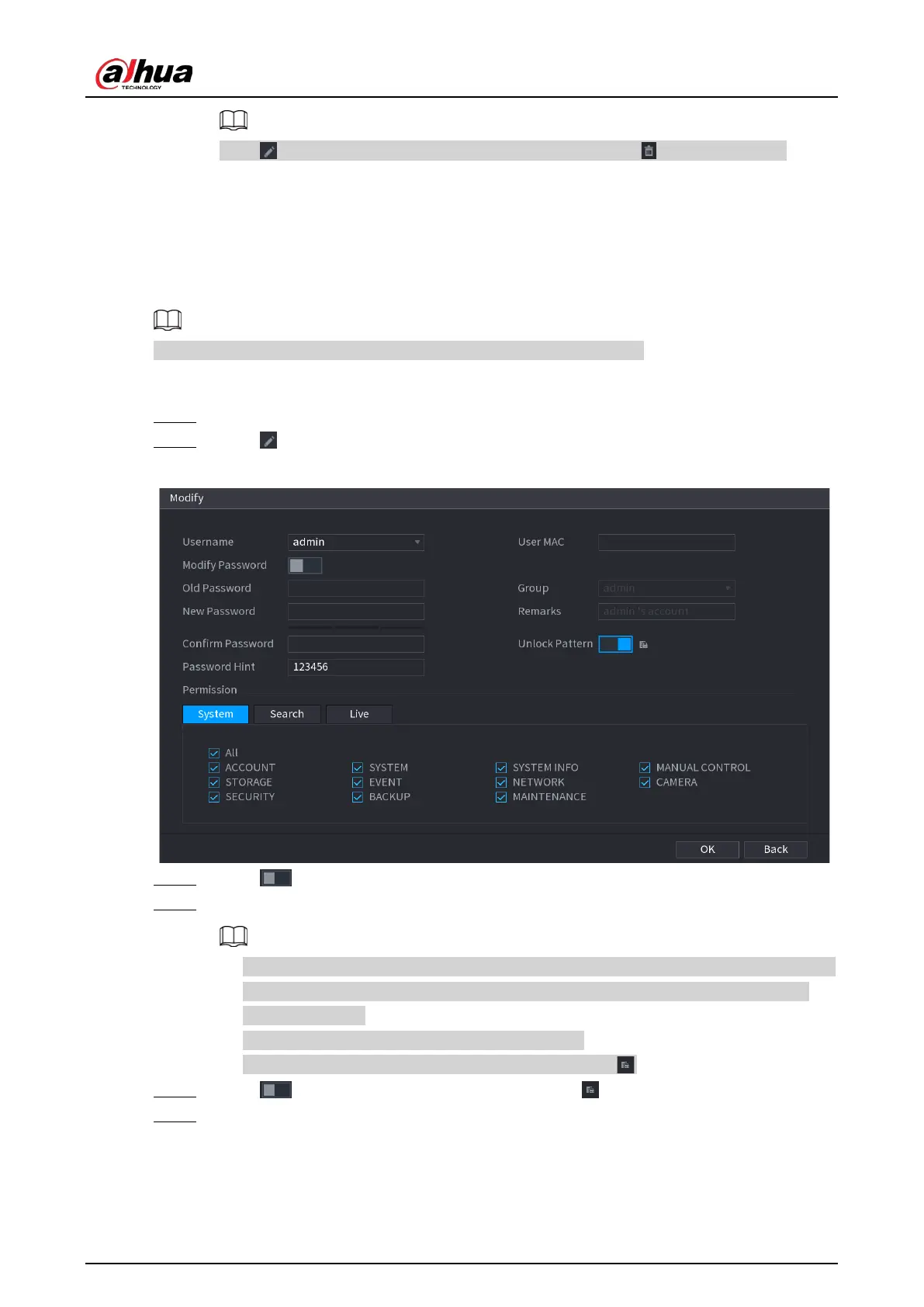User's Manual
377
Click to modify the corresponding user information, click to delete the user.
5.13.2.2 Changing Password
Background Information
We recommend you change the password regularly to enhance device security.
Users with account permissions can change the password of other users.
Procedure
Step 1 Select
Main Menu
>
ACCOUNT
>
User
.
Step 2 Click of the corresponding user.
Figure 5-266 Change password
Step 3 Click to enable the
Modify Password
function.
Step 4 Enter old password and then enter new password twice.
●
The password must consist of 8–32 non-blank characters and contain at least two types
of the following characters: uppercase, lowercase, numbers, and special characters
(excluding ' " ; : &).
●
For your device security, create a strong password.
●
Check the box to enable Unlock Pattern function, click .
Step 5 Click to enable
Unlock Pattern
and then click to draw the pattern.
Step 6 Click
OK
.
