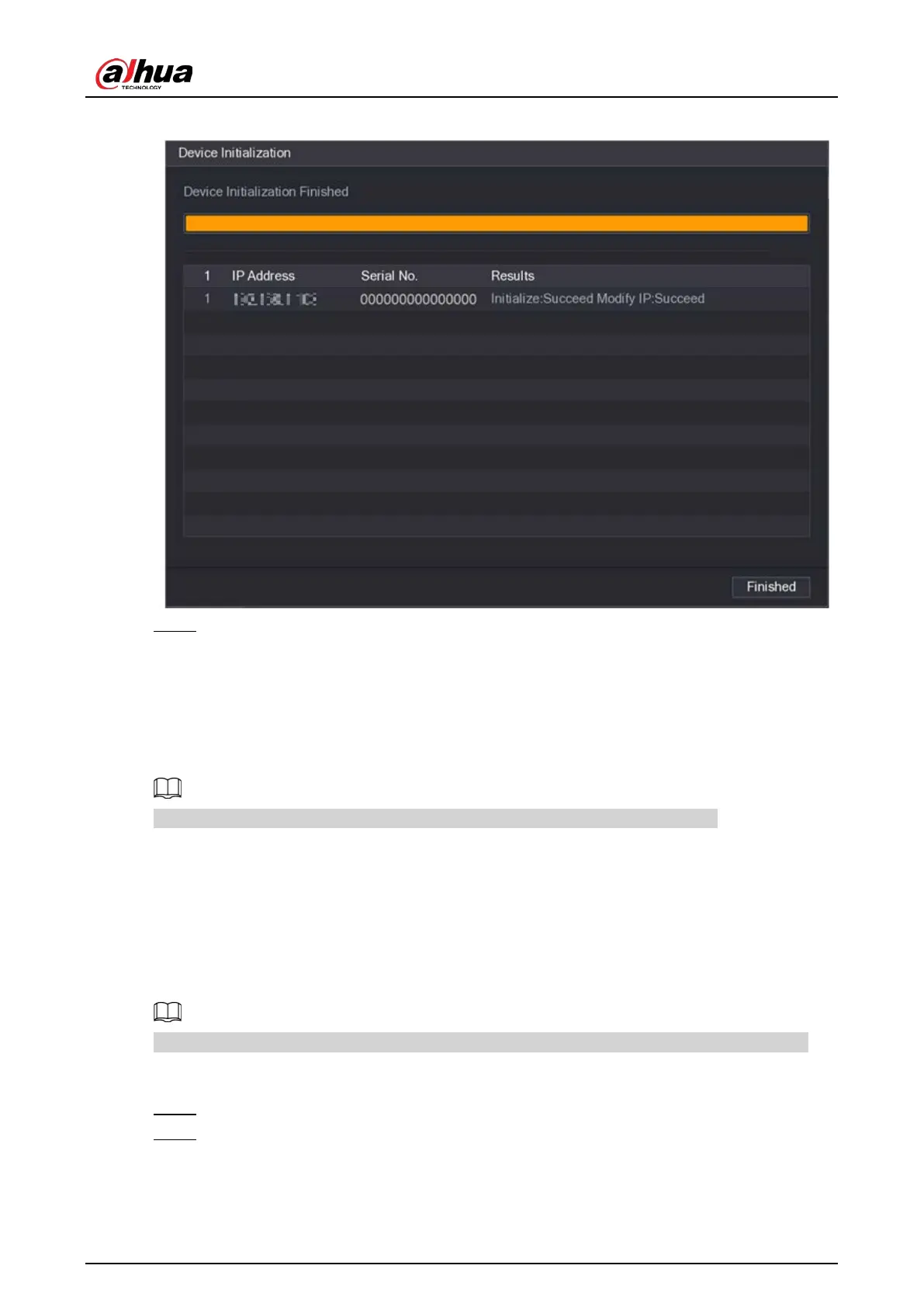User's Manual
170
Figure 5-64 Device initialization
Step 8 Click
Finished
.
5.7.2 Adding Remote Devices
Add remote devices to the NVR to receive, store, and manage the video streams of the remote
device.
Before adding the remote devices, make sure that the devices have been initialized.
5.7.2.1 Adding Cameras from Search
Background Information
Search for the remote devices that are on the same network with the NVR, and then add the remote
devices from the search results.
We recommend this method when you do not know the specific IP address of the remote device.
Procedure
Step 1 Select
Main Menu
>
CAMERA
>
Camera List
>
Camera List
.
Step 2 Click
Search Device
.
The remote devices found are displayed at the upper pane. Devices already added are not
included in the searched results.
