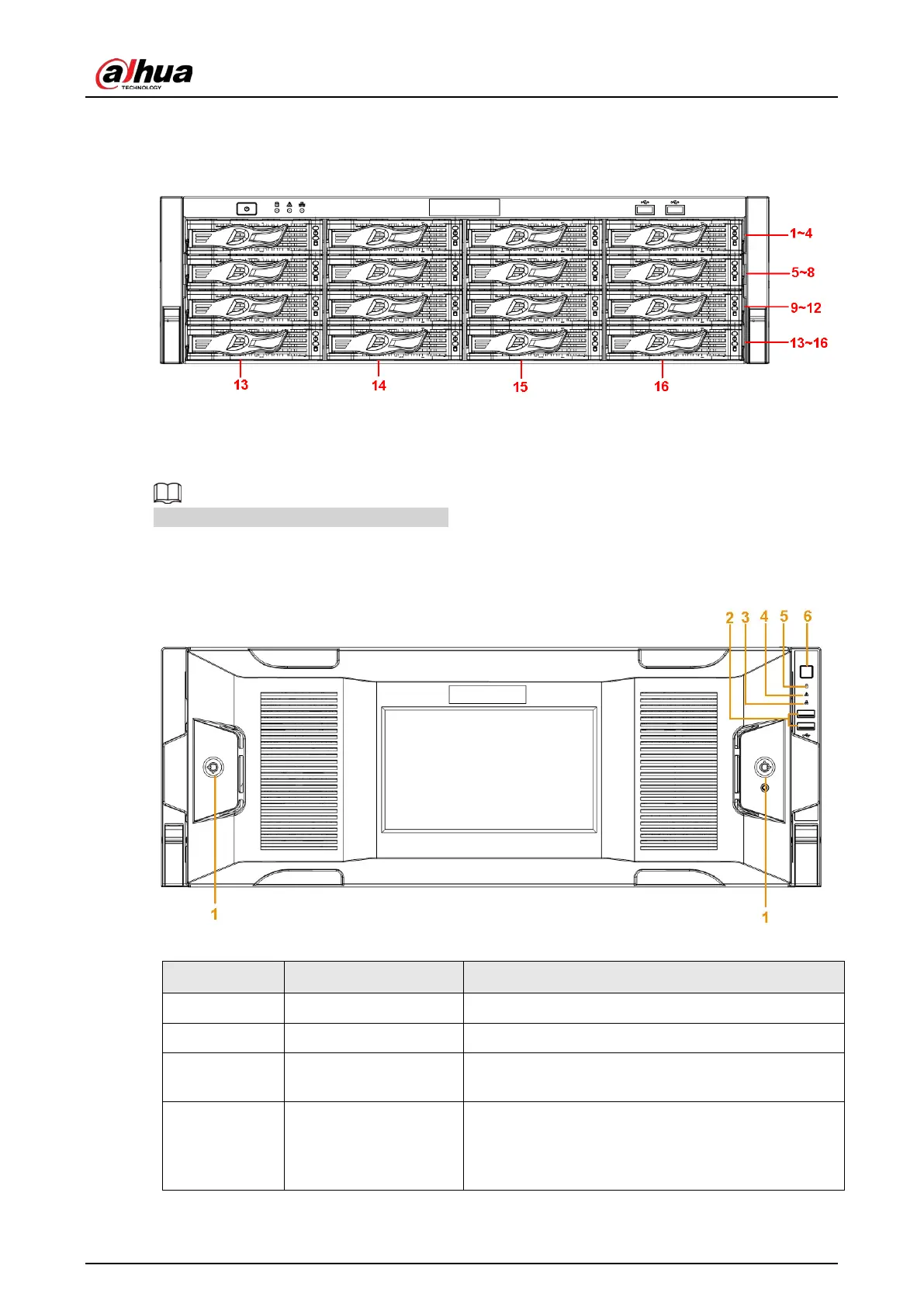User's Manual
19
◇
Red intermittent flashing twice: HDD is in a predicted fault state (including a HDD warning).
◇
Blue and red flashing alternately: HDD is in a positioned state.
Figure 2-30 Front panel
2.1.15 NVR624-XI Series
The following figures are for reference only.
The front panel of NVR624-XI series is shown as follows.
Figure 2-31 Front panel
Table 2-15 Icons
No. Name Function
1 Front panel lock —
2 USB port —
3 Network indicator light
The blue network indicator light is on after you
connected the device to the network.
4 Alarm indicator light
The alarm indicator light becomes on once an alarm
occurred. It becomes on via the software detection.
The indicator light becomes on when there is a local
alarm.
